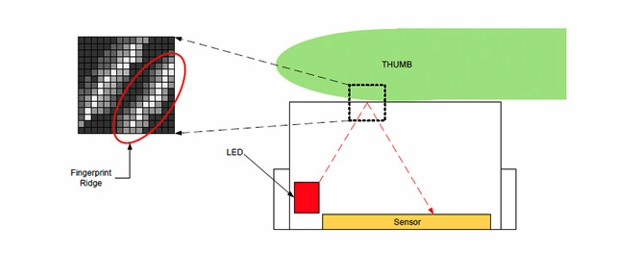The science behind the new BlackBerry optical trackpad

Ever wonder how the optical trackpad on the newest BlackBerry phones works?
RIM's official Inside BlackBerry blog has posted an explanation of the technology, and it turns out that the trackpad works much like the optical mouse you use with your desktop PC: it uses a low-resolution infrared camera to capture movement across the surface and translate it into direction.
What that means is that, contrary to what you may think, the trackpad doesn't require a conductive surface to work.
RIM writes:
As you move your thumb across the trackpad, a special algorithm happens inside which spits out "you moved left 3 spaces" or as Derek a little more technically put it "it spits out: delta x, delta y."
Since the trackpad is really just snapping images and doesn't require any kind of conductivity like a touchscreen, it means you don't necessarily have to use your thumb or fingers. You can actually navigate around your screen using anything that has a slightly rough surface. Naturally, David and I put this to the test. We used a note book and a pen, both of which worked fine (not as good as a thumb, but in a pinch it would suffice).
There you have it.