The Windows Store has free apps too

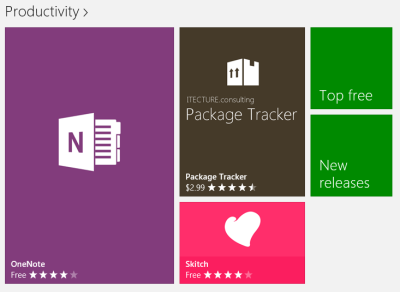
I love free software. That's why Linux appeals to me; it's free. I like freedom too. I like the freedom to choose the software that I want without being locked-in or at least without feeling locked-in to a particular vendor's software offerings. You can sort software by subcategories specific to the type of software you're browsing, by price (Free, Free and Trial, Paid) and by a miscellaneous set of factors (Noteworthy, newest, highest rating, lowest price and highest price). Some major categories, Productivity, for example, only has listings by price and by those miscellaneous categories. In all, not a bad showing for a first crack at an online app store for Microsoft.
I should warn you though that there is one small caveat to the awesomeness of the Windows Store. Sprinkled randomly throughout the store, even if you sort by Free, there are a few commercial apps.
For example, if you find the Productivity category and sort by Free, you'll see TeamViewer, Microsoft Office 2010, Construct 2 and more that direct you to the publisher's website for purchase and download.
It doesn't bother me terribly that they do this but I do feel slightly duped by it. And, even though I know better, I still clicked on Microsoft Office 2010 and Construct 2, just to see if maybe, but no, they're definitely not free.
It also seems that a lot of the free ones that you see first are Microsoft brand. But, hey, it's their store, I suppose they should have the option of pushing the store brands first. Grocery stores do it, why not online software stores too?
Once you wade through those minor points, you'll find hundreds of free apps that are not only Windows apps but they're actually Metro-fied apps, which means they'll work nicely on the Start screen and you won't have to switch to the regular desktop to see them or hunt for them elsewhere.
The major Windows Store categories are: Games, Entertainment, Productivity, Tools, Security, Business, Education, Government, Finance, Travel, Shopping, Lifestyle, Food & Dining, Health & Fitness, News & Weather, Books & Reference, Sports, Music & Video, Photo, Social and Spotlight.
You can also, with a single click, get a list of the Top Free apps in each category and a list of New Releases.
Yes, of course Angry Birds is listed but it's not free. It'll set you back a full $4.99. I have it on my iPad, so I don't need it on my PC. Personally, I think that they should offer a multi-device discount for apps. But, that's a topic of another post, I suppose.
I'm going to make a prediction that, in two years or less, all software will be purchased or acquired for free through app stores. Sure, if you know the developer's website, you'll still be able to get it that way but the app stores of the world will be the primary outlet for all software great and small.
Of course, I had to download and test one of the free games, Jetpack Joyride by Halfbrick Studios, and it's even more addictive than Angry Birds so don't try it. It was almost an hour between the last paragraph and this one.
In all, I think the Windows Store has a lot to offer those of us who like free software. I think it's good that Microsoft makes these free apps available in their store. And, Microsoft has done a decent job in putting it all together. Hopefully it's easier for developers to put their apps into the Windows Store--not that I'm making any comparisons between the Windows Store and any other app store <insert winky face here>.
What do you think of the Windows Store? Do you think it lives up to its intended purpose or do you think it's just another money racket for Microsoft? Talk back and let me know.