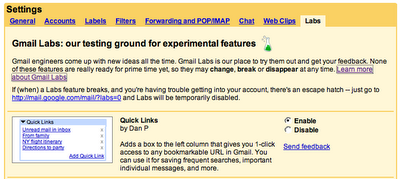Thirteen new Gmail features

Introducing Gmail Labs -- a giant list of mostly useless Gmail extensions. Even though I'm underwhelmed by the current offering, it's encouraging to see that Google may make Gmail more of a platform than a simple one size fits all webmail application.
It's too bad they never added a task list feature -- I wonder if they are even working on it?
The current list of items in "Labs" includes the following:
- Quick Links - A simple box of links that you can customize.
- Superstars - Additional star icons that you can use.
- Pictures in chat - You can see your friends' profile pictures when you are chatting with them.
- Fixed width font - View messages with a fixed width font.
- Custom keyboard shortcuts - Customize Gmail shortcuts so they are easier to remember for you.
- Mouse gestures - Handy app that adds mouse gestures to Gmail. (this one is probably the best of the whole list)
- Signature tweaks - Moves the signature to before the quoted text.
- Random signature - Generates a random signature.
- Custom date formats - Probably also one of the more useful labs extensions.
- Muzzle - Hides your friends' status message in the chat box.
- Old Snakey - Play the classic "snake" game in Gmail.
- Email Addict - Forces you to take a 15 minute break from Gmail.
- Hide Unread Counts - Removes the number of unread messages for "inbox", "labels" etc.
Google tells us that if one of these projects breaks your Gmail, and you can't get in, you can use the "escape hatch"
If (when) a Labs feature breaks, and you're having trouble getting into your account, there's an escape hatch -- just go to http://mail.google.com/mail/?labs=0 and Labs will be temporarily disabled.
To enable any of these features, click the "settings" link at the top of your Gmail interface, then click "Labs". You can enable and disable these addons by selecting the appropriate radio button beside your favorite features, then at the bottom, click "save".
Which ones do you like? What do you wish they would add?