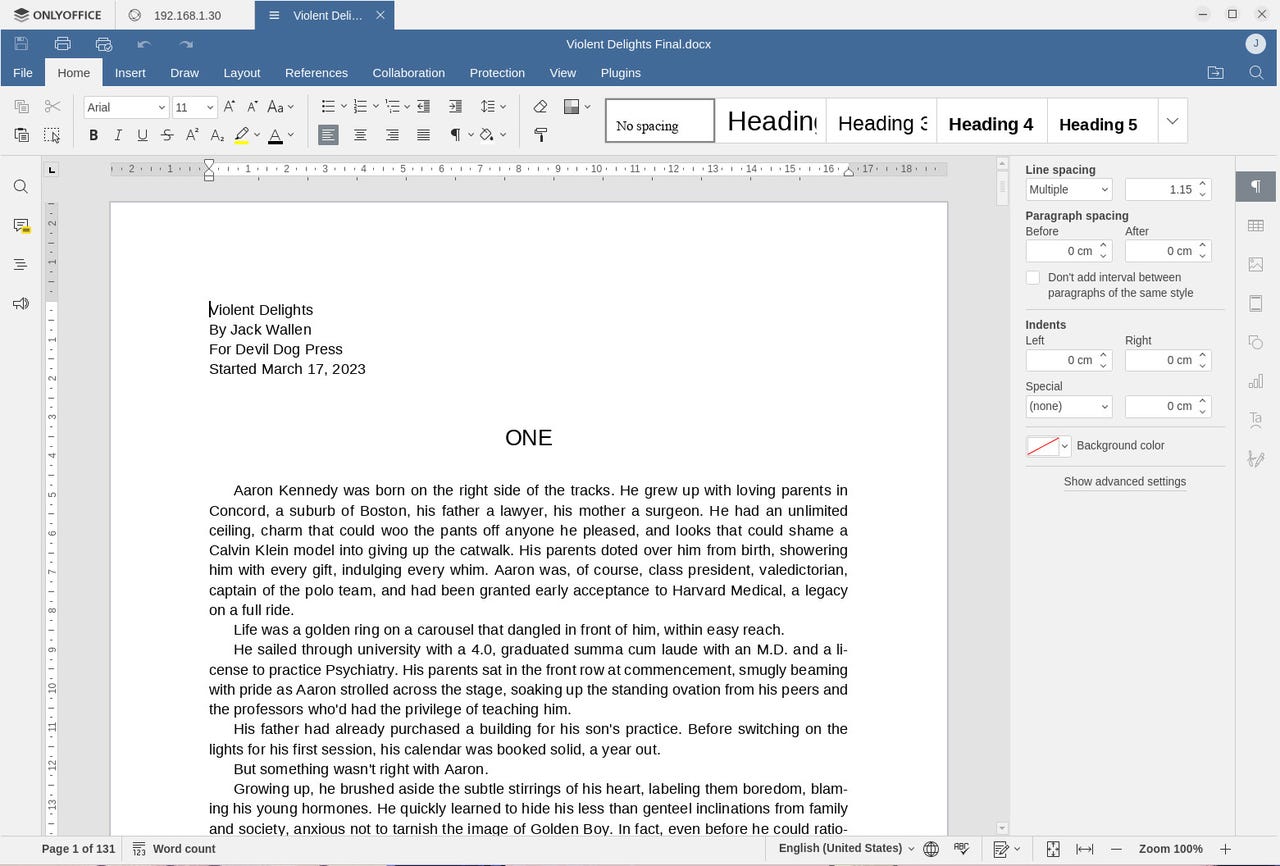'ZDNET Recommends': What exactly does it mean?
ZDNET's recommendations are based on many hours of testing, research, and comparison shopping. We gather data from the best available sources, including vendor and retailer listings as well as other relevant and independent reviews sites. And we pore over customer reviews to find out what matters to real people who already own and use the products and services we’re assessing.
When you click through from our site to a retailer and buy a product or service, we may earn affiliate commissions. This helps support our work, but does not affect what we cover or how, and it does not affect the price you pay. Neither ZDNET nor the author are compensated for these independent reviews. Indeed, we follow strict guidelines that ensure our editorial content is never influenced by advertisers.
ZDNET's editorial team writes on behalf of you, our reader. Our goal is to deliver the most accurate information and the most knowledgeable advice possible in order to help you make smarter buying decisions on tech gear and a wide array of products and services. Our editors thoroughly review and fact-check every article to ensure that our content meets the highest standards. If we have made an error or published misleading information, we will correct or clarify the article. If you see inaccuracies in our content, please report the mistake via this form.
This free Microsoft Office alternative has just as many productivity tools (including ChatGPT)

ZDNET's key takeaways
- The OnlyOffice Desktop Editors app can be installed and used for free on Linux, MacOS, and Windows.
- OnlyOffice Desktop Editors lets you work with files either locally or from a remote server, has a user-friendly interface, and includes all the features you need.
- OnlyOffice Desktop Editors isn't quite as flexible as LibreOffice and there's no way to save between local and remote destinations.
About a year ago, I chose to depart from the cloud for my fiction writing. Why? Two letters: AI. I didn't want third parties using my work to train their neural networks and Large Language Models (LLMs). I thus returned to the old-school method of using a traditionally installed application for novel writing.
I needed to pick a new office suite. My first choice is always LibreOffice, because it not only does an outstanding job with my manuscripts, but it's also open-source and can be installed on Linux, MacOS, and Windows. I've been using LibreOffice since version 1 (and was using StarOffice and OpenOffice before that).
This doesn't mean, however, that I'm not open to trying something else.
Also: What is Microsoft 365 (formerly Office 365)? Everything you need to know
A few years ago, I was introduced to OnlyOffice. I installed the server portion on Linux and used OnlyOffice via a web browser. The suite always worked very well, but the deployment of the server portion could be a bit tricky (especially if you don't know your way around Linux). I used that setup for some time, but eventually gave it up when my server that hosted OnlyOffice died a slow and painful death.
When OnlyOffice released its Desktop Editors tool, I assumed it was nothing more than a client for the server. Color me surprised when I discovered that the OnlyOffice Desktop Editors app could also work locally. Not only that, but you could connect it to a cloud instance (such as an OnlyOffice server running on your home network). That's a special kind of flexibility I could certainly use.
So, I re-deployed an OnlyOffice server instance, and installed the OnlyOffice Desktop Editors app on both Linux and MacOS, to see how well this app could serve as a local office suite with the option of using a server-based instance that didn't involve a third-party cloud host.
I was pleasantly surprised with the results.
Also: 5 ways LibreOffice meets my writing needs better than Google Docs can
OnlyOffice performed far better than I was expecting. I would go as far as to say that OnlyOffice was LibreOffice's equal on most accounts. For me, LibreOffice's main advantage over OnlyOffice is the ability to use custom styles (which is extremely important when you're writing a full-length novel every two months). For most users, that's not really a requirement, so it's fairly easy to say OnlyOffice could easily rival any traditional office suite.
What OnlyOffice offers
OnlyOffice has tools for documents, spreadsheets, presentations, and PDF forms. The suite includes all the standard features, such as collaboration tools (comments, track changes, markup, compare and combine, and more), spell check, document protection (encryption and digital signatures), and templates. Formatting options are fairly standard and you can insert images, charts, shapes, smart art, links, headers & footers, date & time, text boxes, equations, symbols, and more.
OnlyOffice Desktop Editors also includes plugin support. Out of the box, you'll find plugins for macros, a photo editor, a translator, Zotero, a thesaurus, YouTube, OCR, and code highlighting. In the plugin manager, you'll find several options that even include ChatGPT, Autocomplete, and LanguageTool.
Also: How to create a database with LibreOffice
The main way that I test office suites is to open one of my manuscripts sent to me from my publisher, which includes all the editor's comments. Previous releases of LibreOffice struggled with these documents (coming to a crawl when hundreds of comments were added to a document). Since version 7.0, LibreOffice no longer has issues with those manuscripts. Still, I've become wary of opening my books in different office suites. Thankfully, opening an older novel (with first-round edit comments) in OnlyOffice Desktop Editors assuaged that concern: the app handled the 60,000-word to 70,000-word documents with ease.
I've thus decided to give OnlyOffice a go with my current novel and have been quite pleased with the results. I've even done a bit of copying/pasting between the locally saved document to a document saved on my OnlyOffice server. (My main suggestion to the OnlyOffice Desktop Editors developers is to enable automatically saving a local file to a remote server, for a more reliable backup option).
ZDNET's advice
If you're like me, and you've grown leery of depending on cloud-based solutions that could be using your work to train AI, a locally installed office suite is a must. If you don't want to pay for Microsoft Office, don't have a Mac (for Apple Pages), and aren't a fan of the LibreOffice UI, this app is an ideal option. You can work with files locally or on your network (if you have the server component installed), enjoy a UI that's similar to Microsoft Office, and trust that your documents are safe and the application is reliable.
If that sounds appealing, download OnlyOffice Desktop Editors for your operating system.
I plan to keep using the free office suite for novel writing until the siren song of LibreOffice overpowers me and I have to return to the open-source office suite.