Thunderbolt Networking supports peer-to-peer Mac connections

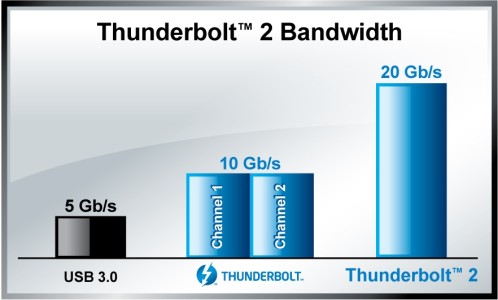
Intel announced 20Gbps Thunderbolt 2 at the National Association of Broadcasters (NAB) show in 2013 and this year it's taking it up a notch.
At NAB 2014 in Las Vegas, Intel announced Thunderbolt Networking, a way to directly connect computers with a standard Thunderbolt cable. Thunderbolt Networking connects two Thunderbolt 2 computers to create a peer-to-peer connection allowing users to easily transfer files without the interim step of copying files to an external hard drive or having to create a local network.
Latest review
Thunderbolt 2 is supported in the Late-2013 MacBook Pro Retina and the 2014 Mac Pro, and PCs like HP's Z Workstation line. Both Thunderbolt and Thunderbolt 2 support Target Disk Mode in Mavericks, allowing users to connect a second Mac as an external hard drive.
Thunderbolt 2 is currently used to connect to cameras, hard drives, and 4K monitors (like the LG 31MU95). ThunderBolt allows the Mac Pro to drive up to three 4K displays at once.
According to Intel, Thunderbolt Networking emulates an Ethernet connection and provides 10GbE throughput between two computers. The Thunderbolt Networking driver is included in OS X Mavericks (10.9) and a PC driver will be available "later this quarter" according to Intel's Thunderbolt Marketing Director Jason Ziller.
A video of Thunderbolt Networking in action from NAB 14 is available at Engadget.