UI guidelines: one reason the Mac shines, Windows sucks

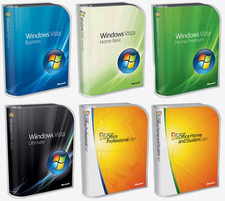
This exploration was sparked by a blog post on O'Reilly's Digital Media by FJ de Kermadec, a Paris-based designer and author. He wrote about several differences between Windows Vista and Mac OS X and the user expectations for each platform.
According to Kermadec, said some new users are either afraid of computers or bored by them. They don't care about the metaphors of the user interface or the niceties of icons, menus and widgets.
Here, Vista's start menu is brilliant: it shoves 99% of what you may want to do in one single menu, allowing users to immediately "get into" their tasks. Calling it "Start" in the old days was a very good move in that it clearly told users to "start here."
From that menu, Vista will open a sort of window-meets-web-page, filled with buttons and icons, that clearly tells the user, in plain English, what to do. There is even a little colorful shield icon next to some links to suggest some kind of big security system is protecting the computer. When clicked, these links cause a playful cursor to appear and a big reaction – screen dimming. A strange, awkwardly worded dialog will pop up but that does not matter: there is a big button in there to proceed, which the user can now click, safe in the knowledge the computer is doing some thinking for them. Then, the appropriate window will load, with buttons bigger and brighter than the last one.
Yayy! The average user feels like a real computer user now: look at how the big machine reacts to his every whim.
Kermadec says Mac OS X is more complicated for these users because it wants them to understand the structure and metaphors. Once users learn the logic, then they appreciate its elegance, especially when things go wrong.
I am certainly not arguing that Apple should imitate Microsoft or model its interfaces after Vista's. However, experience clearly shows that logic and elegance are not always the best counselors when it comes to channeling people into action. For years, we have thought that Microsoft attempted to copy Apple and failed miserably. In some ways, I believe they copied Apple and made a conscious choice to favor immediate action over long-term empowerment, thus creating the much maligned Start menu and Wizards.
Sorry, I don't buy any of Kermadec's thesis. Users aren't dumb. The dominant position of Windows in the market is more a function of history and the power of the installed base, rather than users making a choice. And even the most technophobic user can value an interface.Besides, the user interface isn't understood from one element or feature; it's about the whole enchilada.
Perhaps we can gauge each user interface by the guidelines presented to developer? Here I'm afraid that the depth of the Mac interface and the shallowness of Windows is evident in these documents, and that includes Window's Vista incarnation.
Take, for example, the most basic design principles offered to programmers. Here are the top concepts that Apple and Microsoft present:
Human Interface Design Principles [I added a sentence or two to each item in order to match the Microsoft version. In the Apple guide, each of the topics links to a page or more of further material filled with concepts.]
Metaphors. Take advantage of people’s knowledge of the world by using metaphors to convey concepts and features of your application. Reflect the User’s Mental Model. The user already has a mental model that describes the task your software is enabling. Explicit and Implied Actions. Each Mac OS X operation involves the manipulation of an object using an action. Direct Manipulation. Allow the user, not the computer, to initiate and control actions. User Control. Allow the user, not the computer, to initiate and control actions. Feedback and Communication. Feedback and communication encompass far more than merely displaying alerts when something goes wrong. Instead, it involves keeping users informed about what’s happening by providing appropriate feedback and enabling communication with your application. Consistency. Consistency in the interface allows users to transfer their knowledge and skills from one application to another. WYSIWYG (What You See Is What You Get). In applications in which users can format data for printing, publish to the web, or write to film, DVD, or other formats, make sure there are no significant differences between what users see onscreen and what they receive in the final output. Forgiveness. Encourage people to explore your application by building in forgiveness—that is, making most actions easily reversible. Perceived Stability. The Aqua interface is designed to provide an understandable, familiar, and predictable environment. Aesthetic Integrity. Aesthetic integrity means that information is well organized and consistent with principles of good visual design. Modelessness. As much as possible, allow users to do whatever they want at all times. Managing Complexity in Your Software. The best approach to developing easy-to-use software is to keep the design as simple as possible. In other words, a simple design is a good design and the best tools are those that users are not even aware they are using.
Here's the Design Principles from the User Experience Guidelines at the Window Vista Developer Center:
Top Guidelines Violations. Some common mistakes and inconsistencies to watch out for in your user interface design. How to Design a Great User Experience. A list for inspiration. Powerful and Simple. Through carefully balanced feature selection and presentation, you can achieve both power and simplicity. Designing with Windows Presentation Foundation. Guidelines to help you take advantage of Windows Presentation Foundation (WPF). First Experience. Guidelines to design a more effective and elegant initial encounter between your users and your program.
See the difference? The Apple set sounds like actual principles for user interaction. The Windows version looks the team's checklist for a presentation at WinHEC. And is there any surprise that the product that the OSes that result from these documents and principles reflect that care and thoughtfulness?
I like one of the bullet points under How to Design a Great User Experience. It's "Don't be annoying." What OS are these guys using again?
Another point: Does the Microsoft version appear to be the result of millions of dollars of research and testing? Nope, but it is! Microsoft has been in the user interface business only a few years shy of Apple. The first version of Windows was released in 1985, less than a year after the 128K Mac shipped and 2 years or so following the release of Apple's Lisa workstation.
So, perhaps Kermadec has it partly right: the mediocrity of Windows isn't by accident. The guidelines for developers are a reflection of the values each company places on the experience users will find with its platform. The more I read the docs on the Windows Vista developer site, the more I'm amazed that Vista looks as good as it does.