UPDATE: webOS 1.4.1.1 update may have fixed two major Pre Plus problems

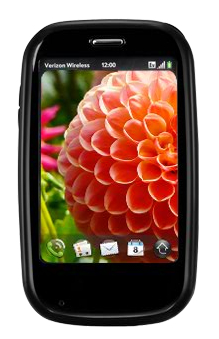
UPDATE: The first couple of days after the update my Google Maps GPS was performing flawlessly, but now the lame GPS fix problem is back and unfortunately was not fixed with the update. This is pretty clearly a Verizon Wireless problem since the Palm Pre works just fine with GPS and Verizon is known for locking out everything but their subscription navigation solution. I am NOT very happy with this and if Verizon continues to hamper the GPS in the device I may have second thoughts about continuing service with them over the long term.
I also am finding a double character appear about once per day. This is still GREATLY reduced over every single sentence where I had the problem before so I do think the firmware update did fix everything the software could with this issue.
Keyboard character problem
This is my second Palm Pre Plus since the first one suffered from the multiple and missing character keyboard issue where a single press of a key would enter no characters or multiple (2 to 3) characters on a regular basis. I was getting ready to return this current one as well after the keyboard issue appeared just about a week after I picked up the replacement device.I heard over on PreCentral.net that the 1.4.1.1 update would be coming yesterday with a possible fix of the keyboard problem. I then went into the Memos app and enter a 30 word sentence. 9 of these 30 words had missing or double letters. I then performed the firmware update and typed the same sentence with ZERO errors appearing. I have since entered some Tweets, emails, and other text entry tests and am very pleased to say I am currently NOT experiencing the keyboard problem and if this continues my Pre Plus will become even more functional and capable.
GPS problem
The GPS radio in the Verizon Palm Pre Plus has been so horrible that it was virtually unusable. There were plenty of tips to try to get it working better, such as starting VZ Navigator and then tapping to decline the service, restarting your Pre Plus, entering some letters to access some test function, and more. I bought a fitness app that uses GPS and it would only get a connection about once a week. Google Maps was never accurate and I did not even consider using my Pre Plus for GPS mapping or navigation.After the update, I tapped on Google Maps and YP Mobile and they both found my position almost exactly, even though I was sitting on my couch about 6 feet from a window. This would NEVER have happened with the older firmware and thus my GPS problem may also have been solved. I plan to test it out further later today with a drive into Seattle.
UPDATE: I tested GPS with Google Maps and YPmobile in several areas this morning and after the apps launched I was able to obtain an exact fix on my location in seconds and in the case of Google Maps by the time the app loaded my location was on the map. This updated definitely fixed the GPS issues I was seeing on the Palm Pre Plus.
What else was provided with the update?
You can check out the full webOS 1.4.1.1 changelog on the Palm site. There are NO new applications, but plenty of feature changes to existing applications. Here is a list of some of the key changes:- Camera
- This release corrects a lag in the shutter sound when you take a picture.
- This release fixes an issue so that newly taken photos and videos do not overwrite existing ones.
- Contacts
- If you crop a picture before adding it to a contact, the picture appears cropped correctly in the contact entry.
- If you previously assigned either the Z or the B key as a speed dial, you can now continue to create speed dials.
- Doc and PDF Views
- If you open a file and perform the back gesture, the app now returns to the file list screen.
- Pinching in/out to zoom out/in now works correctly.
- System
- This release fixes an intermittent issue so that pressing a key once now consistently enters a character only once.
- This release fixes an intermittent issue so that the volume slider no longer appears onscreen incorrectly.
- Videos
- If you record a video, upload the video to YouTube, and send a link to the video via email, the email recipient can click the link and view the video. Previously, clicking the link displayed an error message.
- This release fixes an issue so that when you upload a video to YouTube, the file always includes both video and audio.
- Web
- The forward gesture now works correctly in the browser.
As you can see there is no GPS fix listed on the Palm site and the problem doesn't seem to have ever been specifically acknowledged by Palm or Verizon Wireless, but just check the various Palm forums and it is a pretty universal problem with this device.