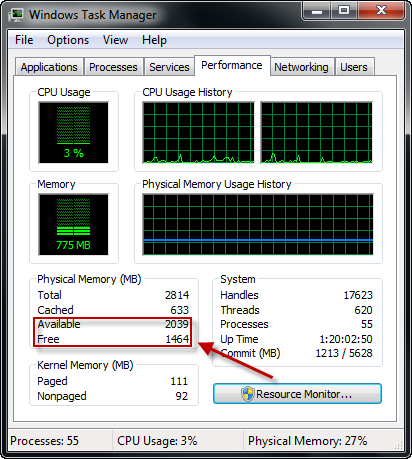UPDATED: 86% of Windows 7 PCs maxing out memory ... really?

[UPDATE Feb 21st 2010 14:02 EST: Important revelations about Devil Mountain Software, XPnet, Craig Barth, Randall C. Kennedy ...
... seems some tech pundits have, over the years, been taken in by Devil Mountain Software's CTO Craig Barth, a name that turns out to be an alias for Randall C. Kennedy, ex-Infoworld journalist.
All i have to add to this story is that if you have Devil Mountain Software's Exo Performance Network (XPNet) software installe don your PC, I'd uninstall it, especially given the fact that while Devil Mountain Software claim that data submitted will "never identified as linked to your individual account," this is in fact far from the truth.]
I've had so many emails hit my inbox overnight about a story over on ComputerWorld citing data collected by Devil Mountain Software's community-based XPnet claiming that some 86% of Windows 7 machines being monitored are regularly consuming 90-95% of the system RAM that I'm forced from silence to comment.
OK, let me begin by telling you why I wasn't going to cover this story. Well, I'll be honest with you, it's because XPnet's data isn't a data source that's on my trusted list. Collecting and correlating data is a tricky business, and there are too many mysteries surrounding how XPnet data is collected and what data is collected for me to get a clear picture of what's going on. Those are my thoughts and feelings on the issue, but I encourage you to come to your own conclusions.
OK, but with that out of the way, let's take a look at the claim.
86% of Windows 7 machines in the XPnet pool are regularly consuming 90%-95% of their available RAM
OK, first off, these figures seem way off to me. A quick look at the Windows 7 systems I've running here (which range in RAM from 1GB to 24GB) now shows the highest consumption to be in the region of 42%, and that system has two browser running, a remote desktop session active and a word processor running. This system is a notebook and has 2GB of RAM.
I've asked around a few other folks who are running multiple Windows 7 systems to see if they are seeing anything like what's being reported. So far, no one I've talked to has seen this happen outside of when really pushing the system gaming or other demanding activity, such as running virtual machines or encoding multimedia.
OK, but let's assume that there are systems out there that are consuming +90% RAM. So what? The only time you waste RAM is when you don't use it. If you have 2GB or 4GB or whatever in your system, you want your system to make use of that RAM. Operating systems such as Windows 7 make intelligent use of memory, using it to speed up the OS when no other demands are being placed on it.
High RAM usage only becomes a problem when there's no more RAM to work with because something is hogging the RAM and the system has to resort to disk paging. Problem is, there no data provided about disk paging or page faults, so we can't make any sensible conclusions as to the impact that the memory usage is having on the systems.
Note: Despite this, the article does try to suggest that this causes a problem:
"86% of Windows 7 machines in the XPnet pool are regularly consuming 90%-95% of their available RAM, resulting in slow-downs as the systems were forced to increasingly turn to disk-based virtual memory to handle tasks."
So, once again, assuming that there are a lot of systems out there consuming +90% of system RAM regularly, is it the OS doing this or other applications? The data sheds no light on this:
"... XPnet's data couldn't determine whether the memory usage was by the operating system itself, or an increased number of applications ..."
So there you have it, another blind spot.
Another concern is the use of the word "regularly." A vague word at best, and one that unfortunately gives us no insight into how often memory is above 90% capacity. Spikes in memory usage are common (boot up, firing up an application, or when the system is opening large files), but it's the long-term trends that matter.
Final thought ... if "86% of Windows 7 machines in the XPnet pool are regularly consuming 90%-95% of their available RAM" then a commonality amongst those systems is that they are all running XPnet's data collection utility ...
I've approached Microsoft for comment on this issue, given that the company collects an incredible amount of telemetry on system performance. I'll update this post when I hear something.
(XPnet, via ComputerWorld)
[UPDATE: I just want to clarify a few things. Windows Vista and Windows 7 both incorporate a technology called SuperFetch. This is a feature that monitors which applications and utilities you use and preloads them into memory so they are available for use. This is useful technology that make use of RAM that would otherwise be sitting in your machine wasted.
Another point worth making is the difference between memory reported by Windows as "Free" and "Available" - It is possible for SuperFetch to eat up memory so that the amount of "Free" memory is indeed quite low, but this is not an accurate state of affairs as "Available" memory is what matters as this includes both free memory and memory that the system can free up quickly.
Bottom line, if XPnet is measuring "Free" memory, then under both Vista and 7, this is a totally useless metric.]