Tech
What the Windows 7 Pro sales lifecycle changes mean to consumers and business buyers
Under Microsoft's traditional sales lifecycle, Windows 7 PCs would have disappeared from the marketplace in 2014. But Windows 7 Pro has been granted a two-year extension. What does that mean if you're in the market for a Windows 7 PC?

Microsoft's business model for Windows has historically been complex, with a mix of different editions, a partner-centric sales channel, and Byzantine licensing rules. Throw in a 10-year support lifecycle aimed at long-term business use and you have the perfect recipe for bumpy transitions between Windows versions.
That's the backstory behind the February 2014 announcement that Windows 7 Pro would remain available for sale on new PCs for at least a year longer than what historically would have been its end-of-sales date.
Businesses have voted with their pocketbooks: Windows 7 Pro is the long-term support edition, especially well suited to traditional PC form factors; Windows 8 and 8.1 were destined to predominate in consumer channels, especially on smaller, touch-enabled devices intended for mobile use.
With the announcement that sales of Windows 7 and Windows 8.1 PCs will end on October 31, 2016, Microsoft has capped the extension for new PCs at two years. In the process, the company has signaled that it is reuniting its business and consumer product lines in the marketplace with Windows 10.
This shouldn't be a surprise to anyone. I predicted this would happen in 2011, a year before Windows 8 was released:
Live long and prosper, Windows 7
[H]istory suggests that Windows 7 will continue to dominate the business segment for years after Windows 8 is released. To understand why, you have to look at how Microsoft's enterprise customers make technology adoption decisions.
[...]
If you have tens or hundreds of thousands of users, deploying a new OS is an expensive and complicated proposition, and it isn't done without extensive preparation.
Over the past two years, businesses that use Windows as their primary desktop OS have been testing, remediating, piloting, and deploying Windows 7. There's a certain urgency to that process, as extended support for the widely used Windows XP is due to end in April 2014.
Will those same businesses then turn around and begin planning deployments of Windows 8? Highly unlikely, given the sales and support lifecycle for Windows 7. In fact, Microsoft encourages its business customers to take a long-term view with this sort of deployment, offering a full 10 years of extended support for business editions of Windows.
And that's exactly what's happened, with the extra kickers of a slowdown in PC sales, a boom in tablets like the iPad, and a pushback among traditional PC buyers against the dramatic changes in the Windows 8 user experience.
Enterprise deployments are essentially immune from the Microsoft sales lifecycle. In big organizations, IT departments buy Volume License editions of Windows with the Software Assurance add-on, which give them the freedom to deploy a consistent image of whatever Windows version they've chosen as their corporate standard.
The two-year extension makes it easier for small and medium-size businesses to get some of that flexibility. Because the end-of-sales date for consumer editions of Windows 7 PCs arrived as scheduled in 2014, new PCs running those editions are difficult to find. But business PCs with Windows 7 preinstalled can continue to be sold until late 2016. And any PC maker with the confidence to build new Windows 7 PCs before the October 31, 2016 deadline can sell that inventory for as long as it lasts.
In this post, I've got answers to questions that consumers and business buyers are likely to have about the change.
Why did Microsoft grant this extension?
It's all about the average selling price of Windows desktop licenses sold with new PCs.
Historically, Microsoft has offered a broad range of Windows editions at different price points. Consumer editions cost less; business editions cost more. By cutting off sales of Windows 7 Home Basic and Home Premium, Microsoft shifted the price mix upward.
With Windows 8 and 8.1, Microsoft simplified the mix even more, cutting its lineup down to just two: a standard edition and a Pro edition. Read through Microsoft's financial reports for recent years and you'll see that the company has managed to keep Windows revenues stable in a declining PC market by increasing the percentage of Pro copies sold.
How long will I be able to buy a retail copy of Windows 7?
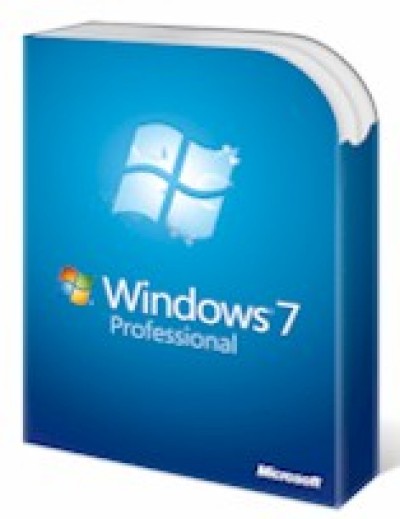
Microsoft stopped offering shrink-wrapped retail copies of Windows 7 to resellers effective October 30, 2013, but the channel has enough retail copies of full licenses and upgrades to last for a long, long time. How long? Well, Microsoft ended retail sales of Windows XP on June 30, 2008, and yet you can find legal, shrink-wrapped copies of those products from resellers even today, with minimal searching.
Does this affect the end-of-life dates for Windows 7 support?
No. The sales lifecycle is a totally separate set of dates from the support lifecycle.
Extending the sales lifecycle for PCs with Windows 7 Pro preinstalled does not affect the support milestones for Windows 7. You can find the full details for all versions of Windows and Office here: When will Microsoft pull the plug on your version of Windows or Office?
For Windows 7, the support dates are the same as they've ever been.
Windows 7 support requires Service Pack 1, for which Mainstream support ended January 13, 2015; the Extended support period ends on January 14, 2020, after which no security updates will be made available.
When will sales of Windows 7 consumer PCs end?
PCs running Windows 7 Home Premium are nearly impossible to find today from major OEMs. Your best bet for those PCs is to find resellers that specialize in surplus and refurbished PCs.
Under Microsoft's rules for its royalty OEMs, those machines were prohibited from being offered for sale after October 31, 2014. You can still find new PCs with Windows 7 Professional preinstalled; typically, those are on the business side of the online store for large OEMs like Dell and HP.
What about Windows 7 PCs that are already in the sales channel?
OEMs can no longer build new PCs with consumer versions of Windows 7; that deadline passed on October 31, 2014. OEMs can continue to build new PCs with Windows 7 Pro until October 31, 2016, and stockpile them or ship them to retailers and distributors. Those PCs will continue to be available for sale as long as they're in stock. In practice, that means the stock will shrink over time but you will still be able to find them for months or years after the end-of-sales date.
Can my neighborhood PC seller still build me a Windows 7 PC?
Yes, so-called System Builders can install Windows 7 on new PCs and resell them as long as they use a sealed copy of Windows 7 OEM software. Microsoft makes OEM copies of Windows 7 Pro available for resellers on the same timetable as large OEMs. And, of course, System Builders can buy consumer OEM versions of Windows 7 (Home Basic, Home Premium, and Ultimate) from any reseller who has it in inventory.
How do these changes affect downgrade rights?
These changes make it possible for PC manufacturers to continue to offer new PCs with Windows 7 Pro preinstalled until October 31, 2016.
The changes have no effect on downgrade rights, which allow you to buy a new PC with an OEM license for a business edition of Windows and then install an earlier version. In order to take advantage of downgrade rights today, you must purchase a new PC with an OEM license for Windows 8 or 8.1 Pro (PDF) or Windows 10 (PDF). The Windows 10 license includes the following provision:
7. Downgrade Rights. If you acquired a device from a manufacturer or installer with a Professional version of Windows preinstalled on it, you may use either a Windows 8.1 Pro or Windows 7 Professional version, but only for so long as Microsoft provides support for that earlier version as set forth in (aka.ms/windowslifecycle). This agreement applies to your use of the earlier versions. If the earlier version includes different components, any terms for those components in the agreement that comes with the earlier version apply to your use of such components. Neither the manufacturer or installer, nor Microsoft, is obligated to supply earlier versions to you. You must obtain the earlier version separately, for which you may be charged a fee. At any time, you may replace an earlier version with the version you originally acquired.
The Windows 8.1 Pro license has similar terms that allow the use of Windows 7 Professional or Windows Vista Business.
The easiest way to exercise downgrade rights is to buy a new PC with the downgraded version installed by the OEM. That configuration means you have full support from the OEM for Windows 7 Pro. The PC you buy includes media for the version you purchased (Windows 10 or Windows 8.1) and the right to upgrade to that version (also with support from the OEM) at any time.
Those PCs are widely available for sale today. Back in 2014, I listed some examples in Where can you still find a PC running Windows 7? Most of those models were sold with a Windows 8 Pro license and Windows 7 installed as a downgrade.
Today, PC OEMs are free to sell Windows 7 Pro PCs without requiring the use of downgrade rights. These examples are from Dell's Business Desktops page:
That's how Dell is selling its lower-end business PCs today.
After October 31, 2016, Dell will still be able to sell those PCs from its online store in October 2014. But the labeling will need to change to indicate that the purchased license is for Windows 10 Pro and that Windows 7 Professional is installed via downgrade rights. Those sales can continue until January 2020, when Windows 7 support officially ends
What if my organization has a Volume License edition of Windows with Software Assurance?
The Software Assurance add-on for Volume Licenses for Windows clients includes the right to choose version of Windows. This right is considerably more generous than the normal OEM downgrade rights, which restrict you to only the two previous versions of Windows. The installation media for exercising downgrade rights are available from Microsoft's Volume Licensing Service Center.
What PCs should my business be buying?
That's an easy answer. As I have argued in the past, Windows 7 PCs are a dead end for business today. Instead, you should be buying PCs that support Windows 10 and using downgrade rights to maintain your Windows 7 deployment.
Windows 7 is a perfectly good enterprise OS for the present. But when buying new PCs, you need to plan for the future. That's why Windows 10 PCs, with downgrade rights to Windows 7, are a logical, future-proof compromise.
Featured
There will be a natural temptation to save a few dollars by picking up older PC designs from the clearance shelf. If you do that, you're setting yourself up for disappointment later.