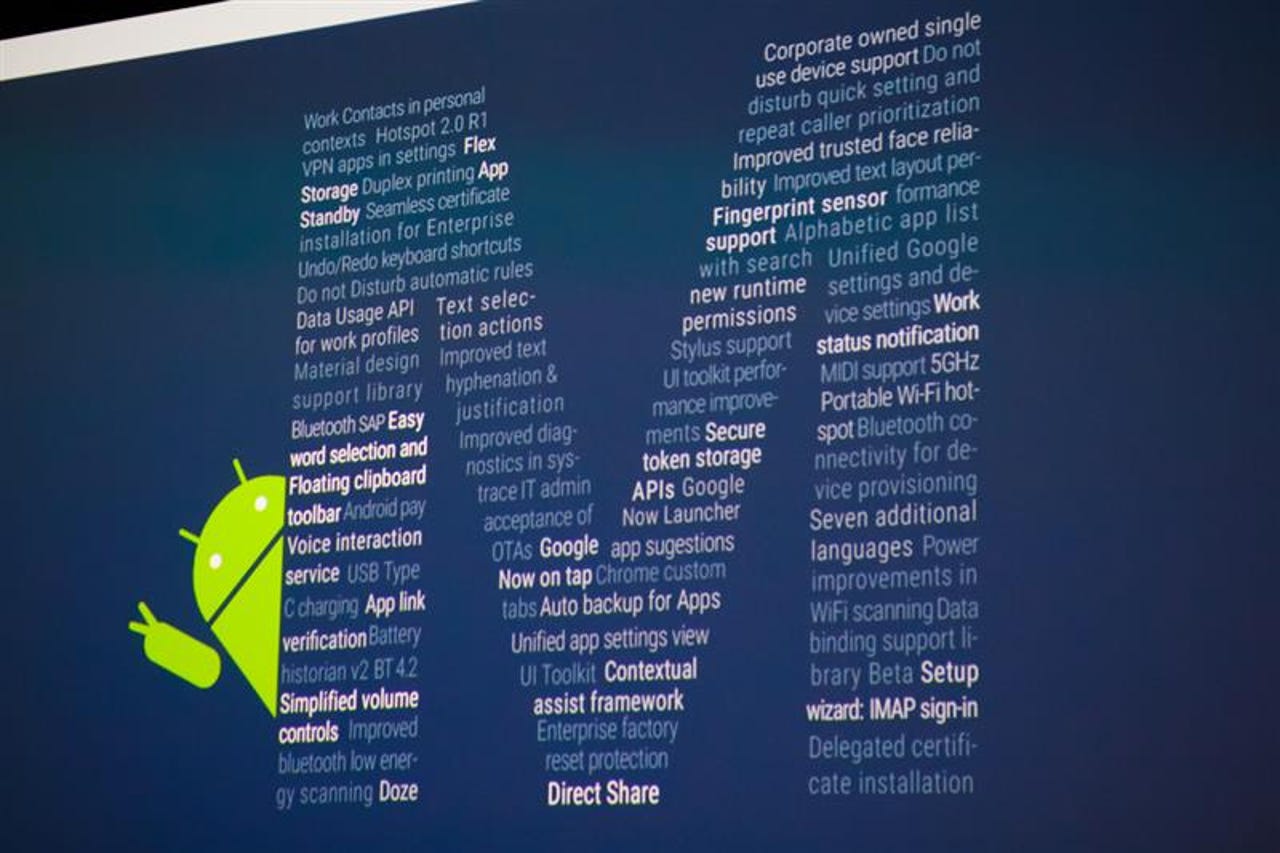Google I/O 2015: What you need to know about Android M

Android M is here! Well, at least if you're a developer and you don't mind a preview version, that is.
How to get it
Google introduced the next iteration of Android on Thursday, sharing a few of the high points at its annual developer event keynote. If you were hoping to either install it today, learn what the "M" stands for, or wanted a major overhaul, you're likely to come away disappointed.
For starters, the actual software is still in the works and won't be released to hardware partners until later this year. But the daring among us can get a preview version of Android M installed on a Nexus 5, 6, 9 or Player device now. You'll first need to either install or upgrade Android Studio to version 1.3.
Give me permission, please!
Most of what Google announced for Android M -- and it has surely held back on some features until later this year -- was expected. That's not a bad thing because the mobile platform addresses some gripes and complaints users have had for some time.
Application Permissions is key example. Instead of seeing what an app can do only at the time install and simply approving all of those permissions, Android apps will prompt users when they need to access certain hardware or information.
Apps can trigger requests for permissions at runtime, in the right context, and users can choose whether to grant the permission. Making permission requests right when they're needed means users can get up and running in your app faster. Also, users have easy access to manage all their app permissions in settings.
Want to use voice input for an messaging app, for example? The software can ask for access to microphone so that you can approve the request as needed instead of blindly giving broad approval to the hardware during installation. The result is more control in the end users hands without being overbearing.
Sleepy smartphones use less power
Dozing is an interesting new feature that uses the "smarts" in a smartphone to save power and run longer. How much longer? In testing, Google says it has a runtime boost of two-fold on a single battery charge. And the company is using a clever solution to do this.
By reading sensor data, Android M can determine when your device is sitting on a desk or table in a non-usage state. Think of the times when you sit down at a computer and put the phone nearby. Since the phone isn't likely being used, Android M goes into a low-power mode and reduces background activity. High profile notifications and incoming phone calls can still appear but most other usage is scaled back, resulting in less of a battery drain.
I wouldn't get too optimistic from Google's test results though: I don't expect phones that normally get charged every night to suddenly get through two days all the time or see on-screen time boosted. Instead, you'll likely see longer standby time in general.
User interface and payments
Android M also improves and simplifies the user experience in several ways, with one being App Links. Instead of having users stopping to choose which app to use when clicking a particular link, developers can have their apps verified. This lets your Twitter app open automatically when tapping a verified Twitter link, for example.
Payments and security are also addressed with Android M through the new Android Pay service and broad fingerprint sensor support at the platform level.
Any Android partner will be able to use Google's APIs with a fingerprint sensor instead of having to develop the functionality on their own. A fingerprint can be used for Play Store purchases or application security and authentication.
Android Pay -- which also works with KitKat devices -- will be accepted at more than 700,000 U.S. retail locations; the same number (and likely the very same places) that accept Apple Pay. Also like Apple's solution, credit card and purchase information will be kept private, using NFC and Host Card Emulation.
It's the little things in life
Two small but high impact improvements will be very welcome. Google is tweaking the volume controls in Android M since in the prior software release it made some detrimental changes.
Google I/O
With Android M, you'll see controls for volume levels of individual events such as alarms, ringers and overall system sounds. Plus the mute feature is coming back in some form since it's generally confusing in Android today.
Cut, copy and paste is also better with the new software as Google added a floating menu bar for these options in Android M.
On the hardware side, look for Android M devices to support the new USB Type C interface.
This reversible connection can be used for charging phones or tablets, data transfer and more. In a pinch you can even use a Type C connector to charge another device from the battery inside your Android M handset or tablet.
Given that Android M is in preview mode and that only around 10 percent of all Android devices run the latest version of KitKat, don't expect Android M to appear on new devices until late this year.
In the meantime, if you're feeling adventurous, you can install the preview software now, provided you have a supported phone or tablet.
Gallery: How Google is trying to simplify Android