Which Windows 10 editions get which features?

On July 2, Microsoft posted for the first time a comparison chart which shows how its various Windows 10 for PC editions stack up.
There are not many surprises for those of us who've been following every Windows 10 twist and turn.
The Home, Pro, Enterprise and Education editions all will get the same set of core features, including customizable Start Menus; InstantGo and Hiberboot support for fast startup; TPM support; integrated Cortana assistant technology; Windows Hello security technologies; Continuum switching from PCs to tablets; and the new Microsoft Edge browser.
It's on the "business experience" side where things diverge. Here are the charts from Microsoft's site:
Windows 10 Fundamentals compared:
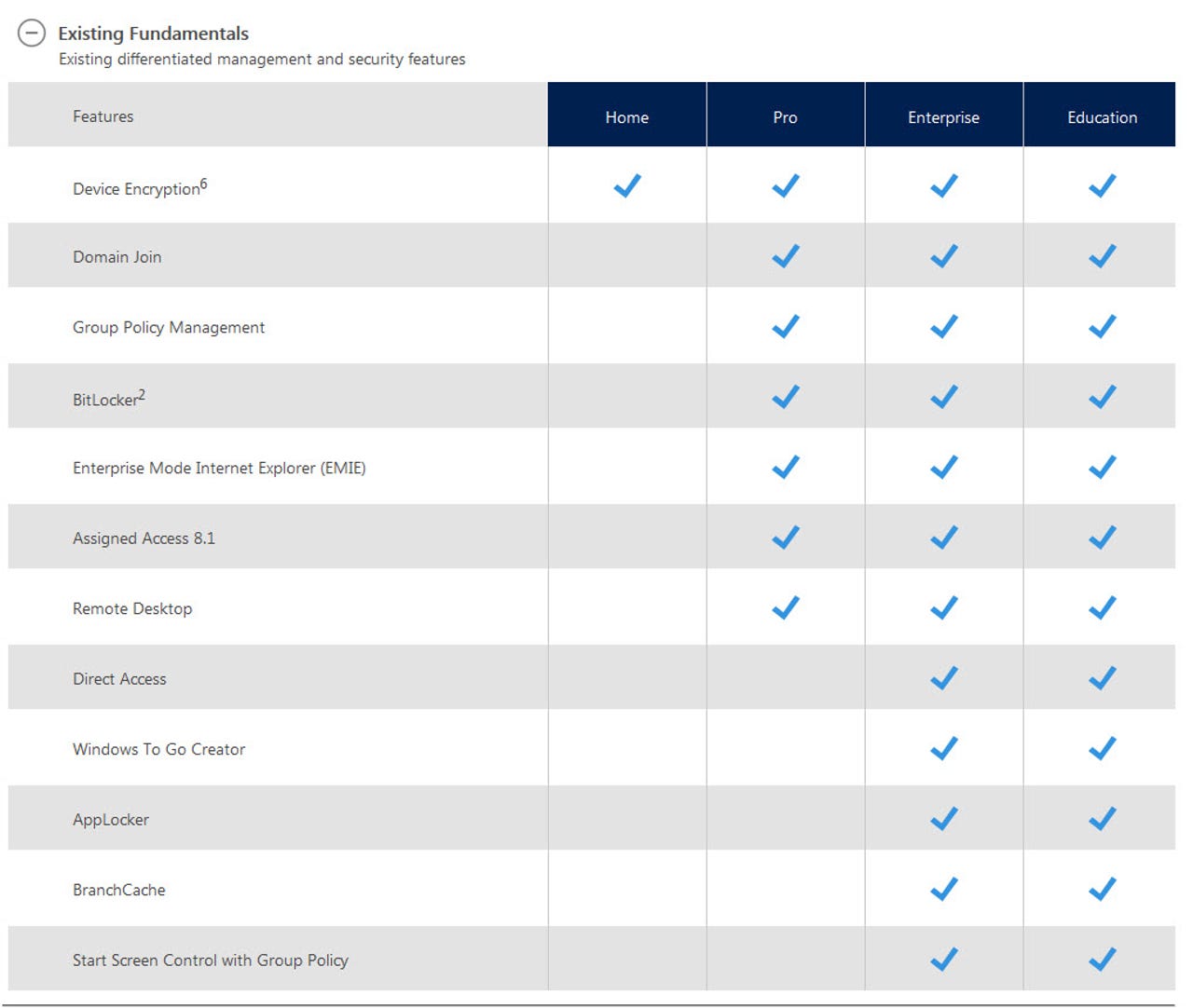
Windows 10 management features compared:
Windows 10 security features compared:
Windows 10 "servicing" features compared:
According to the footnotes, a number of features are dependent on specific processors, hardware and firmware. Enterprise Data Protection won't be available for the Pro, Enterprise and Education editions until "some time later," the footnotes say.
More Windows 10
Microsoft also confirms in these charts that the only version of Windows 10 that will be able to delay for years the arrival of new features (but not security updates) will be Enterprise. Windows 10 Enterprise users will get the Long Term Servicing Branch option, while other users will not.
To see the "business" and "core" features in the Microsoft comparison chart, click on either the "Core Experiences" or "Business Experiences" tab at the top of the page.
(Thanks to @TheRomit for the pointer to the new comparison chart.)