Why I said goodbye to the Gnome Desktop

The Gnome 2 desktop has been one of the most popular desktops on GNU/Linux over the years. But Gnome 3 brought big changes, and things are still being added and removed from it, which has frustrated me. And so I've finally convinced myself to drop it entirely.
I had managed to run Gnome 3 in Fallback Mode and, by applying the "Clearlooks-phenix" theme and a handful of tweaks, got it almost as useful as Gnome 2.
I was missing the ability to customize the menus, and the tray application I use to automatically run applications in the tray "kdocker" wasn't as seamless as "alltray" was with Gnome 2. But then, it was announced that Fallback Mode will be gone in Gnome 3.8, replaced with some sort of "Classic Mode" session: so the work I had just done to get Fallback Mode functional may be lost.
Then recently, after trying Fedora 18, I discovered that the developers have simplified and stripped features from Nautilus, Gnome's file manager.
Two of the features that I use on a daily basis - split pane view and compact view - are gone in Gnome 3.6. This was the last straw for me; I'm done with Gnome 3.
Thankfully, Fedora 18 will have MATE support, which is the continued development of Gnome 2. But you cannot install MATE by default on its own with the installation DVD for Fedora 18: if you want a clean MATE installation (without the extra bloat of the full Gnome 3 packages), you can use one of two options:
- Install Fedora 18 with the Network Installation CD, which will allow you to select the MATE Desktop environment as your default environment to install.
- Install Fedora 18 with the Installation DVD, and specifying the Minimal Install. Then, add MATE afterward, which will require about 500 MB of downloads from the Fedora repository.
I opted for the second option with the Minimal Install.
Thankfully, it was not too overly difficult. These are the steps needed:
1. Install Fedora 18, Minimal Install, from the DVD.
2. Log in as root, and run this command to download and install everything needed for the MATE Desktop environment:
yum groupinstall "Mate Desktop"
Wait while the entire 500 MB downloads and installs.
3. Activate graphical logon with the command:
ln -sf /lib/systemd/system/graphical.target /etc/systemd/system/default.target
4. Create a normal user account (use your favourite tool, such as "useradd", etc.).
5. Reboot to test the changes, and the graphical logon should come up and default to "MATE" for the session at the logon screen. Log in with your normal user account and enjoy MATE.
It has all of the bells and whistles that Gnome 2 had, and applications that were broken in Gnome 3 now work again, such as "alltray". It was definitely nice having these programs back again.
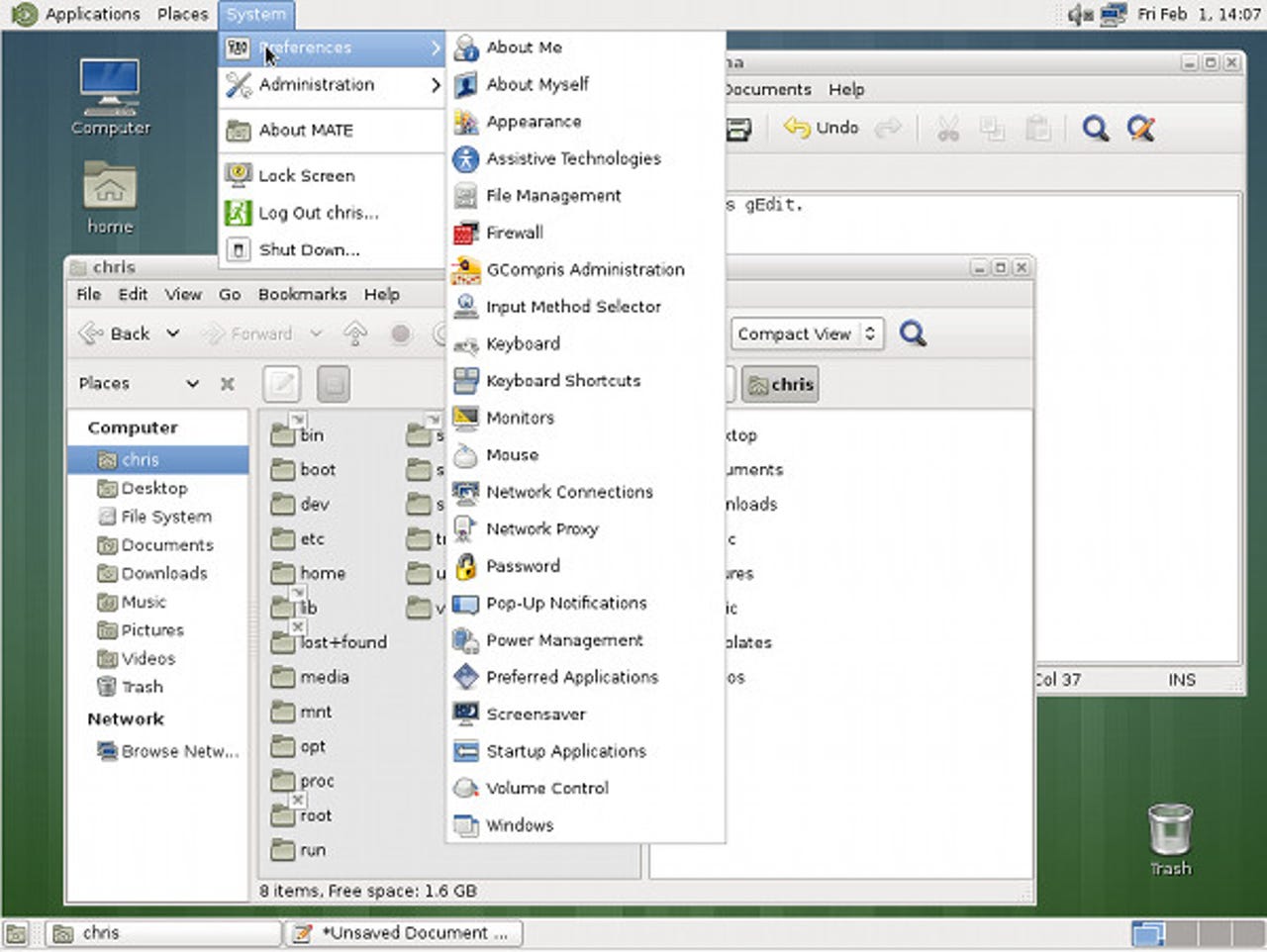
One thing to watch out for with MATE, however, is that some applications that were part of Gnome are renamed for MATE. For instance, Nautilus is now known as Caja, and gEdit is now known as Pluma.
There has also been talk about the Cinnamon Desktop which is also included with Fedora 18, and even the possibility of it becoming the new default desktop environment for the next release of Fedora.
Cinnamon is more modern than MATE, however MATE is a very strong option since it has many years of refinement behind it from Gnome 2.