Windows 10 new Email Insights: Microsoft's app bids to fix email search in Outlook, Gmail

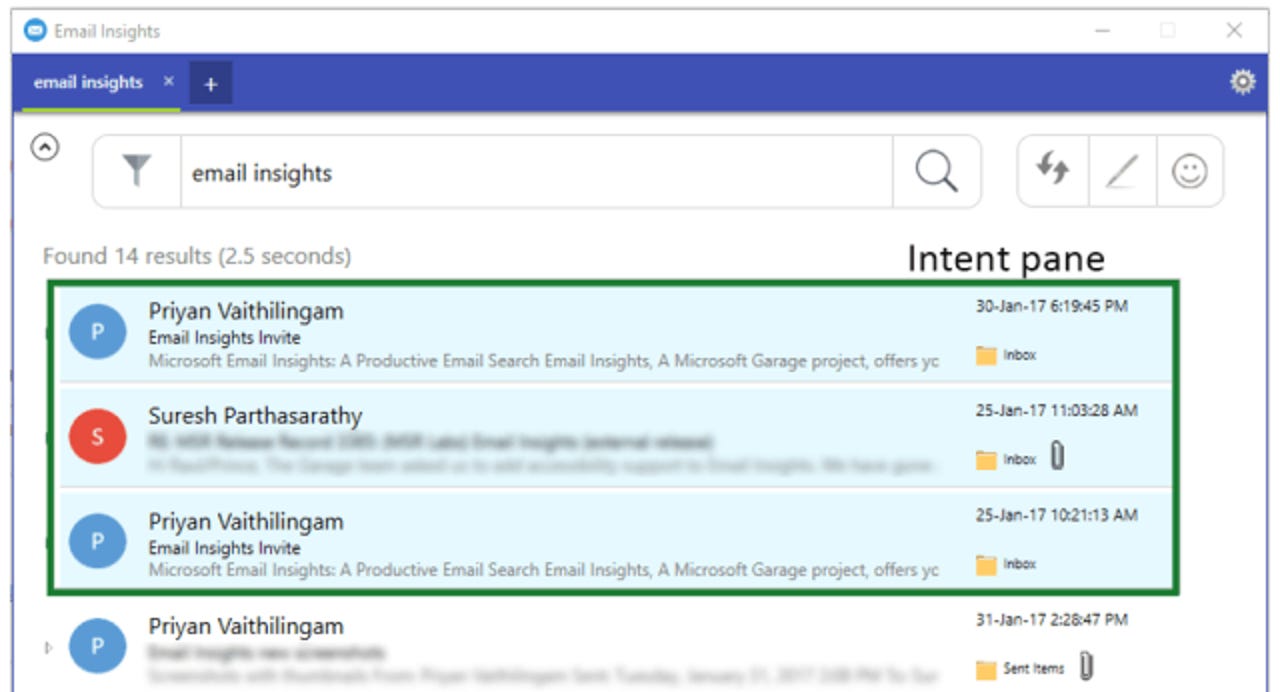
Email Insights promises fast results for searching email in Gmail and Outlook.
Email Insights is the latest creation from developers at Microsoft's experimental lab, the Garage Project, which has made several apps for other platforms.
However, in this case Email Insights caters just to Windows users who rely on either Microsoft's Outlook desktop client or Gmail but struggle to the find the right email when using in-built search features.
According to Suresh Parthasarathy, a senior research developer on Microsoft Research India's Applied Sciences who helped build the app, many people do struggle to quickly find the emails they're looking for using existing search in Gmail and Outlook.
The app, which acts as a browser dedicated to email search, brings more of a Bing and Google feel to search for email.
So, instead of scrolling through a list of email threads in your inbox for the right one, it will present the top three most relevant emails above several recent emails. Microsoft calls the space these results are shown in its "intent pane", which users can scroll down to hopefully tap on the right email.
Once the app is installed, it will ask users to set up Outlook and Gmail and then fetches all the emails from both accounts. Users can filter searches by inbox, sent items, or deleted items. The app also enables searching by name, attachment name, or by a link.
Microsoft says results are based on time and relevance. It also features multiple tabs, autocomplete, and "fuzzy person name search", which means users needn't type out everything they're searching for and the app can handle spelling errors.
"We wanted to make email searches like web searches," Parthasarathy said.
Features like the fuzzy name search are meant to alleviate the "cognitive load" of searching email by avoiding the need to remember how to precisely spell a person's name. The tabs also address the limitation of running one search at a time.
"It is not just about the algorithms, but about the user experience. We present a novel browser-like email experience that feels lightweight and works just like web search," she adds.
According to Microsoft, the idea for creating a no-frills search tool was hatched at a hackathon and moved to the Garage Project for development and the final release.
Beyond improving email search, Microsoft thinks the tool can make email-related tasks less distracting for developers busy coding, and may also appeal to users who prefer a Linux-like shell.