Windows 8 versus Windows 10: Building my ultimate mash-up wishlist

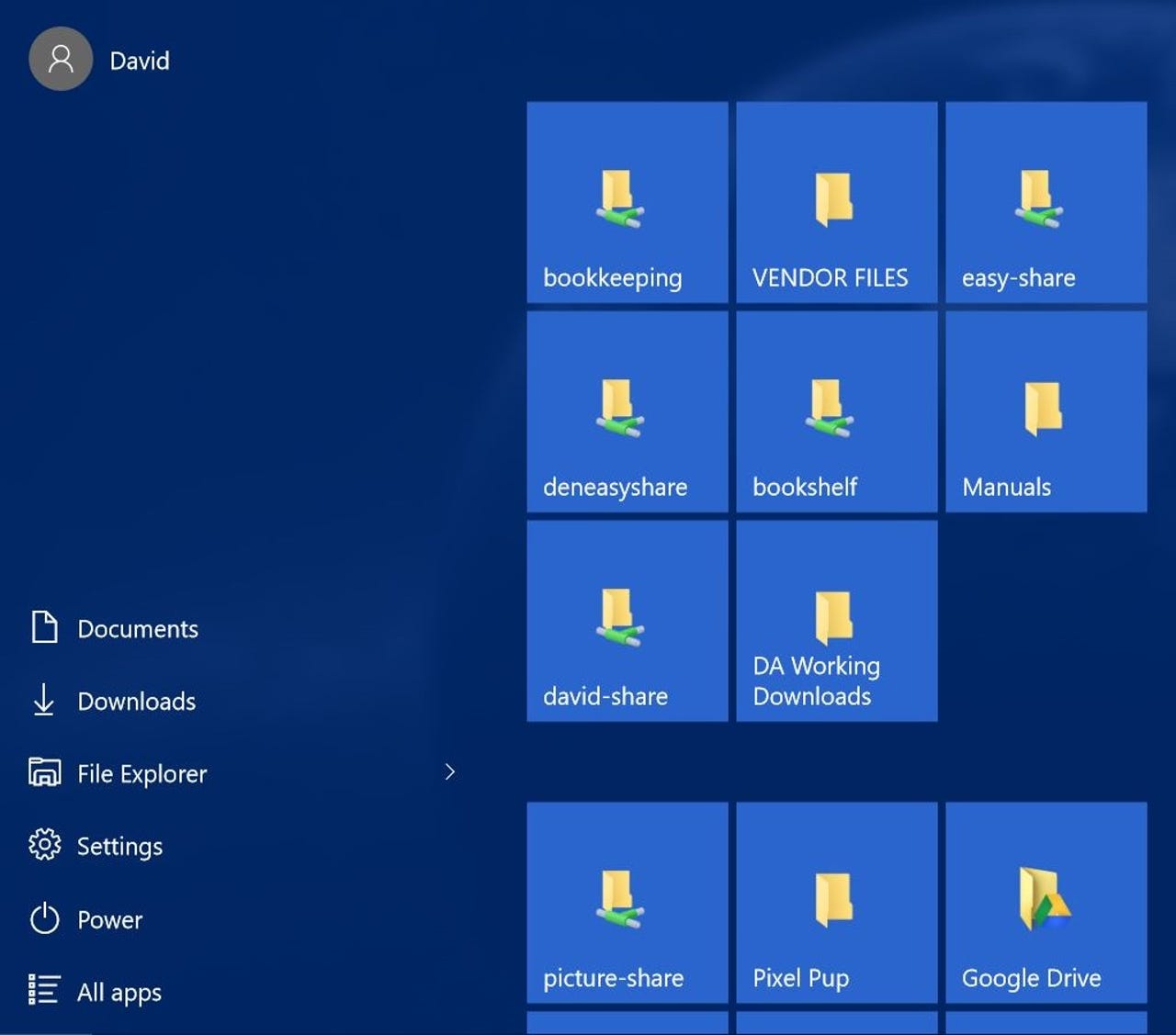
Windows 10 icons
As Windows 10 improves, it's getting more painful for me to hop between Windows 8.1 and Windows 10.
When I go back to 8, I'm struck over again by how useful placeholders are and how easy they make it to work effortlessly with OneDrive. Office 2016 has made working with OneDrive in Windows 10 even more annoying, by taking away pinned and frequent folders as a fast way of navigating in the 'Save As' dialog, but in Windows 8.1 I can create a new folder anywhere in OneDrive without having to go online and find where I want to put it first.
In Windows 8.1 I can search years of photos and not worry about how I am going to find the month I want. Send to OneNote and Print to OneNote work flawlessly; both break frequently in Windows 10.
Plus, I can choose which Wi-Fi hotspot I want to use without accidentally turning Wi-Fi off which I do every time I use the Wi-Fi control in Windows 10.
In 8.1 I can swipe for the settings charm and get a slider to pick the exact screen brightness I want instead of being stuck with just four settings. I can easily see all the programs and apps I have installed on the start screen and choose how to sort them to find what I want, and if I give up and just start typing, I don't have to close and open the start menu again to make the search work (a bug fixed only in the very latest Insider build of Windows 10).
It's all far less stressful than trying to do any of that in Windows 10 and these are things I do over and over again. Plus, the bugs in Windows 10 that stop touch scroll from working properly in Word and OneNote 2016 are infuriating.
But then when I go to share the OneDrive folder from Windows 8.1, I have to fiddle with the Explorer ribbon and wait for the website to open; Windows 10 might hide the command in the context menu but it copies the sharing link straight into my clipboard.
I miss Cortana and being able to convert currency or do a calculation right from the taskbar. I miss the recent files and folders view in Explorer that pins recent folders for me. The touch handling has improved so much that I can drag windows with my finger to arrange them almost as easily in Windows 10 as I can in Windows 8.1, and the joint resize handle that lets you resize two windows at the same time returned in a recent build. Edge will get the touch swipe to go back a page soon.
The Photos app isn't a replacement for placeholders, but as long as I'm online, I can at least see my OneDrive images easily. Losing the app bar crippled the Microsoft PDF Reader, but as long as you have a pen you can still use all the key features like highlighting. With the camera in the Surface Pro 4, I really like Hello for logging in; it's faster than a picture password. I hate the way Windows 8 restarts without asking to apply an update, instead of letting me choose to schedule the restart when I want. And the more neat new features arrive in Windows 10, like the new smart ink that's coming in the anniversary build, the more I like Windows 10 -- when it's not infuriating me.
So here's what I wish Microsoft would do: bring back the UI features from Windows 8.1 that really worked. We've finally got a Start menu you can scroll and search at the same time, so the rest of this should be possible as well.
I don't want the rest of the Charms bar (because much as I loved the Share charm, the browser was about the only place I really used it and Edge has it on the toolbar), but the Settings charm. Let me swipe the screen edge to get it, or click a little button. Put it at the bottom of the Action Center, as an option, with icons for the screen and the volume that give you sliders you can easily control, and make tapping the Wi-Fi icon the way you open the list of networks, not the way you turn wireless on and off.
Keep the handy OneDrive sharing option, but put it in the ribbon as part of the big Share button that no-one ever uses. Bring back browser sync between devices, so I can start reading a web page on my phone and carry on reading on my Surface Pro later on.
I'd fix a few things too. Fix the touch bugs. Fix the Office bugs. Fix the way my sound driver crashes after almost every hibernation and forces me to restart to hear anything. Fix the Feedback hub so it opens properly instead of staying blank half the time.
And most of all, fix the update process for major new builds, so it doesn't wipe out random settings.
Windows 10
For a brief moment, I thought the last-but-one Windows update had brought back place holders because I could suddenly see all my OneDrive folders. But no, it was just trying to sync all the files and folders on my OneDrive to my PC. Simple maths would have shown that wouldn't work. But just as importantly, I'd already told OneDrive what folders I wanted to sync. Why was it going back to the (frankly dumb) default of syncing everything? Because an insider preview build had lost the OneDrive settings - and repinned icons to the taskbar I'd removed four or five months before. Every new build clears cleared all the icons I've laboriously pinned to the quick access toolbar in Paint -- but not in Explorer, oddly.
Windows as a Service is only going to work if it's a fast, seamless way to get new features. I don't want to sit through minutes of Windows reassuring me that my files are just where I left them, especially when that's not true of my settings files; just leave the 'updating Windows' screen up instead of fooling me into thinking the update is done. I don't want to lose all the tabs I had open in Edge just because I've installed a new build. If IE can keep its list of pages I visit frequently, Edge can re-open the tabs I had open as well as its own advert for new features.
Windows 10 as the last version of Windows only works if people keep updating. But if updating Windows is going to be this much like installing a new copy of Windows, people won't want to do it that often.
And obviously, bring back placeholders -- or a reasonable facsimile, before I give up on OneDrive and switch to Dropbox.
It's clear that the Windows team is experimenting with the UI of Windows 10, tweaking the Start menu and the interaction model. It's just a shame that the kneejerk reaction of people who disliked Windows 8 has meant we didn't get to keep the best bits of it - but there's still time to bring them back.