Windows Update will drive you crazy

In my office, I have a Shuttle small form factor PC running Windows XP Media Center Edition 2005. It’s connected to a pair of DirecTV tuners and a wired network, which feeds recorded TV, music, and photos to Media Center Extenders (one an Xbox 360) in other rooms. It’s been in service for more than 18 months, and during that time it’s been exceptionally reliable.
So, my ears perked up earlier today when I read that Microsoft has just released the April 2006 Update Rollup for Windows XP Media Center Edition 2005. Now, I’m very picky about the software that goes on this machine. Does this update address security issues? Does it fix any bugs I’m likely to encounter? Should I install it or can I safely ignore it? In researching those seemingly simple questions, I took a tumble down the Windows Update rabbit hole, and now I’m more confused than ever.
See if you can follow along.
Before I can install the April 2006 Update Rollup, Knowledge Base article 914548 says I have to first install Update Rollup 2 for Windows XP Media Center Edition 2005. I remember that update, published in October 2005. OK, I'll add it to the list.
But was there an Update Rollup 1? Yes, indeed. It was published back in October of 2004, not long after Media Center Edition 2005 was released. The KB article for Update Rollup 2 doesn’t say it replaces Update Rollup 1. Maybe it’s already installed? Better go to Windows Update and click the Review Update History link.
Who knew I had 110 Windows Updates installed? But there they are. And on the 11th and last page I see the entry for Update Rollup 1.
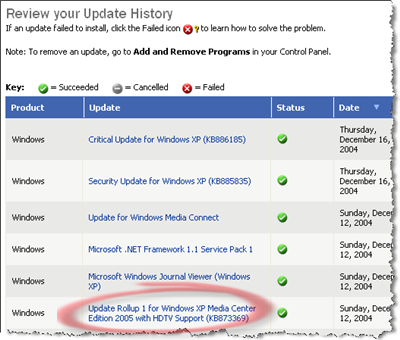
The Windows Update list also tells me I’ve installed Update KB888316. Update KB910393 has been installed three times – in November 2005, and again in January and March of 2006. But my favorite update from the list goes by the tongue-twisting name Update Rollup KB908250 for Update Rollup 2 for Microsoft Windows XP Media Center Edition 2005. Yes! An update rollup for an update rollup!
Alas, the download page for that last one indicates that the update rollup for the update rollup was in turn rolled up into the January 2006 Update Rollup (KB 912067). And that update rollup has in turn been superseded by the April 2006 Update Rollup,
But the Windows Update list doesn’t include Update Rollup 2. Does that mean it’s not installed on this computer? On a hunch, I open Control Panel and double-click Add or Remove Programs. With the Show Updates box selected, I see a long list of entries for Windows XP, and right after that a set of four updates for Windows XP Media Center Edition 2005.
OK, so Update Rollup 2 is installed. That’s a relief.
But why did I have to go through that scavenger hunt? Why are some updates listed in Windows Update and others in the Windows Control Panel? And can I just say out loud that the names of these update packages are insanely confusing? I think I’m supposed to install all numbered update rollups plus only the most recent dated update rollup, but how am I supposed to know for sure? How is anyone supposed to figure this out?
I think the official answer from Microsoft is that I should just use Windows Update and let it figure out which updates I need. Unfortunately, some of the Media Center updates aren’t available through Automatic Updates; they’re only installed if I visit Windows Update interactively and choose from the Optional Software Updates list.
That item at the top of the list is the update I went looking for in the first place. Anyone want to tell me why it doesn't have April 2006 in its name, as it's listed in the accompanying KB article?
It’s crazy that Microsoft's system for naming updates teeters so wildly from inconsistent to inscrutable to incomprehensible. It’s crazy that one has to look in at least four places to see all the updates that are either already installed or available. It’s crazy that these lists of updates can’t serve as an audit trail to confirm that all required updates have either been installed or rejected.
It’s just crazy.