WinZip 15 Pro

With ZIP support built into Windows 7 (and Vista), do you really need extra ZIP software? Corel (who now owns the vintage WinZip brand) is betting the added features it offers will be worth it - and some of them are big timesavers.
One of these is a new desktop gadget to speed up zipping and unzipping files; drag a selection of files onto the gadget and you'll get a ZIP file on the desktop or in the original folder (that's a setting you can choose on the gadget, not when you drag). Drag a ZIP file over it and the files are unpacked, again in a folder on the desktop or in the original folder depending on your setting. Click the gadget over to Zip & Email and files you drag are zipped and added to a new email message. Having to click the gadget to choose what you want to do means this isn't a great deal faster than using the excellent Explorer integration that already does all of this, but if you don't like using context menus it does give you an alternative.
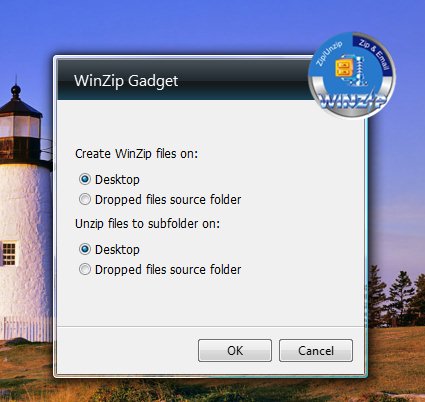 Put the WinZip gadget on your desktop and you can drag to compress and uncompress files
Put the WinZip gadget on your desktop and you can drag to compress and uncompress files
But the Explorer integration is both simple and powerful and gives you a lot of options without much complexity; you can right-click on a selection of files in Explorer and add them to a ZIP file named for the folder they're in (or a ZIP file you've worked with recently) without jumping through all the steps of the Windows wizard. And you also can Zip up and email the files in a single step (using your standard email software or WinZip's internal email system). Unzipping is also more powerful than the Windows options; you can install an app directly from WinZip, you can open a file directly from an archive and save your changes right back into the archive - and you can preview the contents of ZIP files in Explorer and Outlook.
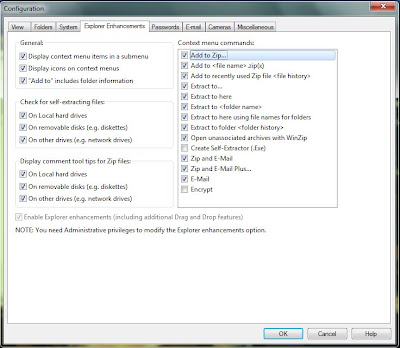 Choose which options you see on the Explorer context menu
Choose which options you see on the Explorer context menu
Most of these features were in WinZip 14; Corel says they should run up to 25% faster thanks to the improved WinZip engine, but the differences in speed between the different version of WinZip are overshadowed by how much faster they both are than Windows. Zipping up 50 photographs in WinZip took a fraction of the time that Windows needed; it took 15-20 seconds compared to around four minutes in Windows 7. WinZip also has the option of creating smaller .ZIPX files; this takes longer (although the speedup compared to WinZip 14 is more significant for these files) and you can only open them with WinZip but our 162MB of photographs compressed to 124MB rather than 158MB with the traditional ZIP encoding.
All of these features are easier to find in WinZip 15 because it now has a ribbon-style interface with much more logical names for the different tools (and if you don’t like the ribbon interface you can switch back to menus instead). This takes the ribbon-style toolbar of WinZip 14 and makes it a true office-style ribbon with multiple tabs, checkboxes and drop-down menus.
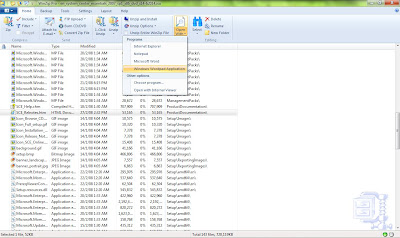 The tabbed ribbon interface makes the range of tools in WinZip 15 easier to find
The tabbed ribbon interface makes the range of tools in WinZip 15 easier to find
There are other simple but welcome improvements. For example, if you're saving your Gmail, Hotmail or Yahoo email details so WinZip can email Zips in the background, you no longer need to look up the SMTP details; they're already in the app ready for you to add your login details.
You can still import images from a digital camera straight into a ZIP file to back them up, or Zip the contents of common folders as a quick and dirty backup. Again, it's much easier to find these options in the WinZip 15 interface and it's easier to see what they do and how to use them. The list of predefined backup locations (documents, document libraries, email, favourites, pictures, libraries and combinations of these) is the same but they're on the ribbon rather than hidden in the unlikely-sounding Jobs menu. Again, the wizard for creating custom backup Zips is almost identical to the previous version, but having it on the ribbon means they sit next to the built-in options and are as easy to use.
 Add a personalised backup option to the ribbon; ZIP files are a quick and dirty way of doing backup and this is a nice way to do it
Add a personalised backup option to the ribbon; ZIP files are a quick and dirty way of doing backup and this is a nice way to do it
We'd probably call WinZip 15 a point release rather than a major new version but if you've been making do with the built-in ZIP features in Windows and you work with compressed files regularly, the combination of improved performance and clearer interface make this an obvious upgrade. For the full set of features, pick the £42.95 Pro version.
Mary Branscombe