Yahoo Mail: Way too many clicks

Earlier today I blogged about Yahoo's new research chief, and while I'm on the subject of Yahoo, I will register some complaints. I use several Web e-mail systems, including Yahoo Mail. First, as I launched into Yahoo Mail this afternoon I was greeted by a screen asking for information:
Please update your account profile. Providing accurate information helps us personalize your Yahoo! experience.
The information requested was my job industry, job title and specialization.
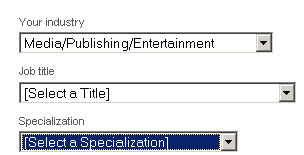
How does knowing my industry and job function help my user experience on Yahoo? The request for information doesn't provide any explanation, and the screen only offers a 'Remind Me Later' if you choose not to comply with the request. If Yahoo were to tell me explicitly that it wants the information so it can gather richer data about its audience so that it can do more precise messaging and ad targeting, I get the concept. It seems that Yahoo is getting more aggressive on many fronts to become the dominant Web user home base and to monetize each user (raise the RPU--revenue per user), but this approach isn't forthcoming enough.
My second complaint is how many clicks it take to get to a Yahoo Mail message. If a message alert pops up on my desktop screen [Click 1], and I am already logged onto Yahoo as a registered user, I want to be taken directly to that message. That's the expected user experience. Instead, I am first taken to a screen promoting the new, improved Yahoo Mail (see my facsimile of the screen below). In fact, I have been getting this Yahoo promo screen for two weeks. I've seen it dozens of times, and yes I did send in an 'I have a problem' to via the Yahoo help system.
Great news – Yahoo! Mail is new and improved!
Thanks for being a loyal Yahoo! Mail user. To ensure that Yahoo! Mail continues to be the easiest, most enjoyable way for you to stay in touch, we've made several great improvements to your service! In addition to all the features you currently enjoy, we've made these upgrades:
Streamlined interface
Makes using your mail even easier
1GB of email storage
Keep more of the things that are important to you – without worrying about bumping up against your storage limit.
Message size up to 10MB
Send monster-sized files – photos, presentations, whatever!So thanks again for choosing Yahoo! Mail to keep in touch, and we hope you enjoy the additional services now at your fingertips. For more information, please visit our Help page.
I only need to see that page once...just once. After I click [Click 2] to get rid of that page I get the main page for my e-mail with my inbox, news headlines and a TravelZoo or whatever ad--not the actual e-mail message that I clicked on.
Next [Click 3], I click on the Inbox link to see what' s in the Inbox.
Finally, I click [Click 4] on the actual message that I should be able to get to with one click if I am logged into MyYahoo, IM, etc. I have the same four-click experience if I click on an e-mail header in My Yahoo. Yahoo should take a lesson from rival Google's Gmail, Thunderbird or almost any other e-mail application. It certainly doesn't take Yahoo's new interface design guru Larry Tesler's (formerly at Apple and most recently at Amazon) expertise to fix this. I would hope the extra clicks aren't about serving one more ad page, because I would willing pay a modest fee not to face the extra clicks.