Your guide to disabling SearchWiki

SearchWiki is one of those features that should really have a built-in mechanism for disabling it. Many people are finding the new feature a bit annoying which makes me think that it's going to be a short-lived feature -- at least as a permanent default.
In the mean time, until they realize that people might not want this feature, here are a few things you can do to turn it off it yourself:
1) Log out of your Google Account The easiest way to disable SearchWiki is to click the "logout" button in the top right corner of Google. This is probably the last thing that Google wants people to start doing, but it's definitely the easiest and most effective.
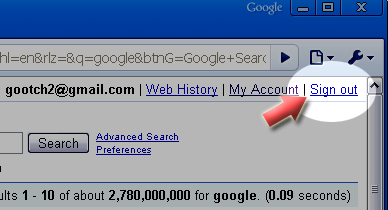
2) Install a Greasemonkey extension Ionut created a handy little Greasemonkey extension that will remove SearchWiki, even if you remain logged in. Unfortunately, this script currently only works in Firefox and Opera.
3) Enable one of Google's "search experiments" Selecting a search experiment on this page (other than "SearchWiki with sound") will disable SearchWiki as well. The downside to this is that you are stuck with a search view that might be just as bad as SearchWiki.
Do you think Google should keep this feature as-is, make it optional, or completely throw it away? Let's hear what you have to say in the TalkBack!