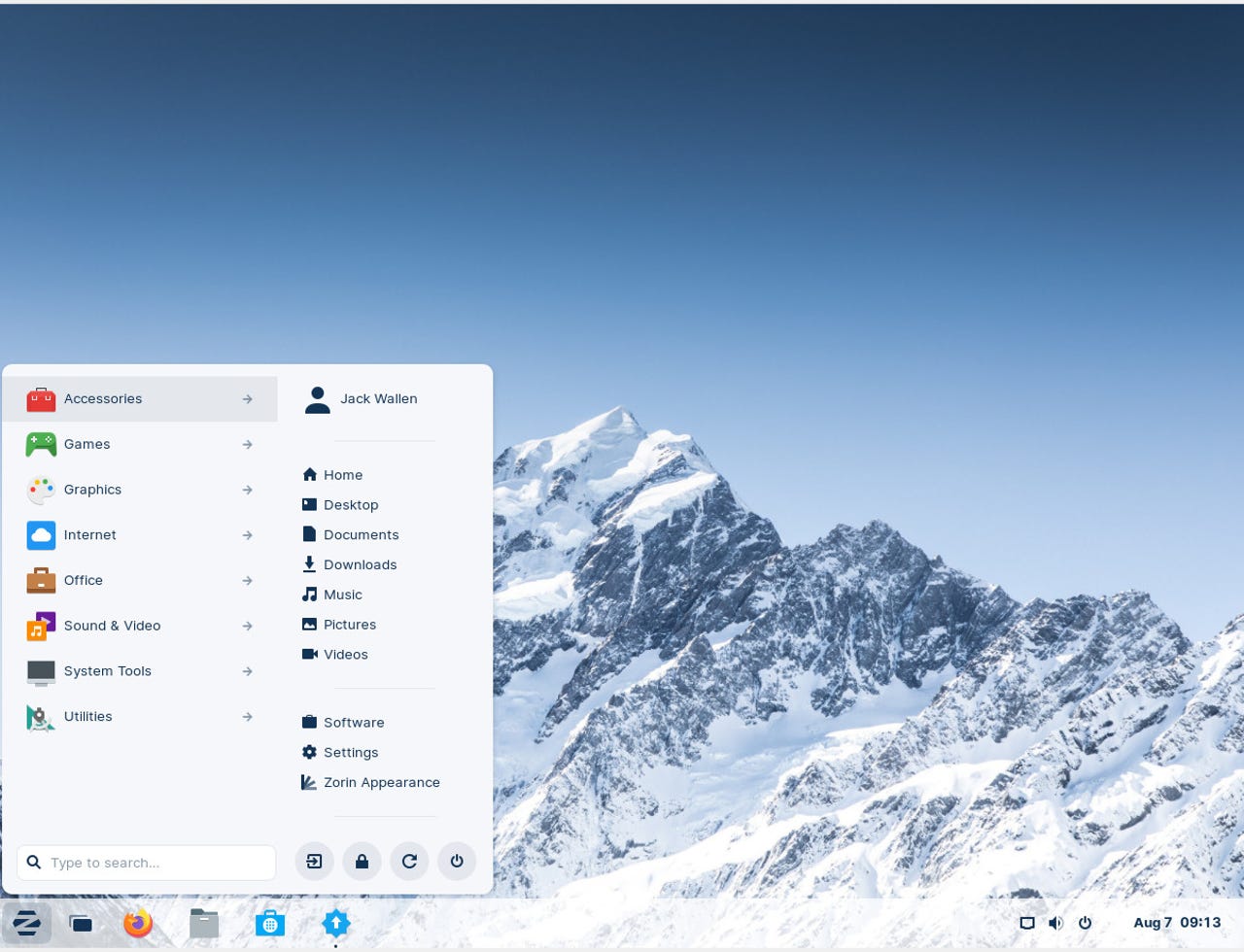Zorin OS 16.3 is now available and ready to make using Linux even easier

The default Zorin OS desktop is a thing of beauty.
I've been a big fan of Zorin OS for a long time. And although it's yet to become my everyday operating system, I've planned on making the switch for some time. The only thing stopping me is me and someday I'll get out of my own way and make it happen.
Why do I like Zorin OS so much? First off, it's very easy to use. Second, it's incredibly stable, flexible, beautiful, secure, and has a nice choice of desktop layouts. And if you pay for the Zorin OS Pro license ($39.00 USD), you get even more desktop environments to choose from.
Also: The best Linux distros for beginners
When you first install and log into Zorin OS 16.3, you might think this is a minor release with not much new to offer. That assumption would be quite wrong, as this latest release has one very awesome trick up its sleeve.
Zorin OS Upgrader
You see, for a long time, Zorin OS users have been asking for an easy way to upgrade from one release to another -- or from Zorin OS Core to Zorin OS Pro or Education. Well, the developers have finally made that happen with the Zorin OS Upgrader tool. According to official Zorin OS marketing, the new Updater "allows you to easily upgrade between releases and editions of Zorin OS, without needing to re-install the operating system. That means you can upgrade seamlessly from Zorin OS 16 Core → Pro or Zorin OS 15 → 16 while keeping your files, apps, and settings."
The Zorin OS Upgrader tool makes upgrading the OS incredibly simple.
Once you have Zorin OS installed (I installed the Core version), you simply need to open the desktop menu and go to System Tools > Upgrade Zorin OS. When the Upgrader opens, you'll be presented with the options that are available for upgrading. It's very easy to use and helpful for anyone who might want to add some of the options found in Pro but doesn't want to have to reinstall the OS to get it.
If you're already using Zorin OS (15 or 16), the official Upgrader tool will be added in coming updates, so you'll be able to more easily upgrade from 15 to 16 or from 16 core to 16 pro and so on. The developers of Zorin OS have really nailed this feature and it's something every Linux distribution should consider adding to make moving from one release (or version) to another with ease.
Zorin Connect
Zorin Connect is a tool that makes it easy for you to connect your phone to your desktop. The latest release of this tool adds a few new features and fixes to the mix, such as:
- The ability to run commands on your computer from the power menu in Android 11+.
- More playback controls for when Spotify is playing on your computer.
- Automatically reconnect to trusted networks in the background on devices running Android 10+.
- A themed monochrome icon for Android 13+.
- Improved translations.
- Various quality-of-life improvements across the entire application.
Latest software
With Zorin OS 16.3, you'll also find the latest software packages such as LibreOffice 7.5, Firefox 116.0, GIMP 2.10, Rythmbox (music player) 3.4.4, Evolution (email/calendar/contacts/todo) 3.36.5, and the GNOME apps (such as Maps 3.38.2 and Weather 3.36.1).
Also: This beautiful Linux distribution makes it easy to migrate from any OS
The one big surprise for me came with the version of Linux kernel that was shipped with the release. That kernel is 5.15.0-78, which is still a stable, supported kernel but not exactly the latest version.
Even with the older kernel, you also get built-in support for Snap and Flatpak, which is even included in the GUI app store, where you can install third-party apps such as Spotify and plenty more (thanks to Snap and Flatpak).
Installing third-party, proprietary software is simple, thanks to built-in support for both Snap and Flatpak.
What makes Zorin OS 16.3 special?
Aside from the new Updater app, what is it about this new release that makes it special? As I see it, Zorin OS has been one of the more user-friendly and beautiful Linux desktop distributions for a long time. The good thing about this point release is that the developers didn't stray from what already works for this Linux distribution.
Also: How to choose the right Linux desktop distribution for you
The moment you log in to 16.3 for the first time, there's no mistaking that it's Zorin OS -- and that's a very good thing.
So, whether you're new to Linux or a seasoned user, Zorin OS 16.3 is a brilliant take on the open-source desktop and should keep you happy, entertained, and even productive for a long time. Download an ISO of Zorin OS 16.3 now.