iPhone Diary Day 4: Port complete, iCrash (updated)

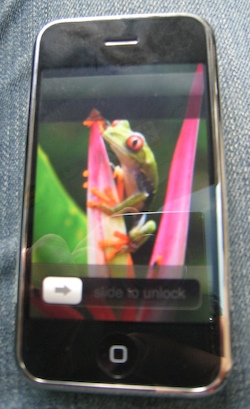
The problem with porting my VZW number was that AT&T required the PIN number used to access the VZW account to complete the porting process. I got a little hot yesterday when I called AT&T only to be told that customer service was closed on Sunday, but all was well with the world again this morning when I called AT&T and gave them the PIN number. The rep told me that VZW had accepted the transfer and that it could take "up to four hours" to complete. I received the completion SMS message about four minutes later.
What AT&T needs to do to prevent further porting problems is: a) open their customer service lines seven days a week until all the activation and porting problems are resolved, and b) ask for your former wireless carrier's PIN number during the porting process. Being notified about the PIN requirement 48 hours after you've been iBricked does not a happy customer make.
After some extensive use I have one peeve about the iPhone email client - there's no way to mark a message "unread" or flag it after reading it. This is a problem for mobile email users, because I like to read email on my device then mark it unread so that I can go back and act on it later on my main computer. If an email is marked read on my machine is vanishes from my consciousness forever. Hell, I've got 100+ unread messages that I may never get to because they've dipped below the fold of my inbox.
Update: An astute reader points out that you can indeed mark email as unread on iPhone. At the top of the message in the upper right hand corner is the word "Details" in blue. When you tap it, more info appears at the top of the message, including an option to "Mark as Unread." (Thanks kidsanddogs)
I also had my first iCrash while testing the AT&T network on Sunday - which I call the "Frog Screen Of Death" after iPhone's tree frog wallpaper. During a voice call while driving down the Garden State Parkway the line went dead and I thought that the call was dropped. When I looked at the iPhone display it was stuck on the frog wallpaper with a blank bar at the top and the "slide to unlock" slider at the bottom (pictured). The iPhone was unresponsive necessitating a hard reboot by holding down the home and sleep buttons simultaneously for eight seconds. After that, all was well again.
We also recorded a podcast to three iPhones (via SkypeOut) over the weekend if you're interested in hearing the sound quality.