The impact of installing Rosetta on Snow Leopard (Spoiler: none)

As I tweeted on August 17, installing Microsoft Office 2008 for Mac requires the installation of Rosetta, which is now an optional install in Snow Leopard.
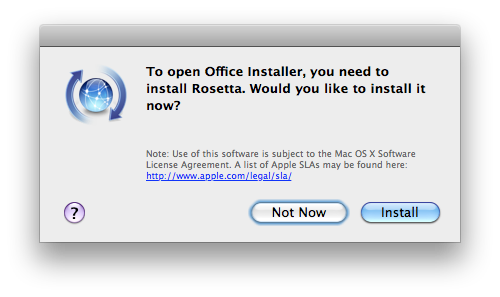
Apple notes that Rosetta "dynamically translates most of your PowerPC-based applications to work with your Intel-based Mac. There’s no emulation. No second-class status. It looks and feels just like it did before. On a Mac, you’d expect nothing less."
My wingman here at The Apple Core David Morgenstern notes that the Nisus file translators for .doc files were coded for PowerPC and will also require Rosetta.
Despite Apple's assurances I was reluctant to install to Rosetta for fears of slowing down my MacBook Pro, but I need needed to install Microsoft Office. What to do?
Needing Word for a book deadline, I bit the bullet and installed Rosetta and, to my surprise, I noticed no appreciable performance loss whatsoever. The good news is that Rosetta runs only when needed, otherwise it isn't even loaded. It's also pretty small, weighing in at only 2MB.
Despite early reports to the contrary, if you're worried about having PowerPC code on your Mac you can uninstall Rosetta. According to Dan Lozz on the Apple Discussion boards:
Looking at the file list of the 'Optional Installs.mpkg' on the Snow Leopard DVD it looks as though the only file installed for Rosetta support is an executable called 'translate' installed in '/usr/libexec/oah/' so deleting that file and removing Rosetta's receipt entry from '/Library/Receipts/InstallHistory.plist' should get rid of it.
Before installing Snow Leopard I recommend doing a full, bootable backup and checking your mission critical applications with the Compatibility Checker that is posted on Wikidot.