First, solid state hard drives were for ultra-mobile PCs; now, Fujitsu notebooks

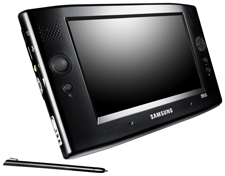
Despite the limitation to 32GB though, it appears as though Fujitsu is prepared to put some SSD-based versions of its notebook PC -- known as the LifeBook -- on the market. According to Ben Ames:
Fujitsu Computer Systems is fortifying two models in its notebook line by offering the option of solid state drives for rugged applications like health care and aviation, the company said Monday...Fujitsu is offering flash memory on its LifeBook P1610 and B6210 models, both touchscreen, ultra-portable notebooks. It will continue to sell them with their current design of hard disk drives. The company began offering flash memory on some of its P-series and Q-series notebooks in Japan two months ago, but this is the first time the feature will reach North America.
The story goes on to quote Fujitsu officials as saying that in a couple of years, everyone will be walking around with SSD-based notebooks. That's an interesting prediction given their current limitation from a capacity point of view. Then again, two big advantages are (1) power consumption (a.k.a. longer battery life) and (2) durability. No moving parts means less to break. What would be really cool is if we could move the entire world to a standard file system so that any SSD could be detached from its host and connected to another host (regardless of whether its a notebook, a handset, a camera, etc). Over the weekend, I found myself wishing that I could just connect a hard drive (or even a USB key) to my digital camera and have the pictures flow directly between the two.