How should MP3 files be tagged for podcasts?

So, here's a question that I'm not sure I know the answer to. If you're a podcaster who is publishing multiple podcasts per day or week or you're thinking about breaking into podcasting, have you given much thought to the formula you'll be using to add metadata into the MP3 tags that go along with your MP3 files? As I subscribe to more and more podcasts and as those podcasts are automatically showing up in my Windows Media Player's library as well as on my MP3 device (currently, an iRiver H320), I'm terrified that the undertow of poorly applied MP3 tags is going to pull me under a tidal wave of data that could eventually drown my personal audio experience. So, perhaps we should have a conversation about what to put in the tags or perhaps the conversation has already been had and I just missed it. But, I'd like to throw a few ideas out there and maybe some podcasters who are smarter than me will take the idea and run with it.
For most audio files and through many user interfaces, three (sometimes four) pieces of information are readily available. Almost universally, the track (song) name, artist, and album names are available through most UIs. In addition, the filename is often available as well. Without singling out any particular podcast, one thing I'm noticing is how, for a single show, it's hard to tell when exactly the show was published. This too me is a critical piece of information in determining what shows I'm going to listen to first. My suggestion (and one that I hadn't considered until I subscribed to 10 more podcasts in the last week) is to include the publish date in both the filename as well as at the beginning of the trackname. By including it in the beginning of the trackname, it makes it really easy to spot how recently each podcast was published. For filename, the convention that I've been using for ZDNet's IT Matters series of podcasts is "YYYYMMDDITMatters.mp3". For track name, maybe "YYYYMMDD - Interview with Super Pundit" makes sense.
Then comes artist and album name. For artist, I've been keeping it simple by using "ZDNet." If you have (or may have) multiple podcasters publishing under
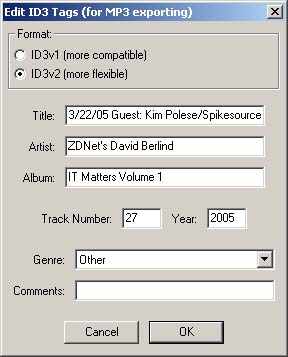
one brand, it might make sense to do something like "ZDNet's David Berlind". But, what absolutely doesn't make sense to me is to put your interviewee's name in this field (if you're interviewing somebody). This is because the user interfaces for most media players (software and devices) works best when organizing tracks by artist or by album. If the MP3 tags for each of your episodes are encoded with a different artist's name, then you will be very effective at breaking one of the most important principles of media organization used by media players and devices. Why not go with the flow instead of drown people with the undertow?
Like the artists name, media player interfaces like to index multimedia content by album as well. I'm already seeing how some podcasters are treating each episode of their show as a separate album. Even worse, some have a different artist name and a different album name for each episode. To keep it simple, I'm giving all of my podcasts for 2005 the same album name: "IT Matters Volume 1".
I have no idea if any of this makes sense. You tell me.