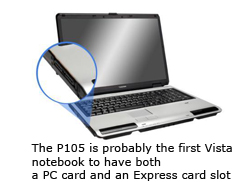Toshiba's Satellite P105: Productivity ace or gaming demon?

According to Toshiba, the Satellite P105 series is "designed for portable productivity and entertainment." But, in a subsequent press release regarding the higher-end P105's, the company said "Toshiba provides the ultimate mobile gaming experience in new Satellite P105 notebooks." Gaming? Productivity? I guess I can see how it's positioned for both. It has a giant 17-inch display which can be as useful as for gaming as it might be for looking at big spreadsheets or CAD images. It has stereo speakers by harman kardon (but they're positioned where your hands or arms might normally go -- an industrial design mistake if you ask me) and a USB-based TV Tuner. Clearly, some of these features say "entertainment". Like the Satellite U205, the P105 has "DDR2 memory for better performance of productivity applications and music, picture and video multimedia files" (there it is again: "productivity applications" and "multimedia"... in other words, "business" and "consumer").
| Photo Gallery: See the many angles and features of Toshiba's Satellite P105 (and Toshiba's three other Vista-preloaded notebooks) in our extensive image gallery. | ||
At the same time, the P105 has a full-sized keyboard with a numeric keypad and I know of no consumers or gamers that need a numeric keypad (and no, you're not going to retrain gamers that use the keys on the left side of the keyboard for map navigation to use the cursor control keys on the numeric keypad). Of course, when you go to a 17-inch display as Toshiba has done with this gaming/productivity system that starts at $1599, you need to do something with all that real estate it creates on the opposite side of the clamshell. So, why not go with a full-size keyboard with numeric keypad and say the system is for productivity as well?
The P105 has other accoutrements that position it as a multimedia system -- for example, its TV-out (S-Video and DVI-D) and S/PDIF-out ports. But speaking of ports, I still think Apple had it right when picked the 6-pin powered FireWire ports over their 4-pin unpowered little sisters. We often see the 6-pin powered versions in desktop systems. But think about it. Where are the 6-pin ports most likely to come in handy? Where there are wall outlets nearby? Or where there are not. And which of the two -- desktop or notebook -- regularly goes where there are no wall outlets? So, doesn't it make more sense for notebooks to have the 6-pin versions? That way, they can power FireWire peripherals that might not otherwise be usable where there's no other electricity source? Yes, use of a 6-pin port will drain a notebook's battery much sooner. But when I was in the situation with a PowerBook, I was well aware of the limitation and learned to work with it. So, it's a bit confounding to find a 4-pin FireWire port in a system like the P105 that's practically a desktop replacement.
The P105 is available in a small range of "performance configurations" but, even here, I'm not sure that someone who wants a system like this, whether for gaming, multimedia production, or high performance on productivity applications, should bother to take the T5200 flavor in order to save some money of the T7200 version. Whereas Intel's Core 2 Duo T5200 has a 2MB L2 cache, a 533 Mhz front side bus, and runs at 1.60Ghz, the T7200 is an improvement on all fronts at 4MB L2, a 667 Mhz FSB, and a clock speed of 2Ghz.
Here are the tops of the waves on the Satellite P105's specifications (but be sure to check out the image gallery where I offer additional evaluative text on some of the specific features):
- Processor: Intel Core 2 Duo Processor, T5200-T7200 (depending on specific model), 1.60Ghz-2.00GHz, 2MB-4MB Level 2 cache, 533Mhz-667MHz front side bus
- Memory: 2048MB PC4200 DDR2 SDRAM
- Graphics: NVIDIA GeForce Go 7900 GS graphics card with 256MB of memory
- Hard Drive: 160GB-200 GB (4200 RPM) Serial-ATA (SATA) hard disk drive
- Optical: DVD SuperMulti (+/-R double layer) drive supporting 11 formats (but not any HD formats)
- Display: 17" diagonal TFT active-matrix LCD isplay, 1440x900 native resolution (WXGA)
- Connectivity: Intel PRO/Wireless WiFi (802.11a/b/g), Bluetooth 2.0 +EDR (Enhanced Data Rate), Intel PRO/100 VE Network Connection 10/100 Base-TX Ethernet (RJ-45) port, RJ-11 (POTS)
- Ports: 4 USB 2.0 , TV out (S-Video and DVI-D), S/PDIF out, 4 Pin unpowered Firewire, Toshiba's USB-connected HDTV Tuner
- Operating System: Windows Vista Home Premium 32-bit Version.
- Expansion: 1 5-in-1 Bridge Media Adapter (Secure Digital, Memory Stick, Memory Stick Pro, Multi Media Card, xD), 1 PC Card slot, 1 ExpressCard slot
- Weight: Starts at 7.1 pounds
- Price: Starts at $1599 (depending on processor, memory, and hard drive configuration)