Microsoft quietly shuts down Office Genuine Advantage program

Late last week, with absolutely no public announcement, Microsoft quietly retired one cog in its antipiracy machine.
An anonymous tipster informed me on Friday that Microsoft had shut down its Office Genuine Advantage (OGA) program as of Thursday, December 16. Previously, if you wanted to download an Office add-in or template, you had to pass through a validation step first, confirming that your copy of Office was "genuine."
Here, for example, is a copy of the Office Genuine Advantage dialog box, circa 2006:
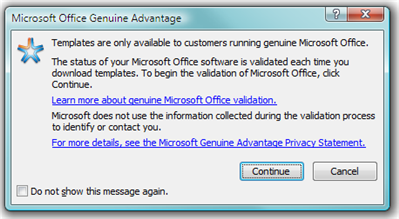
Today, when I visited the templates library at Office.com, I was able to download every template, with no roadblocks standing in my way.
With a little searching, I found official confirmation of the program's shutdown in a notice tacked on to Microsoft Support Knowledge Base article 917999. At the top of the page, the article was listed as Retired KB Content, with a Last Review date of December 17, 2010. According to the Bing cache, this text was added to the top of the page this week, probably on December 17:
Notice
The Office Genuine Advantage (“OGA”) program has been retired. For more information about the benefits of genuine Office, please visit the following website:
The sudden abandonment of the program appears to have taken other parts of Microsoft by surprise. As of this morning, there's no hint of the OGA shutdown at Microsoft's official Office Genuine Advantage Validation Issues forum. And if you search Bing for validate office, you'll turn up a lot of dead links. The first result from Bing is a page entitled "Why validate Office?" But clicking that link, http://www.microsoft.com/genuine/office/WhyValidate.aspx, leads to Microsoft's Windows home page. The original page (which is still available in the Bing cache but is not in Google's cache) contained this text:
To help you verify that you are using genuine Office, Microsoft offers a quick and easy online process called validation.
Validation takes only a few moments, and enables Microsoft to create a match between your PC's hardware profile and your 25-character Product Key (located on the Certificate of Authenticity), which Microsoft stores and checks against future activation and validation attempts. We do this to ensure that your Product Key is not used by another person in a malicious manner, such as activating a counterfeit or non-genuine copy of Office.
In fact, comparing a cached copy of the Genuine Microsoft Software page from earlier this week with the current contents of that page reveals that the entire site has undergone a complete makeover. The previous version contained links to some 20 separate pages. That page now contains two large graphics—pictures of the boxes for Windows 7 Ultimate and Office Professional 2010, respectively—with a link beneath one promising to help you "learn more" about genuine Windows and Office. The Office link leads to the same generic Benefits of genuine Office page mentioned in the retired KB article.
I tried visiting each of the Office-related links previously available on the Genuine Microsoft Software page. All of the associated pages appear to have been scrubbed from Microsoft's site. The Validate Windows button still works, but clicking its former companion, Validate Office, just leads to the Windows home page. I'm also told that the Office Notifier, the OGA ActiveX control for Internet Explorer, and the OGA plugin for Firefox are also officially retired.
This week's change doesn't affect Office activation, which still requires a 25-character product key and direct contact with Microsoft's activation servers. It also doesn't affect Windows validation, which is apparently alive and well and is still required for some downloads, such as Microsoft Security Essentials.
Update Dec-20, 10AM PST: A Microsoft spokesperson provides the following statement:
The Office Genuine Advantage program was designed to notify many customers around the world whether their copy of Microsoft Office was genuine. The program has served its purpose and thus we have decided to retire the program. Given our strong commitment to anti-piracy, we are making several new investments that will allow us to engage with customers and help victims of fraud. If you believe that your Office software may be counterfeit, please visit Microsoft's How to Tell website. You may also learn more about Microsoft Office products or purchase or download a genuine copy directly. If you have additional questions or otherwise require support on this issue, please contact us for support options.
The spokesperson also confirmed that Microsoft has no plans to decommission Windwos Activation Technologies or Windows Genuine Advantage.