Palm Pre Calendar application is weak

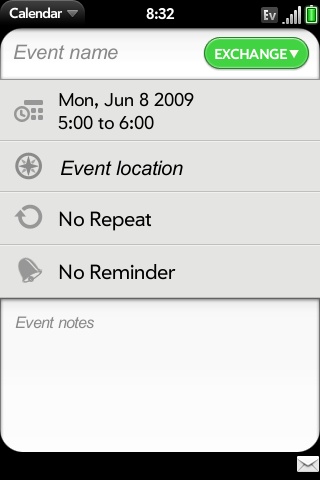
Calendar: IMHO, the Calendar application on the Pre is one of the weakest aspects of the device and I am very disappointed with it. While it works with the Synergy technology to show you several of your calendars (Google, Exchange, and Facebook) where each data source is color-coded, that is about as far as it goes for cool, useful features. You can perform a single one-way transfer of your calendar, contacts, tasks, and memos from Outlook, Palm Desktop, or iCal, but then there is no further capability to sync back with these applications. You will need to get a hosted Exchange account or sync with other 3rd party solutions to Google Calendar to sync your calendar to anything.
I do have an Exchange server at work so I do get full calendar syncing on the Pre. However, I like to create private appointments for my personal calendar so co-workers don't see all the activities my family has planned and other appointments they do not need to see. On the Palm OS, and other mobile operating systems, this is supported when you create an appointment. This is not supported on the Pre though so every appointment you create via your Exchange account is viewable by others on your server.
When you create an appointment you can add a name, place, time, recurrence, set a reminder, and add notes. There is also no category support in the calendar application. You cannot create meetings with people on your Exchange server, but you can accept or reject appointments sent to you (much like the iPhone).
Palm also showed off the cool accordian-style look and feel to the Calendar, but this only appears if you have more than 3 hours between appointments. You can spoof the calendar and make it much more useful if you create daily recurring appointments to start and end your day (thanks to a reader on jkOnTheRun for this handy tip).
There are daily, week, and month views in the Calendar, but no Agenda view that shows you just your appointments for the next few days like we see on many devices. The week and month views are also basically useless in that neither actually shows you any details and just shows bars if something is scheduled. You have to always go into the daily view to see what is going on for that day. I would like to see a tap and hold, tap, or small preview window to at least show the appointment name and time (again like what we see on other mobile devices).
Contacts: The Contacts application is full featured with several fields available for entering data for your contacts, including custom ringtones for people, multiple email, IM, and URL fields for people, The only piece I do not see in Contacts is category support, which may be pretty major for those who want to keep business and personal contacts completely separate.
Tasks: Tasks are a pretty basic function to begin with and the Pre Tasks application seems just fine with fields for name, priority, due date, and notes. Again, categories does not seem to be supported.
I think the Calendar application needs some work to be even at least as good as it is on the Palm OS right now. Are there other aspects of the PIM suite you are concerned about on the Pre?