Adventures with Vista 64-bit - Part 1

Today I nuked my main Vista rig and installed Windows Vista Ultimate 64-bit. Is taking the 64-bit road as easy as 32-bit? Read on ...
My quad-core rig was the ideal choice for upgrading to 64-bit, partly because I've got 4GB of RAM installed in the system but also because the motherboard can support up to 8GB of RAM. Also, all the core components of this system are 64-bit compatible and I know that there are drivers available.
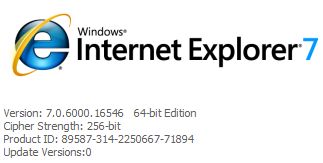
- The computer uses more than 3 GB of RAM.
- The computer uses a storage system that is running the Storport miniport driver.
- The computer uses a controller that uses 32-bit direct memory access (DMA).
My system suffers from the problem and what I did under 32-bit Vista but what I did was whip out one of the RAM modules, install Vista and then reinstall the module and apply the updates. Well, it seems that this problem is far more serious and pervasive under 64-bit Vista and I had to apply the patch before I could re-fit the 1GB module because the system just kept BSODing at start-up. Not good. However, once I installed the patch things went just fine. I'm really looking forward to Vista SP1 which will fix this bug because it's a real pain for me since I have at least two systems that are affected (once it's out I'll make sure I reinstall these systems using the SP1 patched ISOs that I'll get from Technet Plus - I could patch the source files I have but I can't be bothered ... ).
Then I had a problem with Windows Update that I've not seen before. I kept getting an error with the code 8024402F. I went through all the recommended fix steps with no luck, but then I installed Microsoft Update and the problem vanished. I'm not sure I put this down to 64-bit or not but it's the first time I've seen it.
Everything else seems to work just fine so far - I'll probably have more to say about life in the 64-bit lane tomorrow.
Thoughts?