Some new iPad Retina displays marred by yellowish hue

It seems that a screen problem that Apple has had previously with the iPad and the iPhone is back to plague some new iPad owners - a yellowish hue on the otherwise gorgeous Retina display screen.
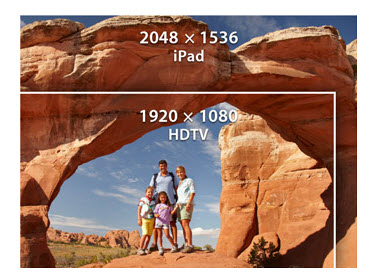
Here is a sample of the complaints:
"I just got my new iPad today 4G+Wifi 64GB (white) and i am getting a distinct yellowish hue on my retina display. On my iPad 2 it is clearly much nicer and brighter in terms of the resolution."
"I too am having the same issue. I couldn't wait to get it out of the box and compare it to my son's iPad 2. While I think the 3 is crisper looking, pages that should be clean white are washed out and yellow."
"I posted in another thread that I'm having the same problem. New iPad screen is very warm/yellow... making it appear washed out. From a distance, my iPad 2 screen looks nicer. Also have a whole bunch of visible dead pixels. Definitely a clunker..."
"Well just got back from Apple store and they replaced mine, but the new one still has yellow."
"I don't have a definite yellowish tint, but I do have a slightly dingy greyish tint that extends from the top (in portrait mode, home button at bottom) down about 2 inches and fades out completely at about three inches down. I suppose one could call it a very light dirty 'yellow'. The rest of the display is great."
The problem isn't a new one, and has previously been put down to the organo-functional Silane Z-6011 adhesive used to bond the layers of glass together in the screen not being given enough time to evaporate. This is partly due to Apple stepping up the production of the panels to accommodate the high level of demand for the device. If this is the same problem as previously, the yellow hue will vanish in a week or so as the solvent fully evaporates.
I had the chance to see a new iPad suffering from this problem today, and it's certainly a distracting issue. Rather than the brilliant white that I would expect from such a panel, the white is transformed into a warm shade of yellow. It can induce eyestrain quickly because you need to keep the backlight on at a higher than required setting to compensate for the darker screen.
If you've got a new iPad you can easily check for the yellowish tint by firing up the Safari browser or any other app with a white background. If the screen looks white near the middle, check around the edges for yellowing. If you're impatient then Apple seems happy to exchange iPads suffering from this problem -- assuming stock exists -- but waiting a few days for the solvent to evaporate from the adhesive seems to fix the problem for most.
Image credit: Apple.
Related:
Top accessories for your iPhone and iPad
| Image Gallery: Top accessories for your iPhone and iPad | ||||||
- New iPad ‘can run hotter’ as Apple denies any problem
- New iPad operates "well within thermal specifications"
- The new iPad display: Impressive, but lots of room for improvement
- How do sales of the new iPad compare to historical sales data for Apple products?
- Why Apple doesn't need to innovate much to stay ahead of the competition
- Why Apple's iPad rebranding makes sense
- New iPad is bad news for Android tablets
- iPad 3 will help Apple grab 70 percent of the tablet market in 2012