Microsoft Live Labs releases Thumbtack research tool

Thumbtack looks a little scary at first, and it's not that easy working out how to utilise what it provides. You may well take a first glance, think, "well this makes no sense" and never bother with it again. Little would you know the usefulness of this incubation, had you decided to walk away there and then.
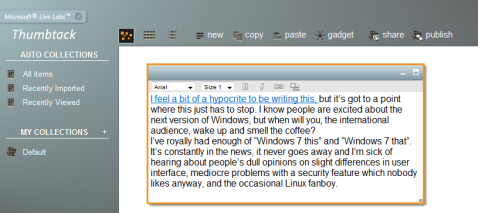
"While there are several applications that overlap with functionality in Thumbtack, they all serve specific constituencies related to list making or note taking. Thumbtack focuses on being a repository and crossroads for user collected content from across the web. It emphasizes the activities that follow the act of gathering – archival, research, sharing and publishing.
Thumbtack stands apart in its ability to introspect on incoming data in order to automatically classify it and extract structure from it using machine learning. Thumbtack users also have great flexibility in their ability to view, edit and annotate content in a variety of views. Canvas is a unique free form view that allows users to arrange content in arbitrary layouts for publishing or as a mind map."
This translated into "ordinary layman speak":
"Thumbtack is a central space where users can deposit bits and bobs from around the web; similar to Live Favourites before it was decomissioned, it is an online workspace where you can drag and drop, send and share content which you can access from anywhere."
Compatible with both Internet Explorer and Firefox browsers; running with IE8 adds an accelerator to your right click menu, and with Firefox an extra bookmarklet to your toolbar.
I firmly believe that you're not meant to add things directly into Thumbtack from the user interface. Instead, using the accelerator or the bookmarklet allows you to select a bunch of content, text, video and maps, and add instantly to your workspace.
This is perfect for students - collecting information, research, selecting-and-adding content bit by bit, and having it all stored in the same place for later collating.