Students and the Windows 7 release candidate

For many, Windows 7 has become a bit of a bore, with little news and nothing more than speculation due to Sinofsky's Gestapo marketing tactics. Over the last week, the Engineering 7 blog, the official blog behind the next generation operating system, gave a detailed outline of all the finalised features. But which features are important to students?
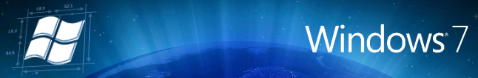
Newly installed programs
Students will often have to install new applications to ensure they are getting the best out of their studies. Whether it's an application directly related to studying, such as Microsoft Office, SSPS or Java NetBeans, you'll end up using it quite a bit.The release candidate (the "set-in-stone" version of Windows 7) will ensure newly installed programs won't be automatically added to the taskbar, but will be temporarily added to the bottom of the Start menu for quick use.
Quick change to other power configurations
As most students use laptops to get around and about, study and research with, watch videos and play games on, having multiple power plans available to the user is of essential importance.You can be working on a really important essay just before a deadline, ready to print and your laptop runs out of charge. Being able to modify the power plan with an-almost flick of a switch is important. This has now been changed to add the "High performance" in the taskbar to give better balance.
Multi-touch keyboard
For the lucky ones with a multi-touch enabled machine, the ability to use the on-screen keyboard with natural touch has been added. No longer do you have to single tap the Shift key then move to a function; now you can touch and hold the Shift key whilst pressing another key to bring up a shortcut or extra character. Whilst this may seem like a simple change, this will greatly improve how you interact with your computer.Better native support for multimedia formats
The amount of times I've downloaded a video to watch and was unable to view it because of a dodgy file type. Windows 7 will now support more filetypes, including the .mov filetype - the main Apple Quicktime, format which could well see Quicktime becoming a format of the past.Device Stage now supports more devices
I've taken the time to write about Device Stage before and the potential it has, and with the release candidate just around the corner, you'll find more and more devices supported. Hardware makers and OEM's are being drawn in to make sure more hardware devices are recognised, customised and ready for Windows.This, of course, will make things easier when walking into the university library and are presented with half a dozen networked printers at your disposal.
These are only a small handful of improvements which will benefit the student in the long run. You can read more about Windows 7 through my coverage, and both the ZDNet Microsoft bloggers here and here.