Microsoft's Windows 8 Release Preview: What's in and what's out

On May 31, Microsoft is making available for download by any and all interested testers the final public pre-release build of Windows 8 before the product is released to manufacturing.
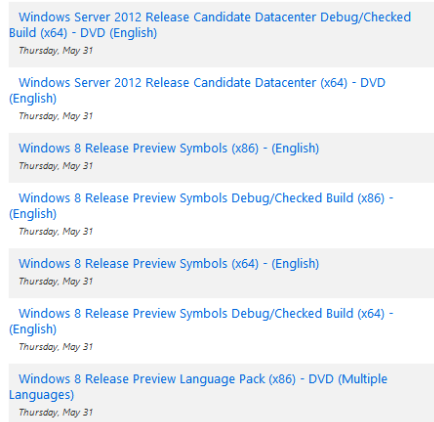
Microsoft also is making available for public download today the Release Candidates of Windows Server 8 and Visual Studio 2012 (the product codenamed VS11), keeping the three products in lockstep, as has been the case throughout the Windows 8 testing process.
Company officials are calling today's near-final Windows 8 build -- traditionally known as a Release Candidate -- the "Release Preview." It was slated to arrive the first week of June, so here in the U.S., it's a day early.
See Ed Bott's full gallery of Windows 8 Release Preview screen shots
Microsoft execs are saying the Release Preview is feature-complete, despite the fact that they've said there still will be some fairly major changes coming to Windows 8, such as the removal of the "Aero" interface, happening some time after the Release Preview hit.
The Release Preview includes relatively few features that were not in the last public test build, the Consumer Preview (a k a, the beta). There have been under-the-hood tweaks for performance.There have been improvements to multi-monitor support, as outlined recently on the Building Windows 8 blog.
There have also been changes also still coming some changes to the Windows 8 bits designed to prevent hacks that would allow users to bring back the Start button and/or boot directly to the Desktop instead of the Metro Start Screen, according to Windows SuperSite's Paul Thurrott. So yes, those of you who were hoping Microsoft might relent and allow users to have it their way with Windows 8, you're not going to be happy....
You might be more upbeat, though, about the fact that Microsoft has conceded that Flash isn't yet obsolete. As reported earlier this month, Microsoft has partnered with Adobe to build Flash support into the new version of Internet Explorer 10 that is built into Windows 8 Release Preview. There's a subset of Flash supported in Metro-Style IE and a full version in the Desktop version of IE. That means hundreds of "white listed" sites using Flash -- ranging from Hulu to Chase Bank to Zynga, according to WithinWindows.com -- will be able to work with IE 10 on Windows 8. Not too surprisingly, the Windows team has decided against providing the same kind of integration with Silverlight.
The most noticeable change between the Consumer Preview and Release Preview is the apps. Microsoft has been working to get developers of all stripes, not just its own interns and the Bing team, to build Metro-Style apps. The app previews from Microsoft that were preloaded with the Consumer Preview have been enhanced. Microsoft also has added some other new Microsoft-developed Windows 8 apps, including News, Travel and Sports, as was reported earlier this month. The Metro-Style apps are expected to continue to evolve, even after Windows 8 is released to manufacturing (RTM), with developers providing updates via the integrated Store in Windows 8.
Some had been expecting Microsoft to include in the Release Preview some kind of a built-in tutorial designed to instruct users how to navigate the new touch gestures built into the operating system. While some kind of guidance is still expected in or with the final version of the product, there's no such thing built into the Release Preview.
Microsoft officials are saying the Windows Server 8 RC also is feature-complete and that it includes no new features beyond what were introduced in the beta. The Visual Studio 2012 RC includes modifications to the color scheme of the UI, as officials acknowledged earlier this month.
Microsoft officials still aren't saying when to expect Windows 8 to be released to manufacturing. I am now hearing July is the target, with some kind of launch and general consumer availability happening this fall, most likely in October.
Update: Microsoft officials are confirming that the Windows 7 upgrade promotion about which I wrote earlier this month is going to kick off on June 2. It will be priced at $14.99 and available in 131 markets. This promotion allows consumers who buy Windows 7 PCs between June 2 and January of next year to upgrade to Windows 8 Professional for that price. One of the main targets of this promo is back to school, I hear.
The Windows Server 2012 RC (which seems to be available only to TechNet and MSDN subscribers, from what I can tell) can be downloaded here.
The Visual Studio 2012 RC can be downloaded by anyone (MSDN or not) from here.
The shorter-than-usual Building Windows 8 post about the Windows 8 RC is online, as well.