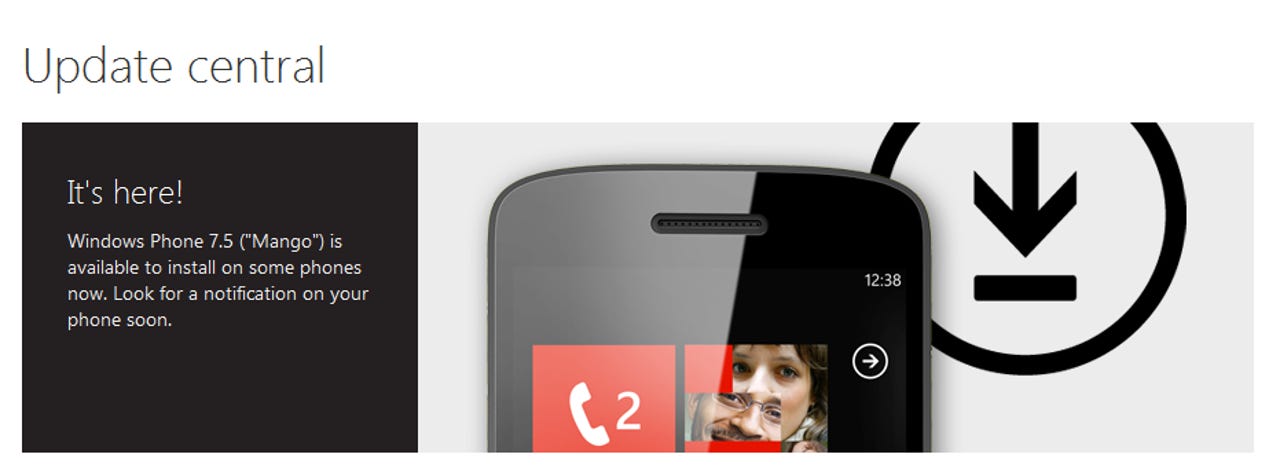Windows Phone 'Mango': One user's view of the features that matter

Microsoft has proclaimed as of today, September 27, that Mango officially is "here." (Well, for many of us existing Windows Phone users across the world, it still may be a couple of weeks away, but as of today, it is "scheduled" for rollout by Microsoft and carriers and seems to be rolling out to many.)
Mango is Microsoft's biggest Windows Phone operating system update of 2011, and includes 500 new features, large and small, company officials have said.
Microsoft execs have been handing out Windows Phones running the near-final "Mango" operating system update for the past couple of months to create early buzz. The Softies also have been priming the pump by inviting reviewers to NDA workshops this week to make sure they know about the hundreds of new features in the latest release.
Thanks to some of my enterprising colleagues -- not Microsoft -- I've had a chance to run the Mango developer build for the past couple of months. Though Microsoft officials don't consider me to be a "reviewer," I thought it might be useful to share my "review" of Mango as an ordinary Verizon HTC 7 Trophy user.
Here are my caveats: I'm not a gamer and don't have a single game installed on my Windows Phone. (Nope, not even Angry Birds. Just not my thing.) I also am not someone who uses her phone to listen to music, as it eats my battery way too fast. I still prefer consuming my music/video on a dedicated media player and am disappointed Microsoft seems to have decided to exit this space. Before I bought my Windows Phone Trophy in May, I was a feature phone user (and a happy LG enV Touch user because of its excellent real keyboard). I still do not love the soft keyboard on my Trophy, but I don't like soft keyboards on any phone/device.
All that said, here are my Mango top picks lists.
Mango features supported in the RTM build (but are up to carriers to deliver or not)
Microsoft released to manufacturing the Mango bits (Build 7720) in late July and provided it to carriers and handset makers for testing. The company also provided Windows Phone developers with a near-final Mango build (7712) at the same time so they could update existing Windows Phone apps and build new apps for Mango. There were a couple of features that were not in the developer build that seemingly were in the RTM build. These features seem to be "optional," meaning carriers and handset makers might or might not support them (the "not" seems to be more likely for existing Windows Phones, as opposed to brand-new Mango-loaded Windows Phones coming later this year, mostly starting in October).
These features all have been seen in the wild. None of these features is make-or-break for me, but I know for some users they're compelling.
Tethering support (known officially as "Internet sharing"): Handset makers and carriers will have the option to support the ability of Mango phones to tether, meaning, to be used as a WiFi hot spot. If enabled, users will see in their settings the broadcast network name, password and the up-to-five allowable connected devices. Update: Microsoft is saying tethering only will be available on new Mango phones "that have radios capable of broadcasting a connection" and not on existing Windows Phones.
Hidden Wifi network support: Handset makers and/or mobile operators may choose to configure their phones to also allow users to connect to hidden Wi-Fi networks (i.e., networks that don't broadcast their network name.) If this is enabled, users will be able to enter a hidden wireless network’s SSID.
Visual voicemail: Depending on the carrier and phone plan, users may be able to set up visual voicemail, allowing them to play messages audibly with a tap. If this feature is offered by your mobile operator, it must be enabled on your mobile phone plan and your mobile operator might charge extra for it, Microsoft has warned.
Mango features that have become indispensable to me over the past couple of months
Battery saver: Sometimes it's the little things that mean the most. The Mango Battery Saver helps prolong battery life by automatically turning off push email, Wi-Fi, and the ability for apps to run in the background. (Users can set their phones to turn on Battery Saver automatically whenever your phone's battery is low, or manually turn it on at any time.) When Battery Saver is on, a heart icon appears in the battery-life-indicator icon. I've found battery life to be decent using the Mango developer build unless I take/make a lot of calls. Without a lot of calls, I can go a full day to a day-and-a-half before recharging.
Filtering social networks: With Mango, via the "Me" tile, users can make use of Twitter, Facebook, LinkedIn and/or Windows Live integration. The only social feed I care about on my phone is Twitter, so I just manually shut off those other feeds. The built-in social-network integration doesn't completely erase the need for a dedicated Twitter app, since you can't see direct messages. If/when I ever want to see my Facebook updates on my phone (never, in my case), I can switch views on the fly to see those standalone or mixed in with my Twitter updates. Live Viewfinder: I've heard from many Mango users that they find picture quality on Windows Phones to be less-than-ideal. For me, it's fine. And Mango makes taking pictures quicker and easier, thanks to the camera viewfinder/auto-focus that is activated by pressing my phone's camera button. (Note: Handset makers and service providers are allowed to tweak camera settings and add additional features by Microsoft, as well.) Third-party multitasking (and fast app switching): BM (before Mango), multitasking on Windows Phones only really worked for Microsoft apps. Now it works the right way -- for all apps. And by holding down the back-button allows users to navigate between apps and resume within those apps where you last left off.
Mango features that I like (in theory) but haven't really found to be ready for prime time
I live in New York City and, guess what? It's a noisy place. I've found a number of Windows Phone's voice-centric features don't work very well (or at all) without the use of headset/microphone. I'm hoping the voice support will be somewhat better in RTM than it is in the developer build. It's also worth noting that while those of us in the U.S. can access all the new Bing functionality in Mango, support outside the U.S. is very spotty and incomplete.
What's on my "Needs Work" list with Mango? Go to the next page to find out
Bing Vision: I was fascinated with Google Goggles when Google announced it a while back. Microsoft has added a similar capability to Mango -- allowing users to search on an image of a barcode, QR code, Microsoft Tag, or the cover of a CD, DVD, or book. This feature also can be used for rudimentary translation of signs and images (though currently only English, French, Italian, German and Spanish are supported). I've tried to demo this feature several times in the past couple of months and only gotten it to work twice -- with a bar code on a can in a supermarket and once with a CD cover. When it works, it's impressive and useful. (Maybe Microsoft needs more entries in its database to make it more functional? Not sure.)
Bing Music: Think Shazam comes to Windows Phone. If you want to identify a song playing somewhere (other than your phone), and maybe even stream or buy it, this is your feature. When I've tried Bing Music over the past couple months, it's been too noisy for it to work. Voice dictation/recognition: My ZDNet colleague Matthew Miller really liked this feature; he listened and replied to a text message using nothing but his voice while mowing the lawn. I've tried to get this to work to little avail. (Again, maybe due to city noise.) If it works as promised, it could be useful to folks while driving -- or maybe even to avoid having to stop and read/reply while jockeying for position on a crowded street. Conversation view email: I know some Exchange 2010/Outlook 2010 users really love "Conversation View," or the ability to view and manage your email by threads. I find grouping email this way to be confusing and harder to navigate than the regular non-threaded view. I don't think this is a feature that can be turned off with Mango. (If it can, I've yet to find how.) If it were optional, I think it'd be a nice addition. To think I've been suffering with this turned on! To shut Conversation View off, go to Settings in your Outlook and toggle off "Conversations." (Thanks to my Twitter readers for the help!)
Other unsung Mango features that may be of interest to business users
Microsoft is continuing to focus first and foremost on consumers, and not business users, with Windows Phone. The Mango update doesn't really change this situation. That said, there are a few less-celebrated new features in Mango that may be of interest to business customers. Custom apps in the marketplace: Some good news for companies developing custom apps for internal use only: With Mango, these apps can be distributed via the Marketplace using "targeted distribution." Developers can submit apps as "hidden" so they won't be discoverable to the public; instead they'll be findable, downloadable and installable using a "deep-link URL."
Office 365 integration: For those using Microsoft's alternative to Google Docs/Apps, Office 365 integration, which is built natively into Mango, is handy. "Simply input your Office 365 credentials and your Windows Phone will automatically configure and sync your email, calendar, contacts, and tasks with Outlook Mobile, populate the Office Hub with your SharePoint team sites, and add an Outlook Live Tile to your Start screen," according to the company. It's worth noting there's a separate Lync unified communications client coming for Windows Phone Mango later this year (and users who want to use it will need to apply an update coming from Microsoft for Lync Server).
Information rights management: With Mango, users of Outlook and Office Mobile documents can access emails and documents that are protected using Active Directory Rights Management Services in Windows Server. Users will need the appropriate credentials to access protected mail/docs, but won't have to tether their phones to PCs to see them.
Bottom line: I like Windows Phone and would not have bought it (even though my day job is to cover Microsoft) if I didn't. I like it more with Mango. I'll be curious to see whether Microsoft's new marketing and sales initiatives, plus some new phone partners, result in more folks trying and buying Mango phones starting this year.