ThunderHawk browser allows mobile access to secure websites

If you surf regularly on mobile devices using the Blazer, Pocket Internet Explorer, or Opera Mobile browsers then you most likely have discovered that there are limits to browsing on your device. I use my unlimited data plan to surf extensively on the internet and primarily read sites using RSS through Bloglines so the browser limitations haven't bothered me too much.
However, as I started preparing to blog for ZDNet.com I discovered the WordPress login page used to submit my blog entries required a secure SSL connection. Since I am a mobile gadgeteer and a device is always with me I wanted the flexibility to blog from my devices. Many corporate and banking sites also require higher security to access their sites and this functionality is not supported in any mobile browser I have tried.
My search to find a way to get a personal certificate loaded onto my Windows Mobile 5.0, Palm Treo 650, or Symbian Series 60 device to access secure websites began with lots of Google searching. I discovered some utilities, such as P12imprt for WM 5.0, and registry hacks that required some efforts by the end user. After spending a few hours researching and trying out different methods, I was still not able to get things working.
I tried a 3rd party browser that gave users a desktop-like browsing experience a couple years ago and thought this browser may be a possible solution. I visited the Bitstream site and downloaded the trial of ThunderHawk Pocket PC Edition to install on my i-mate JasJar. They have a free trial and after installing it and connecting to the internet via WiFi I quickly discovered that I could access the secure WordPress login page as well as my banking sites and other secure sites using 128-bit encryption. The integrated thumb keyboard of the JasJar (HTC Universal) is supported in ThunderHawk and I can now post a blog entry whenever the news strikes or I desire to post a thought. Bitstream also has browser versions for Windows Mobile Pocket PCs, Windows Mobile Smartphones, and Symbian S60 devices. I plan on using the ThunderHawk solution with a Motorola Q Smartphone. If you or others in your business need to access secure sites then I highly recommend you try ThunderHawk. ThunderHawk is a subscription service that costs US$5.95/month or US$49.95/year. For the ultimate enterprise solution you may want to also try the ThunderHawk Enterprise Server Edition.
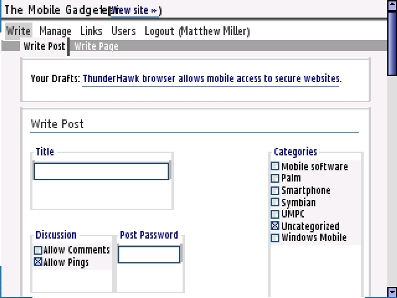
Secure WordPress page in ThunderHawk
One other solution that works on only Pocket PC and Pocket PC Phone Edition devices that I discovered after drafting this blog entry is an enhancement to the Pocket Internet Explorer browser called Reensoft PIEPlus 2.0. This utility allows you to mask PIE as Internet Explorer 5.5 or 6.0 and thus allows you to access secure sites just like you would on a desktop. I will probably go with this solution on my JasJar since it only costs US$14.95 rather than a monthly subscription fee like ThunderHawk.
Secure WordPress page with PIEPlus 2.0