iLuv Professional Workstation portfolio for the new iPad (review)

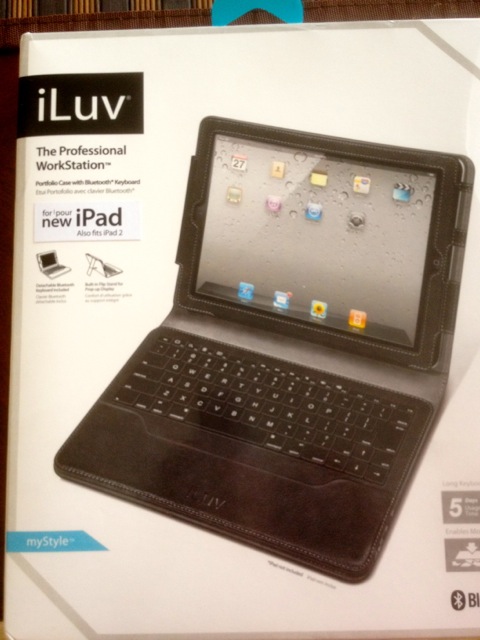
See the other reviews in the iPad keyboard case series:
- Logitech Keyboard Case for iPad 2: Hands-on review
- Logitech Fold-up Keyboard for iPad 2: Full-sized, full featured (review)
- ZAGGfolio keyboard for iPad 2: form and function refined (review)
The iLuv case is nicely constructed out of faux leather of good quality. It looks and feels like genuine leather in an attractive design. The iPad (new model or iPad 2) slides into the appropriate side, turning the case into a complete portfolio offering good protection to the tablet. All iPad ports are accessible, including the back camera, while inserted in the case.
What sets the iLuv case apart from the others I have reviewed is the detachable Bluetooth keyboard. This is encased in the same faux leather, and attaches to the bottom of the case via four Velcro strips. It can be removed for use positioned as desired, and is incredibly thin. The portfolio can be used without the keyboard inserted, saving a little weight when not needed.
There is an adjustable stand on the back of the portfolio that props the iPad up in assorted viewing angles, and this is very sturdy. The stand snaps onto the back of the case when not in use. The little flap on top of the portfolio with the iLuv logo swings around out of the way when used as a stand for additional support. It also closes the portfolio for transport via magnetic enclosure.
The inside of the case is a soft, suede-like material designed to protect the iPad from scratches. The keys on the keyboard are mounted flush, and thus do not hit the iPad screen when closed.
The keyboard
The most important feature on a keyboard case like this is the typing experience it yields. I am a fast touch typist and while I can get used to almost any keyboard with practice, the design of the iLuv keyboard makes it harder for me to use than the other keyboards I have reviewed.
The folks at iLuv have not used a chiclet style as is common for this genre, instead going with a keyboard consisting of flat plastic keys. There is decent key travel, but each key rests up against adjacent keys, making mistakes easy to commit on the slightly undersized keyboard.
To keep the keyboard narrow enough to fit the width of the iPad case, iLuv made a few key placement decisions that are not good for touch typists. First and foremost, the right Shift key is positioned to the right of the End and the Up Arrow keys. This makes hitting the right Shift key a concerted effort that must be learned to avoid sending the cursor off in unexpected directions.
There is also an odd oversized Enter key that functions as expected when hit on the top of the key but as a different Return key when hit on the bottom.
Overall the keys on the iLuv feel good when typing, but the tight key placement makes typos a frequent occurrence. It can quickly become frustrating if you try to type too fast and constantly have to make corrections, the bane of mobile keyboards for me.
There is a top row of special function keys for the iPad which are handy, and the full selection of iOS shortcuts are available using the Control, Option, and Command keys.
The iLuv Professional Workstation is a good case for those wanting a nice portfolio with a keyboard for occasional use. Fast typists or those expecting to be using the keyboard a lot may want to look at other case options due to the iLuv keyboard.
The Bluetooth keyboard included in the iLuv Professional Workstation charges via microUSB and a cable is included for that purpose. According to iLuv the keyboard can last 5 days of use between charges. There is a power switch to turn off the unit to conserve power, and an LED indicator that indicates when charging is required.
This review was written on the ZAGGfolio after repeated typos using the iLuv keyboard.