Smartphone for GPS Navigation is better than a dedicated device

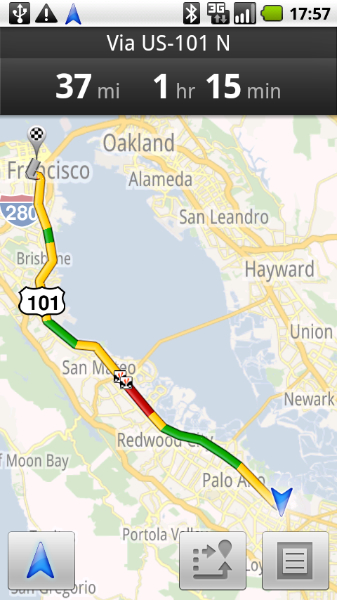
First a little background: colleague Adrian Kingsley-Hughes (@the_pc_doc) and I (@jkendrick) were playing on Twitter and got into a little conversation about our preferred navigation method. This conversation was a result of Dwight Silverman's (@dsilverman) account of his summer vacation where he mentioned using his smartphone for handling his family's road trip navigation duties. Adrian indicated he likes using a dedicated personal navigation device (PND) in his car, and he is sharing why he prefers it on Hardware 2.0. Hopefully if you are on the fence about the PND versus the smartphone, between Adrian's article and this one you'll be able to hit the open road with your chosen device and get where you need to be without incident.
Smartphone as navigation device
Most smartphones have full GPS capability onboard, so navigation is a natural use for that. All that is needed to get going is an app that handles the mapping and navigation. There are many options for all smartphone platforms, and my preferred app for navigation is available on both iOS and Android. I have an Android smartphone, and while it has the free Google Maps navigation app installed, I prefer the Telenav app. There are similarities between the two apps but I like the way Telenav handles the routing and mapping. Many folks like the Google Maps so the key is to try it and see how that works for you.
My smartphone service on Sprint includes the Telenav service free with expanded service available for an extra monthly fee. The full Android Telenav service for non-Sprint customers is $9.99 per month. Owners of iPhones on the AT&T network who use AT&T Navigator may already be using Telenav as this app is produced by Telenav.
Pros and cons of the smartphone navigation method
Using a smartphone for the in-car navigation is not without issues, but in my opinion they are outweighed by the benefits over a dedicated navigation device. The main arguments for and against the smartphone method:
Pros
- Smartphone is always with you. No forgetting the PND (or remembering to charge it).
- Traffic reports. The in-route traffic reports and the ability to reroute should an accident be in your way is invaluable.
- Up-to-date maps. Since smartphones use maps stored on the remote server, the maps used are always as current as can be.
- Touch-screen operation. While only some PNDs have touchscreens, all smartphones do. Navigation apps are designed to be easily operated via touch, which is important for operation while driving.
- Searching during trips. Apps make searching for things very simple during trips. Should you find something of interest close by it is easy to change plans and have the phone re-route as needed.
- Easy destination entry. Entering a destination on a PND can be a chore, but smartphone apps allow sending addresses to the phone for use in navigation.
- Integration with contact database. Smartphones make it easy to turn looking up a contact's address into a trip with navigation.
- Updates. Like all apps, navigation app updates are released and depending on platform are either easily retrievable or pushed to the phone.
- Walking trips. Google Maps handles walking trips too, and once at your vacation spot is a wonderful way to get around town on foot without losing your way.
Cons
- Battery use. Smartphones can hit the battery hard with GPS and 3G active during trips. Car chargers are a good investment, especially for longer road trips.
- Phone calls. While most smartphones allow receiving calls while in a navigation trip, the interruption can obscure important turn information if it occurs at the wrong time.
- Ties up the phone. If you are in the habit of handing your phone to the kids during road trips to keep them occupied then using it as a navigation system is not an option.
- Cost. If you use one of the apps with a monthly fee this method is more expensive than using a PND with no fee.
Conclusion
I have been using a smartphone as a navigation device for a few years and like it so much I have never missed my old TomTom. I use it regularly in town for the live traffic reporting, complete with rerouting around accidents as needed. This has saved my bacon more times than I can count, and is reason enough to prefer this method.
How about you? Do you regularly use either a dedicated navigation device or a smartphone for trip routing? Check the appropriate box in the poll below and lets see which method readers are using regularly. If you don't use either method just indicate it in the appropriate slot.
[poll id="7"]
See also: