The HP TouchPad homebrew community is already alive and well

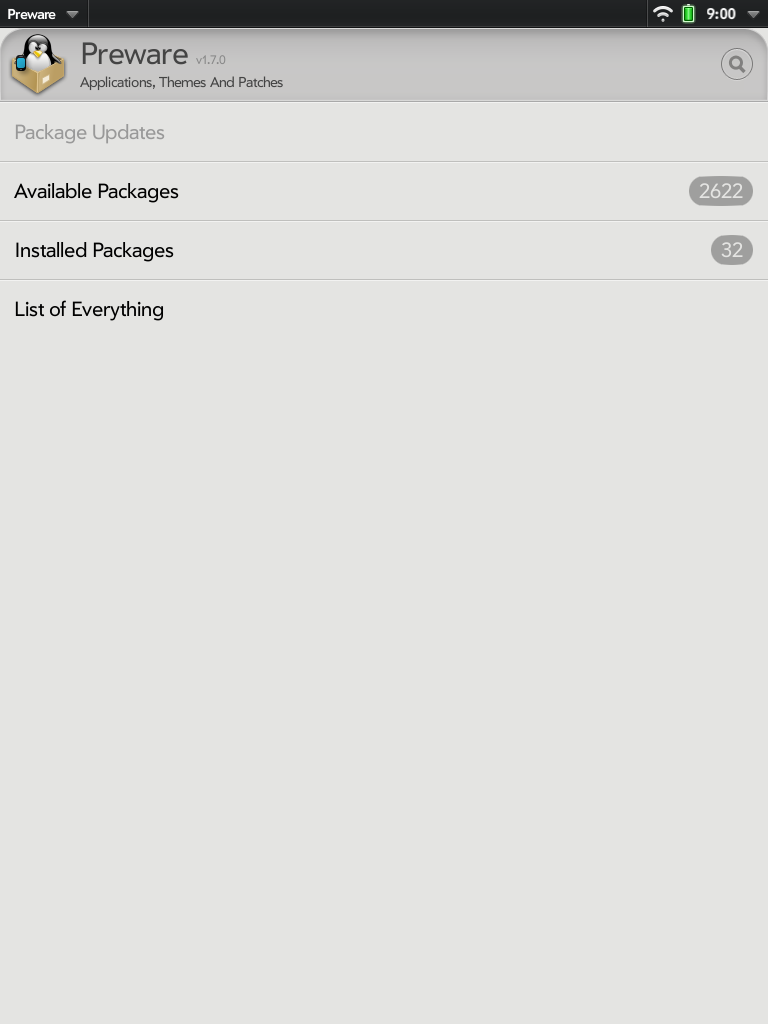
The home of the webOS homebrew community is webos-internals.org, the makers of the Preware app. Details can be found for every homebrew app, patch and theme for webOS phones and now the TouchPad can be found on precentral.net. Most users taking advantage of homebrew stuff do so through the nice Preware app, which turns finding and installing homebrew apps as simple as using the official app store. The site has instructions for getting started using Preware and homebrew stuff for those new to the scene. Note that the homebrew stuff works on the TouchPad just as well as on the phones. Once Preware is installed all interaction with the homebrew catalogue takes place over-the-air (OTA), making it very simple to test new things.
I am looking forward to see how fast the TouchPad homebrew selection grows, as I suspect it will be very fast. I remember how many developers in the early webOS days used the homebrew method to beta test apps prior to launching commercially. A lot of really good apps were in the hands of users long before they were commercially available. This will be particularly important for the TouchPad due to the lack of apps in the official store.
Be sure and donate to these homebrew organizations and developers to keep them pumping out good stuff for us all.
See related coverage: