Top 5 free apps for the HP TouchPad; Easter eggs bonus

HP just launched the webOS-based TouchPad a couple of days ago and those of us who picked one up have spent lots of time getting familiar with the new tablet. Reviews are all over the web, including my own first impressions of the TouchPad which points out the good and the bad about this first effort by HP with webOS on tablets.
A common complaint about the TouchPad is the lack of apps in the app store, but there are some good ones for those who try out what is there. I haven't tried any paid apps yet due to lack of time, but I have installed and tested quite a few free apps on the TouchPad. These are my 5 favorite free apps on the TouchPad so far.
I have included a couple of honorable mentions at the end of the article which you won't want to miss. There are also two cool Easter eggs for the TouchPad at the end of the article that owners should check out.
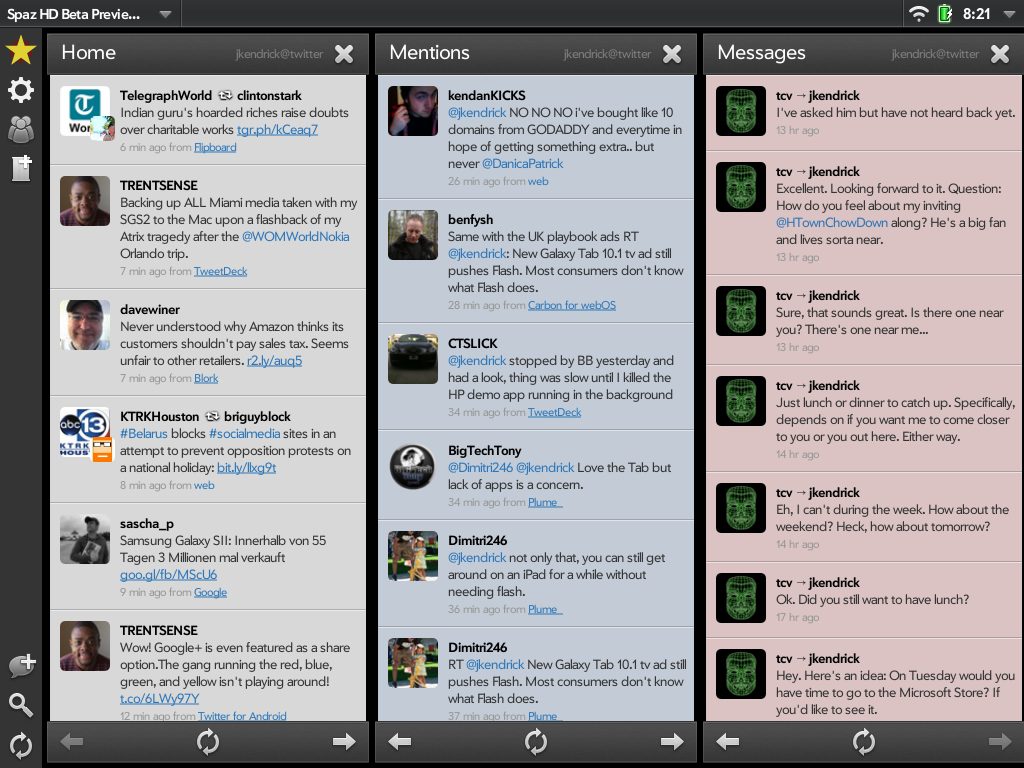
Honorable mentions. You can't look at free apps for the TouchPad without mentioning Angry Birds. The original Angry Birds app is available for free and runs well on the big TouchPad screen. There is no Angry Birds Seasons app for the TouchPad yet, but the newest Rio app is available for $1.99 in the store.
TouchPad owners may be surprised to find no simple calculator app included by HP, but the free 4tPad Calculator app is worth picking up. It is a simple calculator with a tape for showing a string of calculations during a session. It won't win any awards but is free and addresses the glaring lack of a calculator on the TouchPad.
Easter eggs.
Every new platform has Easter eggs, those special features that give owners delight once discovered. So far I have discovered two Easter eggs, one cool and one very useful.
Most of us have played Angry Birds and are familiar with the special slingshot sound in the game accompanied by bird shouting "Weeee" when shot. The webOS card interface has you close apps by tossing the app's card off the top of the screen. HP has added this Easter egg: instead of throwing the app card off the top of the screen, drag it down to the dock at the bottom. Once at the bottom of the screen let the card go and it will slingshot off the top of the screen, closing the app and playing the familiar Angry Birds sounds. It only works in landscape orientation, and when the front button is on the left of the display. Thanks to buddy Jason Perlow for discovering this trick, although the button orientation requirement threw us for a bit.
The second Easter egg is incredibly useful. Device users often like to take screenshots of what is happening on the device, and the TouchPad makes this easy. Simply hit the front button and the power button at the same time, and the screen is snapped with a visible indication it has been taken. It is stored in a media folder called "Screen captures". All of the screens for this article were snapped with this method, which has worked in every app I have tried so far.