LibreOffice: Ready for Liftoff

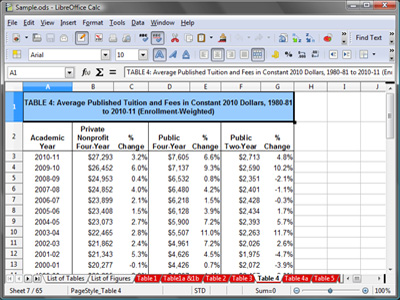
Before getting into that though, there have been rumors running around that Canonical, the company behind Ubuntu, had already committed to using LibreOffice in its next release, Ubuntu 11.04. True, Ubuntu has always been interested in replacing OpenOffice with LibreOffice Indeed, Mark Shuttleworth told me back when LibreOffice was starting to break away from OpenOffice that, “The Ubuntu Project will be pleased to ship LibreOffice from The Document Foundation in future releases of Ubuntu. That's not the same thing though as saying it's going to ship in Ubuntu 11.04.
Earlier today, Rick Spencer, Ubuntu's Engineering Director, told me that “The Ubuntu desktop team and the community are making a final call on whether to go with Libre or OO.org at the Ubuntu/Linaro Rally scheduled for Dallas next week and assuming a decision is reached there we will confirm it at that point. The informal mail post sent by Matthias, one of our developers was simply pointing out the options available, not confirming a decision.”
No matter what Ubuntu may, or may not, do though LibreOffice is on its way to its first release. Charles-H. Schulz, an executive board member of The Document Foundation, the organization behind LibreOffice, to me that while there's “No hard date yet, but it's one week or so away.”
So, you can expect to be able to download the first release of LibreOffice on the week of January 10th. You can, of course, already download the English-language LibreOffice release candidate for Linux, Windows and Mac OS X.
The full list of what's changed in LibreOffice since its fork from OpenOffice 3.2 can be found in LibreOffice 3.3's release notes. I've been using it myself on Windows XP, Windows 7, and Mint 10 Linux and I can say that even the release candidate works pretty well.
The most significant change from OpenOffice is that LibreOffice supports Microsoft's OpenXML, aka OOXML, format. Not everyone in the open-source world is happy about this.
In a blog posting Schultz explained, "LibreOffice, just like OpenOffice.org offers the ability to handle documents in the format of Microsoft Office 2007 and 2010. As we know, these are called OOXML but are different from the ISO standard (ISO 29500) known as OOXML. Microsoft is trying hard, as far as I know, to work out something that might be implemented by MS Office 2010 and is known as OOXML Transitional, which is the polite label to call a proprietary format that still comes with a lot of undocumented areas. OpenOffice.org has offered such a feature ever since 2008, not by reading whatever specification was sent to the ISO, but in analyzing the format used in the real world and called OOXML . (yes it’s confusing) If OOo had tried to implement OOXML by reading the standard it would have ended in a dead corner, because as we know, the OOXML ISO standard is broken, and the ISO itself with it."
Schultz went on, "LibreOffice is no different than that. But there is one addition compared to OpenOffice.org: where OpenOffice.org allowed the reading of MS Office 2007 and 2010 documents only, we allow their editing and saving under the same format. It does not imply any dramatic extension of features: the same capability is in OpenOffice.org, but it’s been intentionally crippled around 2007 or 2008 for obvious strategic reasons (OOXML hadn’t become a standard yet and MS Office 2007 new formats hadn’t been widely distributed). I would not be surprised if Oracle were to enable such a feature in the coming months."
In short, while The Document Foundation would prefer that you use its native and open format, Open Document Format (ODF), LibreOffice will also support creating, editing, and reading OOXML documents.
LibreOffice works fairly well at this. I've used it to create and transfer documents from LibreOffice to Microsoft Office 2007 and 2010 without losing data or formatting. Now, I wasn't trying anything complicated, but I can say that with LibreOffice you will be to move ordinary business documents and spreadsheets between LibreOffice and the Microsoft Office suites.
For some offices, that will be reason in and of itself to consider switching from Microsoft Office or OpenOffice to LibreOffice. And, I strongly suspect, for Ubuntu to officially embrace LibreOffice into its next Linux release in April.