First look: Mindjet MindManager 7

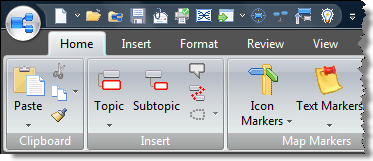
Mindjet announced yesterday that MindManager 7 will be released on May 30. I've been using the pre-release version for a couple of weeks and have have found it very easy to use and stable enough, even in pre-release form, that it’s replaced version 6 on both my Tablet PC and my Mac. Chuck Frey has a very thorough first look on his Mind Mapping Software Weblog and you’ll undoubtedly be reading quite a bit about this new release in the coming weeks.
One big reason why I think that’s so is that Mindjet is the first company to develop a product using the same user interface featured in the core Office 2007 applications (Word, Excel, PowerPoint, and Outlook). MindManager has long featured one of, if not the, best integration schemes with Office applications and their decision to embrace the new UI in their latest version provides a very comfortable, seamless experience for Office 2007 users.
That having been said, you do not need Office 2007 to use MindManager 7 – it continues to work and play well with Office 2003.
Here's what I like about the MindManager Pro 7 Windows version:
- Fluid UI: With MindManager 7, the developer has adopted the Office 2007 style "ribbon" interface which Microsoft has officially named the Fluid UI. Like the ribbon in the core Office 2007 applications, MindManager’s new UI exposes the tools used to create and work with maps without the need for hierarchical menus and stacked toolbars.
- Saved views: I love this feature. I can set up a specific view of any of my maps (some of which tend to be very involved) and save it. As I’m working with or presenting a map, I can quickly “jump” to any pre-arranged view I’d like. This is a tremendous timesaver.
- Focus on topic: Select a topic on your map and click on this command to automatically center the currently-selected topic in the workspace and collapses all other map branches.
- Enhanced MS Office integration: The "insert" tab in the ribbon now allows you to create new Outlook tasks, appointments, contacts and notes, from within a MindManager map. You can also insert a range of spreadsheet cells using the Excel range button on the Insert tab.
- Topic sorting: In MindManager 7 you can now sort topics by alphanumeric order, alphabetic only, on task completion percentage, or on task priority. You can specify the sorting "depth" - subtopics only, the entire branch, or for the entire map.
- Topic styles: MindManager 7 now enables you to create named topic styles, based on the format of the currently-selected map topic. This is an incredible time-savier that lets you quickly reformat the appearance of map topics. It's similar to the way styles work in Microsoft Word.
- Viewing: A number of small, but very useful controls have been added including the ability to drag the map around in the workspace window by clicking on and dragging the central topic. There are ribbon controls for fitting the map to the window, balancing the map branches, and other layout and viewing options that were buried in menus and dialog boxes in previous versions.
MindManager Pro 7 will retail for $349.00. Upgrades from version 6 will cost $174.00.
The Mac version has also been updated and is more “Mac-like” than in the first release. The UI is a bit cleaner and better organized and a number of new features and capabilities have been added. My favorite new stuff on the Mac includes:
- Outlining is now available. Previously only available on Windows, viewing your map as an outline is a great way to look at a map’s content in a different way and it makes export to a word processor or presentation program (like Keynote) an easier proposition.
- Power Select: Allows you to select all topics which match your selection criteria. Selection criteria can be saved for future use.
- Improved Notes: The Notes panel can now be positioned either on the right side of the screen or at the bottom.
- Export: MindManager can now export to OPML, text outline or HTML outline formats (and can import OPML as well).
- Timer: You can display a timer in the map window which is very handy when using a map to drive a meeting (which I do all the time).
MindManager 7 Mac will retail for $129.00. Upgrades from version 6 will cost $69.00.
Mindjet has also announced a new version of MindManager for Windows called MindManager Lite. This new version, aimed at the individual user who does not require Office integration and other advanced features will be available for $99.00 – a great entry price point to discover the benefits of mind mapping. The Basic edition has been dropped from the product line.
Mindjet is offering a free upgrade to version 7 to anyone who purchases version 6 during the month of May.