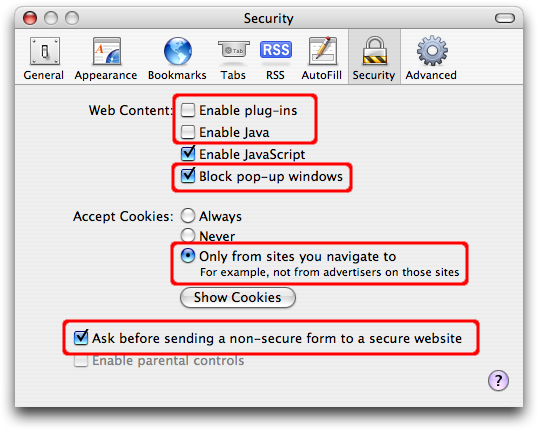Securing Safari: How to run Apple's browser securely

Despite Apple's public claim that its engineers "designed Safari to be secure from day one," researchers have already found several dangerous flaws in the new Safari for Windows browser.
At least one of the publicly discovered flaws can be used to launch drive-by malware downloads if a user is lured to a malicious Web site.
Here are several steps you can take to disable various features in Safari to reduce the risk of hacker attacks.
(Click image at left for step-by-step instructions and guidance, via CERT/CC).
Although the Safari for Windows is beta code that will be prone to bugs and crashes, Apple is already boasting about one million downloads in the first 48 hours, presenting a rather large bulls-eye to malware authors.
[ SEE: Safari on Windows could be big target for malware ]
It's important to note that these tips to secure Safari will not make you immune to malware attacks, especially the social engineering lures that trick you into executing harmful code. However, combining these default settings with smart browsing habits, they can help to reduce the risk of malicious hacker attacks.
ALSO: Step-by-step instructions on some key configuration changes you can make to run/use Microsoft's Internet Explorer securely.