It's summer: are your servers drowsy?
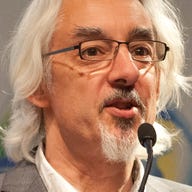
Have you ever heard of drowsy servers? Sadly, it's not about lounging on a hot summer's afternoon while drinking white wine and watching the garden grow, but servers that can throttle back on the basis of workload.
So far so snoring, you might think, as power management settings do that anyway. But what standard power management settings don't provide is application-specific control, which is something that 1E's Nightwatchman Server Edition product has been providing since last year -- and with the release of 2.0 last week, it supports virtual servers too.
What this means is that a server running either natively on bare metal (there still are some?) or in a VM can cut its power consumption according to which applications its running,. So for example, you might configure a server running file and print services to use only 50 percent or less of its allocated CPU as these aren't very demanding tasks. It's then in what 1E calls a 'drowsy' state. If it then starts running a heavy workload such as Microsoft Exchange, then the CPU can be ramped up.
There's more. A commonplace in every conversation I've had about datacentre and power management is that IT staff have no idea what a fair chunk of the servers under their care are doing. Some have been there for years, sucking juice but doing little; a survey commissioned by 1E last year found that 15 percent or more servers are not doing anything useful. Often the only way to figure out which servers they are is to unplug the Cat5 and wait for the phone to ring.
So the really useful part of 1E's product, as far as I can see -- and I would welcome some input from real-world experience here -- is that this information is then exposed via a dashboard, so that you can see how hard each server is working, and exactly what workload it's performing. This in turn should not only provide information to consolidate workloads on fewer servers, saving even more energy and reducing expensive virtual (and physical) server sprawl, but also give visibility into how useful that workload is.
I think there's scope for this type of software to be incorporated into an existing systems management product -- you really don't want too many management consoles to check -- which suggests that, if it really works as the vendor promises, maybe it won't be long before that happens.
In the meantime, I think it's a pretty neat idea.