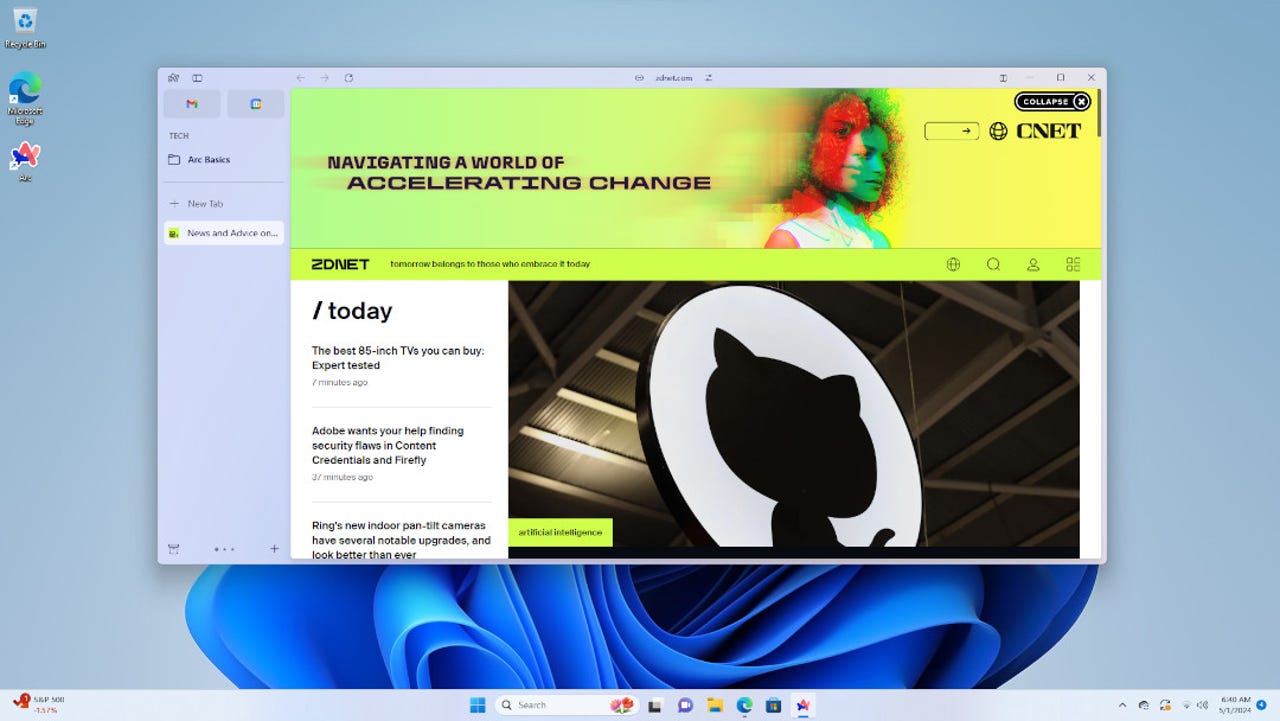Arc browser is now available for Windows and it's so much better than Chrome

I've been using Arc on MacOS for some time and I've come to really enjoy it. This new kid on the browser block has brought a bit of fun and attitude to the otherwise boring task of web browsing. It offers outstanding tab management, theming, and a level of performance that tops much of the competition. Now, Windows users can get in on the fun.
Yesterday, The Browser Company released Arc for Windows 11. Arc doesn't support Windows 10 yet, but the company says, "hang tight! Supporting it is our #1 priority."
Also: 5 ways Arc browser makes browsing the web fun again
Why should you try it? Well, Arc isn't just about trying another browser. It's about empowering users to look at the web browser as more than a tool and, rather, an environment… a calming one that goes out of its way to keep you organized.
When I first started using Arc, I had my doubts. After a day or so of using it, however, I realized that it all made so much sense. Now, when I go back to another browser, I miss using Arc. Right now, the only thing keeping me from using Arc as my default browser is that it doesn't have a Linux version (please make this happen).
Arc is built on Chromium, so you can expect that all the websites you visit will render properly. On top of that, you can also take advantage of the vast Chrome extension ecosystem.
The Windows version of Arc includes most of the features in the MacOS version. You'll find Spaces (for tab management), Spaces themes, vertical tabs, dark/light mode, profiles, syncing, tab suspension, pinned tabs, split screen, and more. You can read more about all the reasons Arc quickly became one of my favorite browsers here.
Unfortunately, the Windows version doesn't include the Easel and Boost features. The Easel feature makes it possible to create a page in a Space with notes, links, and just about anything you can think of. Boost allows you to change how a website looks (color, layout, fonts, etc.). Although I haven't explored the Boost feature much, I do use Easles quite a bit.
Arc for Windows was built using the Swift programming language. This was possible because the engineers at The Browser Company, like Saleem Abdulrasool, spent a good amount of time bringing the Swift programming language to Windows.
Also: 7 ways to make Windows 11 less annoying
You can download Arc on Windows from the official download page. It's free to use and ready to bring the fun back to browsing. After using Arc for months, I can happily tell you that it's worth every second it takes to get up to speed with how it works and the features it offers.
So, what are you waiting for? Get Arc installed on Windows and start enjoying the web again.