'ZDNET Recommends': What exactly does it mean?
ZDNET's recommendations are based on many hours of testing, research, and comparison shopping. We gather data from the best available sources, including vendor and retailer listings as well as other relevant and independent reviews sites. And we pore over customer reviews to find out what matters to real people who already own and use the products and services we’re assessing.
When you click through from our site to a retailer and buy a product or service, we may earn affiliate commissions. This helps support our work, but does not affect what we cover or how, and it does not affect the price you pay. Neither ZDNET nor the author are compensated for these independent reviews. Indeed, we follow strict guidelines that ensure our editorial content is never influenced by advertisers.
ZDNET's editorial team writes on behalf of you, our reader. Our goal is to deliver the most accurate information and the most knowledgeable advice possible in order to help you make smarter buying decisions on tech gear and a wide array of products and services. Our editors thoroughly review and fact-check every article to ensure that our content meets the highest standards. If we have made an error or published misleading information, we will correct or clarify the article. If you see inaccuracies in our content, please report the mistake via this form.
HP Elitebook 8460p

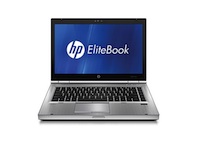
HP Elitebook 8460p
pros and cons
- Solid, rugged design
- Great screen
- Ambient light sensor for screen
- Plenty of off-the-shelf configurations
- On the heavy side
- Moderate battery life
- No keyboard backlight
- Keyboard design and layout could be better
- Editors' review
- Specs
Hewlett-Packard's 14in. EliteBook 8460p is a very solid notebook, designed to survive the knocks and bumps associated with frequent travel. With 13 configurations listed at HP's web site there's plenty of choice: prices start at £884 (ex. VAT), topping out at £1,325 (ex. VAT): our mid-range LG743EA review sample costs £935 (ex. VAT).
Design
The Elitebook 8460p is solidly made, featuring a very tough platinum chassis. The lid section exhibits very little flex, and there's enough airspace between the lid and the screen so that any flexing only slightly affects the display. You could rest a couple of books on this notebook with the lid closed and be pretty confident it will withstand the weight.
The upper part of the base section is also metal, with the underside a tough plastic. The silver colour of the lid and keyboard surround won't appeal to all tastes, but there's no doubting the robust build.
A clasp holds the lid and base sections together securely — a sure sign that this is a notebook that's made to travel. However, it's relatively heavy: considering the moderate 14in. screen size and dimensions of 33.8cm wide by 23.13 deep by 3.18cm thick, a starting weight of 2.07kg is rather a lot. Add to that a relatively bulky AC adapter, and you won't exactly feel you're travelling light with this notebook in your bag.
The 14in. screen is superbly designed for the business traveller. Its matte, totally non-reflective, finish helps ensure excellent viewing angles on the horizontal plane and good (but not perfect) angles on the vertical plane. With 1,600 by 900 pixels of viewing area, there's a little more screen real-estate than you normally get at this size, which helps when you're working with two application windows side by side. Some models in the range only have resolutions of 1,366 by 768 pixels, though. An ambient light sensor, which you can toggle on and off via a Fn key combination, helps conserve battery life by dimming the screen where appropriate.
Unfortunately the other important usability factor, the keyboard, leaves us a little cold. The chiclet-style keyboard has relatively large, isolated black keys that are raised a fair way from the base plate. All except for the F5 key, that is, which in our review sample was rather closer to the base plate, leaving us a little concerned about quality control. The keys depress a long way, and feel very light under the fingers. We'd have liked a little more resistance, and for the keys to be a shade closer together.
This last point might have allowed for the function key row to use larger keys than the small lozenges that are employed. The keyboard is spill-resistant, but it's a shame there's no backlighting — there is a keyboard light in the bezel above the screen though.
Top ZDNET Reviews
A column of keys to the right of the keyboard offers Home, PgUp, PgDn, End and right cursor movement. Normally, we automatically make for the far right of the keyboard for the Enter key, and found ourselves getting PgDn by mistake for quite a while. Prepare for a learning curve.
Embedded between the G, H and B keys is a pointing stick, accompanied by a pair of buttons beneath the space bar. These, like the two buttons that sit beneath the touchpad, are made of a grey plastic that looks out of place against the brushed metal of much of the chassis. Their fit is not perfect, either, with the two upper buttons on our review sample slightly out of alignment. This kind of detail doesn't do a lot for a 'sleek lines' look. The buttons depress well enough, so there's no functional problem with them.
The relatively large touchpad, which supports gesture control and two-way scrolling, allows you to get the cursor the full way across the screen in a single sweep. We found the zoom control a little awkward.
There is a 720p webcam above the screen, next to the keyboard light on our review sample, plus a fingerprint sensor on the right side of the wrist-rest area.
Features
The HP Elitebook 8460p line-up runs a mix of Intel Core i5 and Core i7 processors. Our LG743EA review model was powered by a 2.6GHz Intel Core i5-2540M and comes with 4GB of RAM, expandable to 16GB. Windows 7 Professional 64-bit is the OS for all models bar one.
Graphics in our review sample were managed by a discrete AMD Radeon HD 6470M GPU with 1GB of dedicated DDR3 memory. Some more affordable models come with integrated Intel graphics that use shared system memory.
Storage specifications vary within the Elitebook 8460p line-up. Our review sample had a 500GB SATA II hard drive spinning at 7,200rpm.The two top-end models have a 128GB solid-state drive (SSD), while the remainder have a 320GB, 7,200rpm SATA II hard drive.
For connectivity, our review sample had Gigabit Ethernet, Bluetooth and 802.11a/b/g/n Wi-Fi. Some models also have integrated mobile broadband.
There are two USB 3.0 ports side by side on the left edge, plus a USB 2.0 port and a eSATA/USB 2.0 combo port on the right. The right edge also houses a DisplayPort connector, microphone and headphone jacks, and a Smart Card reader. As well as the USB 3.0 ports, the left side has a FireWire port, a 54mm ExpressCard slot, a card reader for SD-compatible media and an optical drive.
HP bundles a power management utility that provides fine-grained control over power settings and delivers detailed usage information. A feature we've not seen before is the ability to schedule automatic switching of power management profiles according to time and date.
Performance & battery life
The Windows Experience Index (WEI) for the Elitebook 8460p is 5.3 (out of 7.9). The lowest component rating (which corresponds to the WEI) of 5.3 was for Graphics (desktop performance for Windows Aero), while Primary hard disk (Disk data transfer rate) scored 5.9. Gaming Graphics (3D business and gaming graphics performance) scored a respectable 6.3, but the star performers were Processor (calculations per second) with 7.1 and RAM (Memory operations per second) with 7.2.
The high processor scores match what we've seen recently from the Toshiba Portégé R830 and the Lenovo ThinkPad W520, but the 7.2 for RAM (Memory operations per second) is the highest rating we can recall from any set of WEI scores.
According to HP, the Elitebook 8460p's standard 6-cell battery is good for up to 8 hours and 15 minutes of life, while a 9-cell alternative can provide up to 13 hours 45 minutes.
We tested battery life by playing a DVD video continuously from a full battery charge using HP's Optimised power scheme. Under these conditions, the system played video for 3 hours 20 minutes, which indicates that HP's battery life estimate may be a little hopeful.
The Elitebook 8460p has integrated SRS Premium Sound stereo speakers. These deliver some of the best sound we've heard from a notebook in a long time. There's plenty of volume and good reproduction: you could certainly deliver multimedia presentations to a small group from this notebook.
Conclusion
The Elitebook 8460p is a robust 14in. notebook whose metal chassis provides plenty of protection, albeit with the trade-off of extra weight. We don't like the keyboard design, but the matte screen is superb. We also appreciate the range of off-the-shelf configurations, and the high-quality audio subsystem.