Livescribe 3 merges pen and iPad

The notepad has stubbornly resisted the digital revolution. Sure, there are some great note-taking apps, such as Evernote and Microsoft OneNote, but these still rely on a keyboard. Over the years many companies have tried to replace pen and paper with limited success.
That has not deterred Livescribe, which recently released its latest smartpen. The Livescribe 3 doesn’t really replace the company’s current smartpens. Instead with each generation Livescribe experiments with a different mix of hardware and software features looking for a solution that will entice more people to stop scribbling notes on Post-Its and in spiral-bound notebooks.
I’ve tried them all and the new one is a big departure from the previous Echo and Sky WiFi smartpens. The Echo pen is designed to capture notes and audio, which you transfer to a Mac or PC via USB and manage in the Livescribe Desktop application. The Sky WiFi added wireless, skipping the desktop and synchronizing notes directly with Evernote. Both pens have a similar designs including a small LED display, and a microphone and speaker for capturing what Livescribe calls pencasts. These pens, which Livescribe still sells, pack lots of features but they can also be complicated.
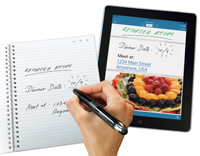
By contrast, the idea behind the Livescribe 3 smartpen is to simplify the pen and piggyback on smartphones and tablets. The display, microphone and speaker are gone and the smartpen now looks more like a regular pen--complete with a pen clip. I had hoped that the Livescribe 3 would be a bit thinner and smaller too. As it turns out, it is about the same size as the Echo and Sky, though it is lighter and it basically feels like--and looks like--a large fountain pen. It’s also nice that the ink cartridge is now retractable, so you no longer have to keep tabs on the little plastic cap. On the other end, the pen has a stylus cap, which you pop off to recharge the battery via micro-USB. Livescribe says the pen is good for about 14 hours of note-taking.
To use the Livescribe 3, you first download and install the Livescribe+ mobile app. For now, it is only available for iOS 7, and only on devices that support low-energy Bluetooth, which includes the current iPhones (iPhone 4S and iPhone 5c and 5s), iPad 3 or newer and the fifth-generation iPod Touch or newer. Livescribe says it is also working on Android support.
With the Livescribe+ app open, you twist the pen to turn it on and it asks whether you want to pair the two devices. The smartpen still relies on special notebook paper, using Anoto’s technology with a pattern of tiny dots to capture your jottings, but you no longer need to tap on buttons to access menus or control recordings. You just start writing and the notes appear on your iPhone or iPad in near real-time. If your device isn’t nearby, the pen will still store the notes (up to 20,000 pages according to Livescribe) and sync up the next time you establish a pairing.
The Livescribe 3 works with up to four iPhones and iPads, and it syncs the notes among them. It does not, however, sync other content you add such as pencasts, photos, tags or edits. The company says it is working on an iCloud solution for this. You can send notes using e-mail or text, or share them using Box, Dropbox, Evernote, Facebook or Twitter.
In addition to the basic Page View, there’s a new Feed View that breaks up your notes into what the company calls “micronotes” and displays them in a timeline. Swipe in one direction to delete a micronote; swipe in the other direction and the app converts your handwriting to digital text using Vision Object’s MyScript technology. From there you can press and hold on the text to do lots of useful things with it such as create calendar events and reminders, add Contacts, open addresses in Maps, dial a phone number (iPhone) and send a message (iPad). I happen to have horrible handwriting--and the large pen only makes it worse--so I didn’t have much luck with these features, but they did work well for others with more legible script.
Even though the Livescribe 3 lacks its own microphone, you can still record audio using the microphone in your iPhone or iPad to create a pencast that is synchronized with your notes. To start recording, you tap a button either in the notepad or in the app itself. The pencast feature worked fine, but because the ink cartridge rested a little loosely in the tip of my smartpen, it made a clicking noise each time I picked up the pen up or set it down on the paper. This constant clicking noise was clearly audible on my test recordings.
The Livescribe 3 starts at $150 with a 50-sheet notebook and one ink cartridge. A $200 Pro Edition includes a leather portfolio with a 100-sheet notebook, an extra inkjet cartridge and a one-year subscription to Evernote Premium.
There are several alternatives approaches to digital note-taking. Adonit’s Jot stylus line is designed to make it easier to write or draw directly on a tablet, and the company has a version designed to work with Evernote and the Penultimate app. Wacom has a competing Bamboo stylus designed to work with its Bamboo app for iOS and Android. And Moleskine has a line of notebooks that work with the Evernote Page Camera app to capture and save notes on iOS and Android devices.
The Livescribe 3 is a better-looking pen than the older models, but it is still a bit too large for me to use comfortably for long note-taking sessions. And ideally it would be good to have one smartpen that worked well with PCs, with cloud-based services, and with smartphones and tablets--rather than having to choose. But overall the Livescribe 3 achieves its goal: it makes it simple to capture handwritten notes to an iPhone or iPad.