Microsoft details Windows 8 backup system, hoping people will use it this time

Less than five percent of consumer PCs use Windows Backup, Microsoft has said, explaining why it has introduced a system of continuous backup in Windows 8.
The new system, File History, backs up content stored in the Libraries, Desktop, Favourites and Contacts folders to a chosen external storage device, by default every hour. In a blog post on Tuesday, Microsoft programme manager Bohdan Raciborski said the new approach was necessary as the old one had failed, leading many people to lose valuable data.
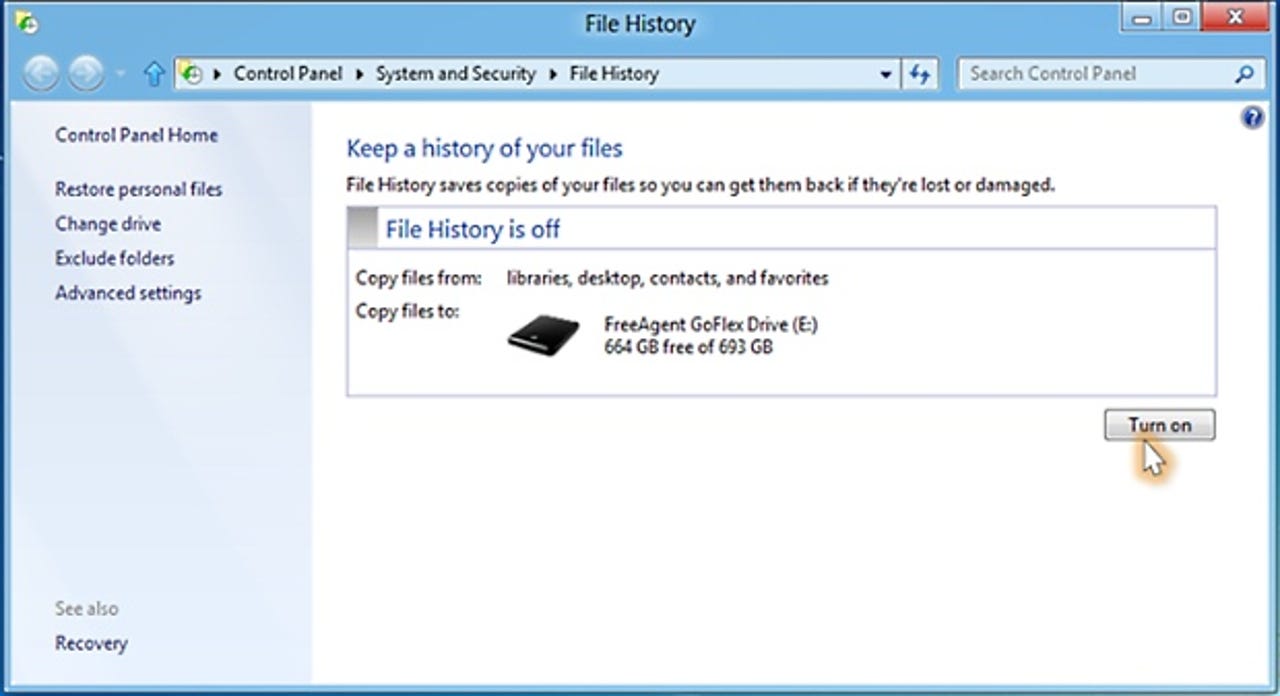
The solution, Raciborski added, was to make data protection easier and so automatic it barely requires user interaction. File History will hopefully provide "a very simple, engaging restore experience that makes finding, previewing and restoring versions of personal files much easier", he added.
Bad for business?
However, it seems the background nature of File History's activities could make it unsuitable for many businesses. "Enterprise customers should be aware that File History may not comply with their company security, access, and retention policies," Raciborski wrote. "For that reason, we offer a group policy setting that allows enterprise administrators to disable the feature for an entire organisation."
Crucially, the File History system does not offer full system backup — however, people will still be able to use the old Windows Backup to do this, if they so wish.
"Instead of protecting the entire system (operating system, applications, settings and user files) File History focuses only on user personal files. That's what is most precious and hardest to recreate in case of an accident," Raciborski said.
No cloud backup
File History will also only back up data to physical media, and not to the cloud — not even Microsoft's own SkyDrive service. According to Raciborski, "while the cloud is great for storing files you'd like to access on-the-go, or for sharing files with others, backing up terabytes of data to the cloud requires a specialised service".
"Many cloud services today support local synchronisation, where the data in the cloud is mirrored in your local file system. Sync solutions by their very nature copy changes immediately to all locations, which means accidental deletes or inadvertent changes or corruption to files will be synchronised as well. The best way to address this problem is to couple your sync service with a point-in-time backup solution like File History," he wrote.
Raciborski also noted that Microsoft had optimised the new system for laptops that are constantly changing power state or connecting to and disconnecting from networks.