New cloud service offers Microsoft Office 2010 on the iPad

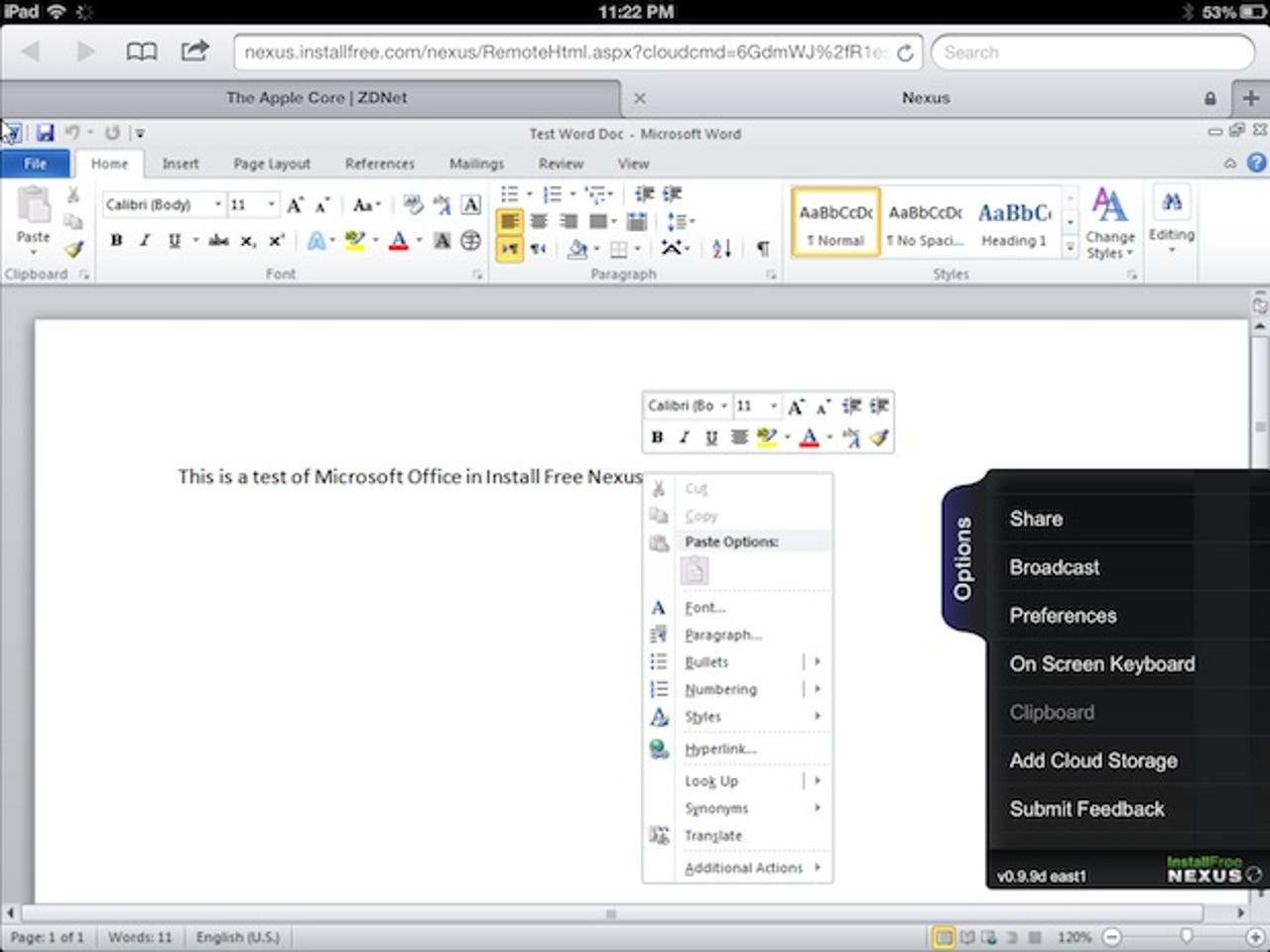
Are you looking for a way to get the real version of Microsoft Office on your iPad? Yeah, me too.
There are plenty of Office clones on the App Store and Apple's iWork suite (Pages, Numbers and Keynote) is a servicable option for natively authored documents. But what about that killer Excel spreadsheet from the office, or the edited manuscript from your publisher? Most complex Office documents will lose functionality and features in clone apps running on iOS and they'll get completely munged in a roundtrip through Apple's iWork.
OnLive Desktop showed lots of promise initially, but when its virtualized Windows 7 and Office apps ran afoul of Microsoft's licensing requirements it was forced to revert to Windows Server 2008 R2, which made it a sub-standard tablet experience.
Luckily there's another alternative to access, edit and share native Microsoft Office 2010 documents on the iPad (and any platform for that matter). It's called InstallFree Nexus and it's coming out of beta this week.
While the name is unfortunate (given the similarly named line of products from a tiny search engine) the product itself is very capable and quite mature. Unlike other products which require that you download an app, InstallFree Nexus isn't an app, it's completely cloud-based which means that it can be accessed through any web browser -- most notably via Mobile Safari on an iPad.
Here are a list of the gestures available in Nexus on the iPad:
Nexus uses virtualization to serve the same version of Office to everyone who is using the service, regardless of platform or device. File storage is handled by integrations with DropBox, Google Drive, Box, SkyDrive and Office 365. Files can be shared and collaborated on in real time and moved from one service to another.
When it launches at the end of August Nexus will be available in two flavors:
InstallFree Nexus Basic
- The full LibreOffice (formerly OpenOffice) application suite for creating and editing documents from any device or browser
- Full-fidelity viewing of Microsoft Office files
- Seamless integration with Dropbox, Google Drive, Box, SkyDrive, SharePoint, Office 365 and other storage services
- Free
InstallFree Nexus Premium
- All the capabilities available in Nexus Basic
- Microsoft Office 2010 (Word, Excel, PowerPoint and Publisher) subscription license
- $4.99 per month / $49.99 per year for academic licenses
- $19.99 per month / $199.99 per year for standard licenses
Nexus currently has more the 30,000 beta testers that have been using the service for five months. The product is coming out of beta this week but if you sign up now you'll receive free 60-day access to the premium version. You can get started quickly by logging in with your existing Dropbox, Google, Box or SkyDrive account.
As a lifelong Mac user I can't afford to wait for Microsoft to release an iOS version of Office. Nexus is a promising solution that delivers the full power of Microsoft Office on the iPad today.