Five easy-to-use Linux encryption tools

The terms user-friendly and encryption might seem mutually exclusive, but there are some handy tools that encompass both. Most people assume that Linux encryption is all handled from within the command line -- and some of it can be. But it doesn't have to be that way. Here are a few encryption apps offer security and ease of use.
Note: If you'd prefer to view this information as a blog post, check out this entry in our Five Apps blog.
Photo: iStockphoto.com/lcs813
TrueCrypt is an outstanding piece of open source software (also available for Windows and Mac) for on-the-fly encryption. It creates a virtual encrypted disk, where you can add files and folders.
This virtual encrypted disk is accessible only using the passphrase associated with it. What's nice about this tool is that data is automatically encrypted as it is created and decrypted as it is loaded.
Seahorse is a GNOME front end for GnuPG that makes creating and managing your PGP much easier than using the command line. It can perform data encryption and digital signature creation as well as key management operations.
The Seahorse interface is so intuitive, anyone can handle the management of PGP keys.
Enigmail s an extension for the Thunderbird email client that allows for the easy encryption/decryption of incoming/outgoing email.
New GnuPG users will appreciate Enigmail's easy-to-use wizards, which will walk them through the process of signing and encrypting email and help them create GnuPG encryption keys (and manage the keys they receive).
CryptKeeper is a tool for managing EncFS file systems. It resides as a system tray applet for easy access.
CryptKeeper works with Classic GNOME, Gnome 3, KDE, and XFCE.
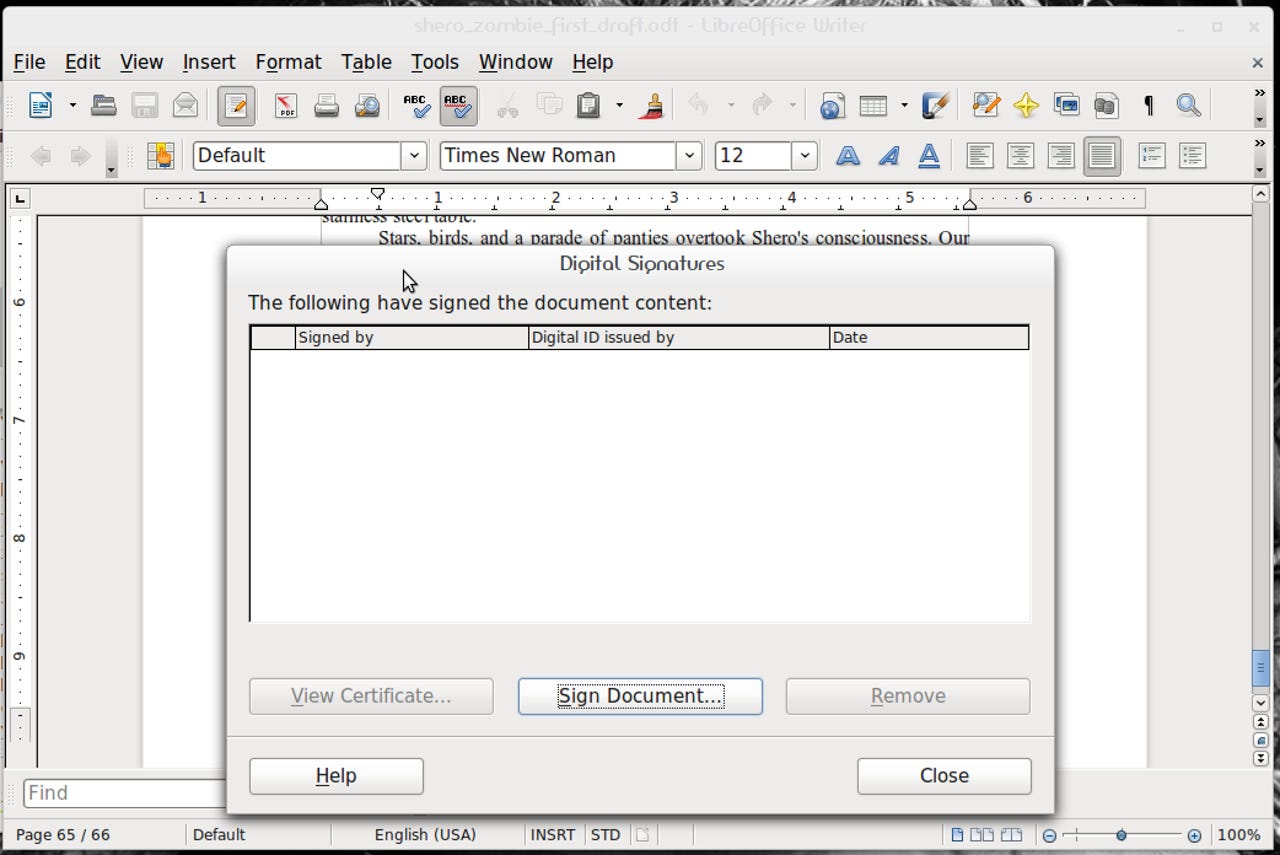
LibreOffice doesn't actually contain true encryption, but it does allow you to digitally sign your documents and password protect them.
If you work with a lot of sensitive documents, I recommend you take advantage of LibreOffice's security features. They offer one of the easiest ways to protect documents created in the LibreOffice suite.