Ten great Android 4 features (screenshots)

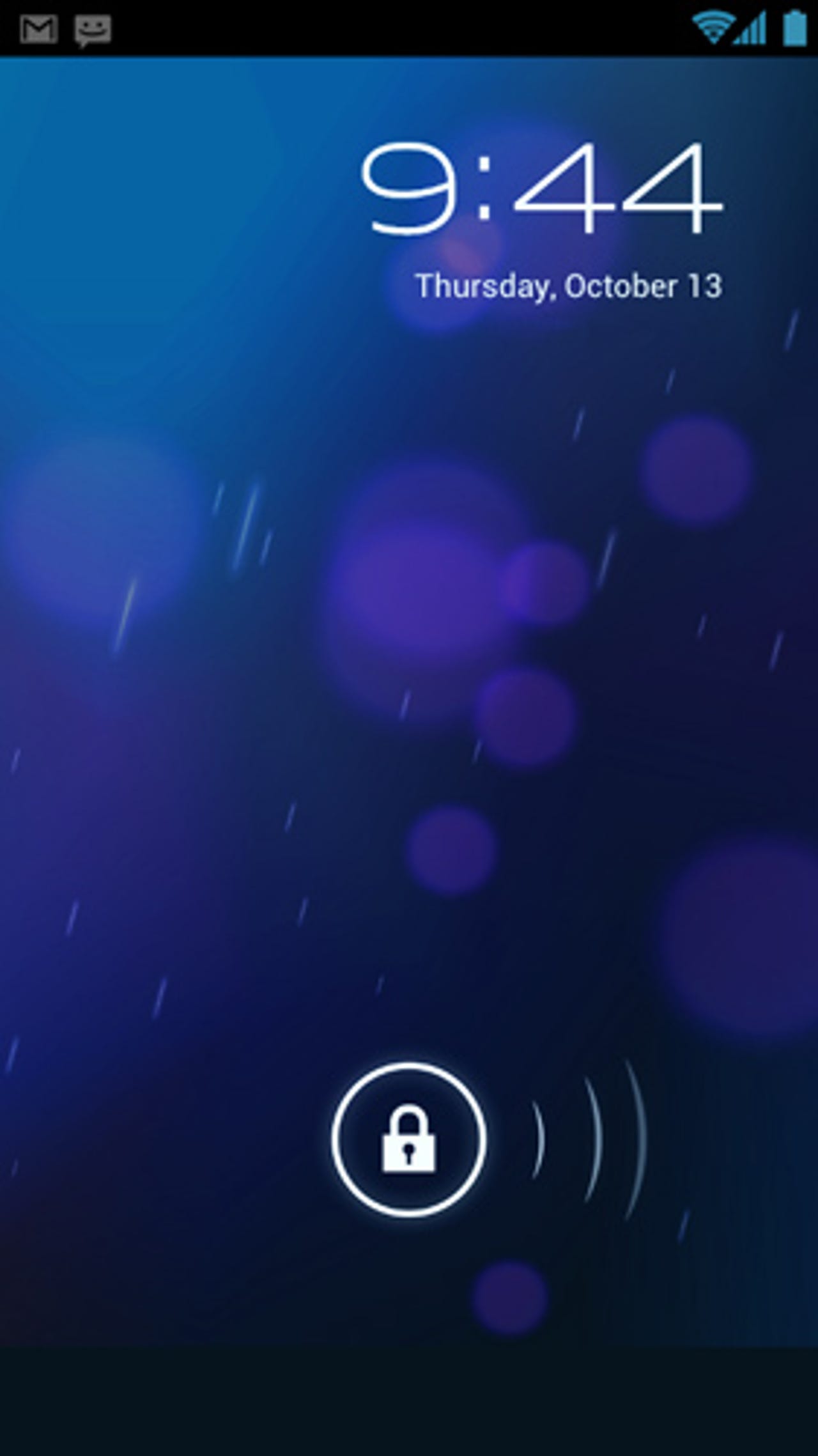
In my initial look at Android 4, the first thing that impressed me was its cleaner interface. A closer look showed that the new, simple “Roboto” font helps to give Ice Cream Sandwich’s interface its crisp look.
Android 4’s new simple interface continues to impress with its use of folders - the Google Apps in the lower left corner - and its use of virtual buttons for Back, Home, and Recent Apps on the bottom of the display.
The Recent Apps button gives you easy, quick access to your most recently used applications. I expect Recent Apps will become a very popular destination for most users.
Of course, if you want you can still use the older-style Android all applications interface to get to all your applications in alphabetical order. This will still be handy for those days you need that Navigation program you only use when you’re driving out of town.
I don’t know about you, but with my rotten spelling I’m very happy to see that Android 4 now includes built-in spell-checking.
That spell-checking feature is going to be especially useful when you use Google’s new real-time voice transcription feature.
If, like me, your phone company has recently let you know that your “unlimited” data plan has become very limited indeed, you’ll appreciate Ice Cream Sandwich’s data traffic monitor.
In addition, you can use the data traffic monitor to keep an eye on, and restrict, applications that may be using up your data throughput allowance. If you’re a heavy data user, you’re going to be tweaking your applications data usage with this feature all the time.
It’s no Photoshop Express for Android, but Android’s new built-in photo tools makes on the fly photography easier than ever. Many of Android’s baked-in applications show similar feature and performance improvements.
No where are those improvements quite as visible in Android’s new Chrome-inspired Web browser. Not only is the browser a lot faster than it used to be, it gives you a lot more control over how you’re looking at the Web.