A closer look at Office 2016 for the Mac

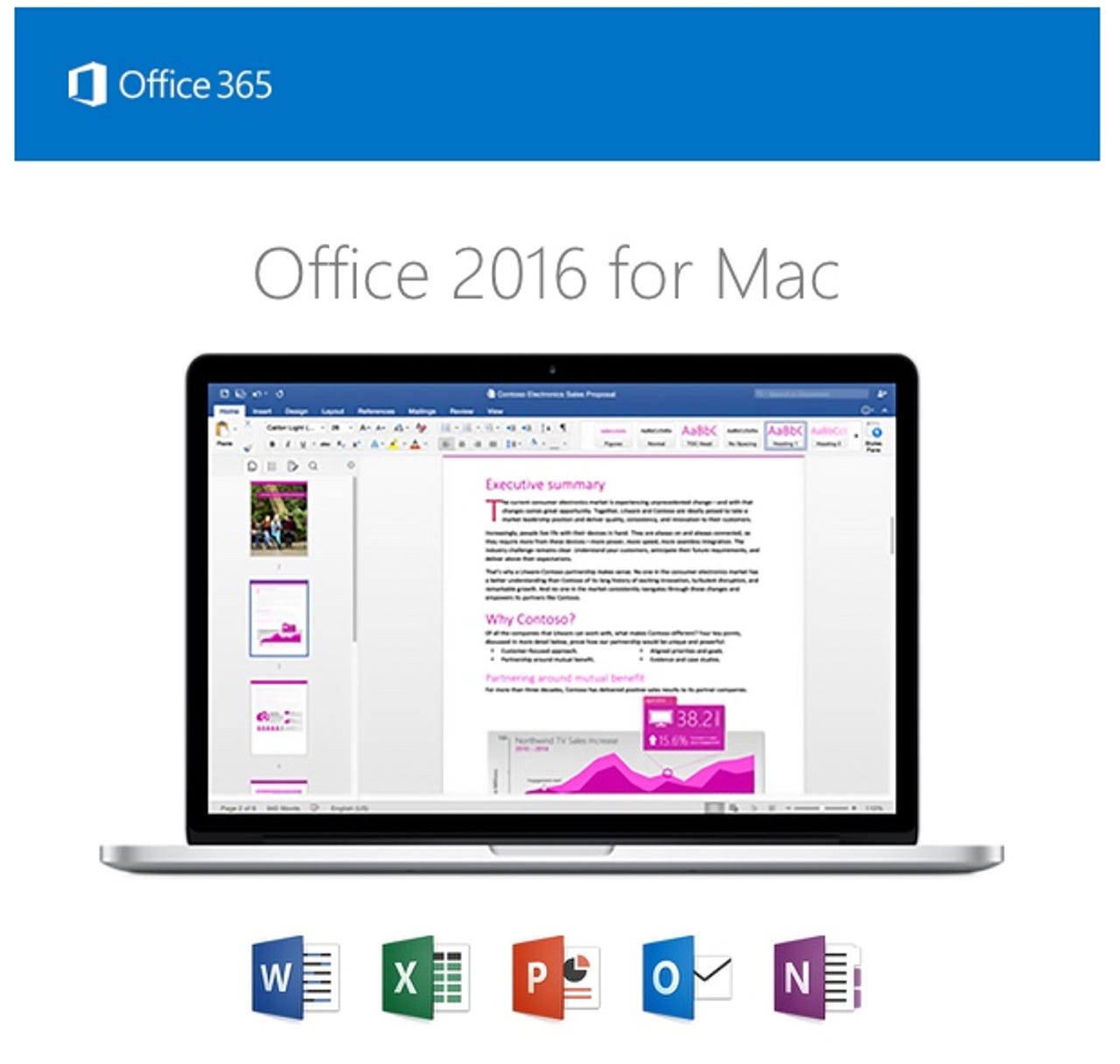
Office 2016 for Mac goes to Office 365 first
This image comes from a mailing sent by Micros0ft to administrators of business Office 365 subscriptions. The new version is available for download frmo the Office 365 user portal.
Backstage at Office for the Mac
The start screen for the core Office apps is this variation on the Backstage view from Office on Windows. Note that documents created or edited on other devices and saved to the cloud roam to the Recent tab.
The cross-platform ribbon
The exact contents of each ribbon tab might be different, but the order and name of every tab is consistent across platforms. (The File tab on Windows machines is available on the OS X menu bar.)
Unified folders in Outlook
It's a killer feature for some, and one that Windows doesn't have. Use this option to show messages from multiple accounts in a single unified view: Inbox, Sent Items, Junk E-mail, and more.
Support for all mail services, including Gmail
Outlook 2016 for the Mac automatically configured my Gmail account, although I had to use an app password because there's no built-in support for Google's authentication.
The Design tab in Word
This feature, which applies consistent formatting across a document, is almost identical to its Windows counterpart.
Threaded comments
If you collaborate with other people on Office documents, you can now keep track of the conversation. Use the Reply button to add a new comment that indents itself in these neat threads.
Instant charts from Excel
When you select some data in an Excel spreadsheet, you can choose from these recommended options to create a quick chart. In general, the suggestions for chart type are spot on.
Drop-down galleries for formatting
In another feature that appeared first in Office for Windows, these large galleries let you preview and apply formatting to Excel objects with one click.
PowerPoint animations
Try not to make your audience seasick.
The versatile OneNote
It's not as feature-rich as its Office for Windows counterpart, but the new OneNote for Mac does an excellent job at capturing information from multiple sources and sharing it across every platform large and small.