Dragon NaturallySpeaking 10 Preferred

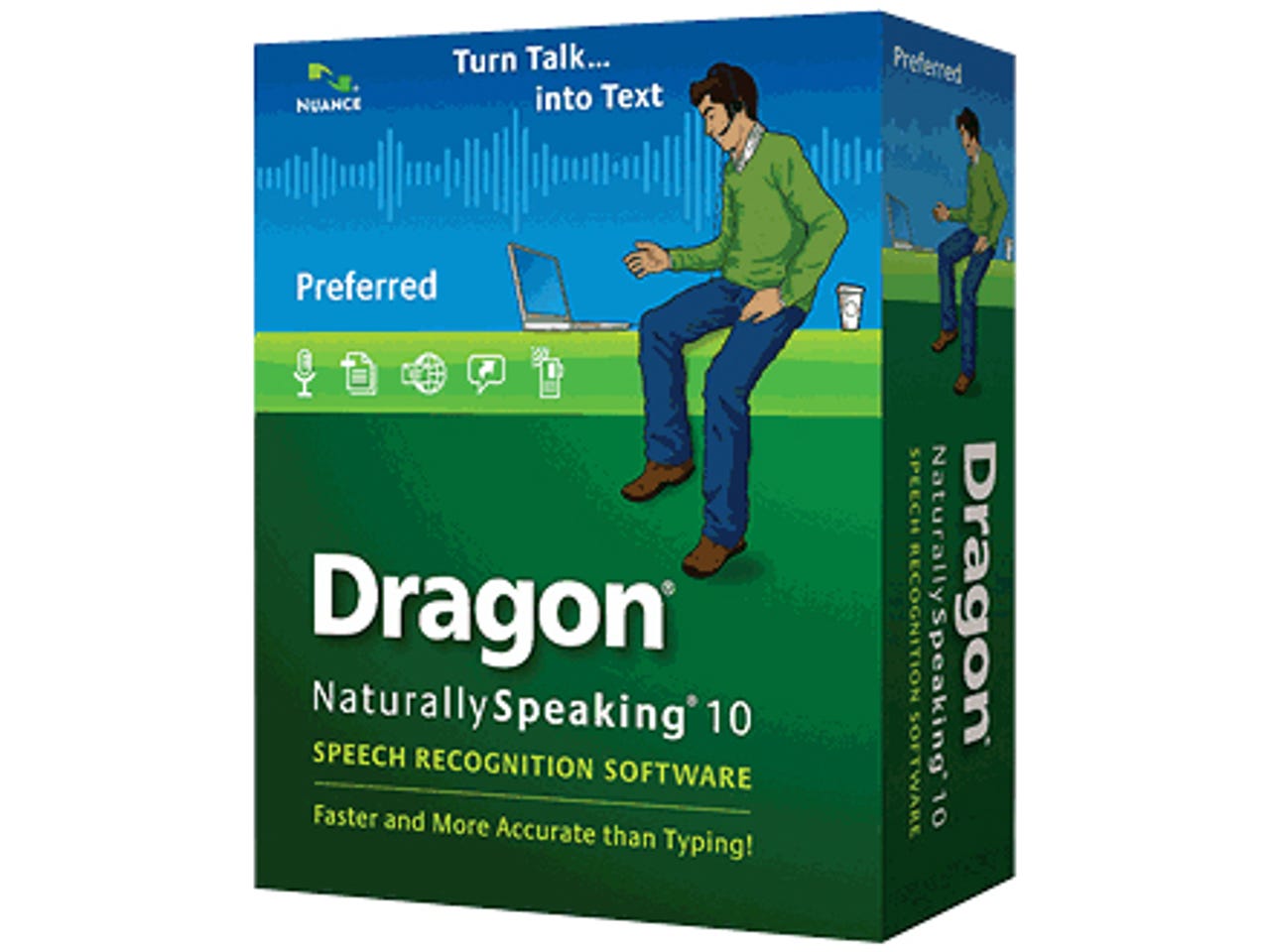
Speech-to-text software is an acquired taste, but in our view it should be much more widely used than it is. The best software is easy to use and, in our experience, can be a lot faster than typing — even for accomplished touch typists. The best products are adept at a lot more than simply getting words into your favourite word processor: you can control a wide variety of applications too. Nuance has recently released the latest version of its market-leading Dragon NaturallySpeaking (DNS) product, which it claims is more accurate and faster than ever.
Setup & getting started
The installation process is straightforward, with everything running from a DVD. Once installation is completed there's very little to do before you can start dictating into the software.
The first step is to create a new user. A single copy of Dragon NaturallySpeaking can cope with many users, identified by name or whatever other moniker you choose. One very handy feature for business travellers is the ability to create a user on a portable device and then move it between computers. User files require between 10MB and 35MB of storage, and as long as the copy of Dragon you work with knows where to find the user file, your 'mobile' profile will be used.
To set up a new user, you need to tell the software your language. UK English was our choice, but US English, Australian English, Indian English and SE Asian English are also available. US English users can also choose a subcategory further identifying their accent type. You also choose a vocabulary and a speech model. The preconfigured settings can be tweaked, but as they are preset on the basis of your computer's RAM and similar factors, it's best to leave them alone.
At this point you choose your microphone type, which has a significant effect on what the software picks up. There are many choices, including desktop array microphones, Bluetooth mics, and (our choice) USB microphones. You can also choose a standard line-in mic, one of which is supplied with the software.
Training speech-to-text software used to be a long and fairly arduous process, but those days are gone. Now, you can opt for no training at all, a short training session or special training. The latter is recommended if you have a strong accent or a speech impediment, but we chose the short training module, which takes about ten minutes to complete. This includes various microphone checks and dictation elements, as well as a wait at the end while the software assimilates what it has learned about the user's speech patterns.
DNS 10's 'short' training module takes around 10 minutes to complete.
With training completed, you can instruct the software to look through your emails and/or documents to analyse your writing style. The time taken depends on how much data is on your computer; our analysis took about half an hour.
However, we're not convinced that this is necessarily a good move: if your computer contains a lot of external material, for example, Dragon could get a somewhat garbled handle on your writing style. Think carefully before taking this option.
In use & performance
As before, there are several versions of Dragon NaturallySpeaking to choose from. The three main ones are Professional, Preferred and Standard, with additional options for specific professional vocabularies.
DNS Standard costs £79.99 (inc. VAT) and is aimed primarily at the home market and students. Preferred, reviewed here, costs £149.99 and is primarily aimed at the small business market. DNS Professional costs £645 and is targeted at enterprises and government organizations, among others.
The main interface into the software is the Dragon Bar, a small strip that can float anywhere on-screen. This gives access to all the configurations, settings and options available within the software.
Nuance claims that Dragon NaturallySpeaking 10 is up to 99 per cent accurate and three times faster than typing. In our experience, though, it didn't quite meet these claims.
On the accuracy front, it took a little while for the software to get into its stride; for the first few days, we had to spend time correcting errors and heed the in-training advice to speak like a newscaster. The learning period can be tedious if you are experienced with previous versions of this software, although we did start with an entirely new user file, which may not always be necessary.
Document creation is simply matter of dictating what you'd like to see on the page, with commands such as 'comma', 'full stop', 'new line' and so forth issued as necessary. You can also access menus and choose options simply by saying the words required. The software can tell wither you are saying 'insert' as part of a sentence or as a command, although we needed to add a distinct pause before issuing the command.
As well as dictating into a word processor, you can work with a wide range of applications, and also get the software to transcribe pre-recorded audio files.
We particularly like the way the software works in a web browser. Saying 'search the web' opens your default browser, then saying 'search Google for recipes' does precisely that. Saying the name of a site you want from the search results clicks its link. If more than one match is found for your words, the matches are numbered and you say the one you want to click. Search is supported for a number of web sites, but .co.uk variants are not among them — Google searches are done at google.com, Amazon ones at Amazon.com, and so on. The commands worked perfectly well in Firefox.
New users may bemoan the absence of a full printed manual. The 33-page A5-format document provided mostly covers installation and training, but provides almost no information on how to control the software. Of course, a full printed manual will boost the cost, but with an application as complex and capable as this one, users may miss many of the subtleties of what's on offer with just the online help to go on.
The Command Browser lists hundreds of DNS 10 commands and controls.
Saying 'what can I say' calls up a small sidebar with information about many of the basic controls, such as those for text formatting and cursor movement within a word processor. The Command Browser also provides access to literally hundreds more controls — some global, some applicable to specific applications. This is also where you generate your own scripts, or macros, that you can use to insert a large amount of text by speaking just a few words
Conclusion
Dragon NaturallySpeaking 10 is likely to be used as regularly as its predecessor was. But having reverted to being a new user rather than retaining the software's knowledge base from version 9, we did have to cope with learning curves — both the software's and ours — for a few days. Expect a few frustrating days before you become fluent.